Nikon COOLPIX P510 Support Question
Find answers below for this question about Nikon COOLPIX P510.Need a Nikon COOLPIX P510 manual? We have 2 online manuals for this item!
Question posted by movnfperso on March 1st, 2014
P510 How To Set Up Continuous
The person who posted this question about this Nikon product did not include a detailed explanation. Please use the "Request More Information" button to the right if more details would help you to answer this question.
Current Answers
There are currently no answers that have been posted for this question.
Be the first to post an answer! Remember that you can earn up to 1,100 points for every answer you submit. The better the quality of your answer, the better chance it has to be accepted.
Be the first to post an answer! Remember that you can earn up to 1,100 points for every answer you submit. The better the quality of your answer, the better chance it has to be accepted.
Related Nikon COOLPIX P510 Manual Pages
User Manual - Page 15


... will be formatted or accessed for your Nikon digital camera.
C Internal Memory and Memory Cards
Pictures taken with your purchase of Nikon COOLPIX P500 digital camera. This icon marks notes,
C information that ...the "default setting." • The names of menu items displayed in the camera monitor, and the names of purchase is written to as "memory card." • The setting at the ...
User Manual - Page 16


...Use Only Nikon Brand Electronic Accessories
Nikon COOLPIX cameras are engineered and proven to frequently asked questions (FAQs), and general advice on digital imaging and photography. Before Taking Important...part of Nikon's "Life-Long Learning" commitment to ongoing product support and education, continually updated information is available online at the following sites: • For users in the...
User Manual - Page 17


...punishable by law. • Items prohibited by the government is the user's responsibility. The copying or reproduction of a scanner, digital camera or other device may be taken to avoid injury or damage to also replace any pictures selected for the purpose of making illegal ... reproduction of copyrighted creative works such as memory cards or built-in the Welcome screen setting (A187).
User Manual - Page 73


... the multi selector J (n) and reset.
• The digital zoom is not detected, press the shutter-release button to change the pet portrait auto release settings. - Continuous (default setting): In Pet portrait auto release (default setting), the
camera shoots three pictures when it focuses on the distance between the camera and the pet, where the pet is facing...
User Manual - Page 128


... pictures2
➝ A122
1 Press the d button after displaying individual images to apply
settings to individual images.
114 Erase entire sequence: All images in the sequence,
Erase current... display options (A145) is set to the following images are deleted.
-
More on Playback
B Note on Sequence
Images captured continuously with cameras other than COOLPIX P500 cannot be applied to...
User Manual - Page 157


...
B Notes on Voice Memos
• When a picture with another make or model of digital camera.
143 Press the multi selector H or I to choose w and press the k button... adjust playback volume. • Press the multi selector J before a new voice memo can be recorded.
• COOLPIX P500 is not able to the playback menu.
The current voice memo must be deleted before or after playing a voice...
User Manual - Page 160


...an image in the internal memory or
on a different digital camera, it may not be applied (A150). • COOLPIX P500's editing functions are not available for uses such ...Cross screen, Fisheye and Miniature effect. Editing Pictures
B Notes on a subject or arrange a composition. Set Sequence display options (A145) to a picture.
Create a copy of the current picture with enhanced brightness...
User Manual - Page 211
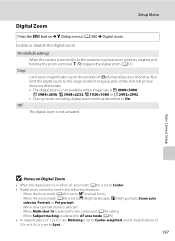
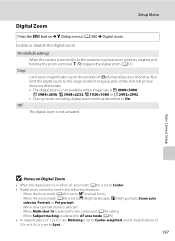
... at which image quality of the shot still picture
does not deteriorate. • The digital zoom is not available when Image size is selected - When Subject tracking is selected for the continuous (A76) setting -
On (default setting)
When the camera is set to the position of 2.0× to 4.0×, it is zoomed in effect, AF area...
User Manual - Page 241
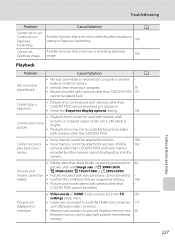
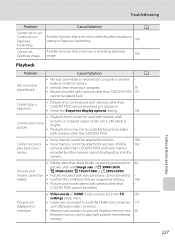
... • Pictures recorded with movies, small
-
Technical Notes and Index
227 Cannot play a sequence.
• Pictures shot continuously with cameras other than COOLPIX P500 cannot be played as a sequence.
• Check the Sequence display options setting.
- 145
• Playback zoom cannot be used with easy panorama cannot be attached to pictures shot by 142...
User Manual - Page 243


... to that of 22.5-810 mm lens in 35mm [135] format) f/3.4-5.7
Construction Digital zoom Vibration reduction Autofocus (AF)
Focus range (from lens)
Focus-area selection Electronic...MOV (Video: H.264/MPEG-4 AVC, Audio: AAC stereo) 229 Specifications
Nikon COOLPIX P500 Digital Camera
Type
Compact digital camera
Effective pixels
12.1 million
Image sensor
1/2.3-in .), approx. 921k-dot, wide...
User Manual - Page 4


... in a country or region that any items are missing, please contact the store where you for purchasing the Nikon COOLPIX P510 digital camera. Introduction
Read This First
Thank you purchased the camera. Before using the camera, please read the information in this manual handy and refer to it to enhance your enjoyment of purchase. Confirming the...
User Manual - Page 6


... form, by Nikon specifically for contact information:
http://imaging.nikon.com/
Use Only Nikon Brand Electronic Accessories
Nikon COOLPIX cameras are designed to operate within the operational and safety requirements of this Nikon digital camera are engineered and proven to the highest standards and include complex electronic circuitry. Nikon will not be held liable...
User Manual - Page 7


...pictures selected for example, pictures of a scanner, digital camera or other device may be recovered from the memory ... ➝ End log ➝ Erase log.
For the COOLPIX P510, the log data saved on copies or reproductions of securities...setting (A108). v Be sure to property when physically destroying data storage devices. Unless the prior permission of the government was digitally...
User Manual - Page 65


... raised. • The digital zoom is displayed on the shooting screen. - The camera combines these pictures to Scenes)
y M e Night portrait Use this mode for more information). • After the skin softening feature makes facial skin tones softer, the camera records the image (A54). • If no faces are shot continuously. Shooting Features
Scene Mode...
User Manual - Page 70
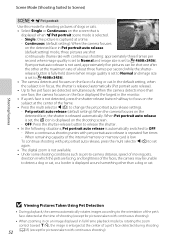
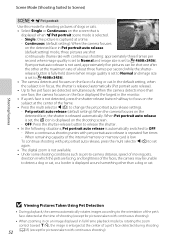
...; If a pet's face is automatically switched to five pet faces are shot continuously (frame rate with continuous shooting). When Pet portrait auto release is set again. • The digital zoom is not available. • Under some shooting conditions such as pet-to-camera distance, speed of moving pets, direction in which the pets are facing...
User Manual - Page 143


.../2012 15:30 0004.JPG
4 1352
While the key picture of a sequence is used as the "key picture", i.e., it is displayed on Sequence
Pictures captured continuously with cameras other than COOLPIX P510 cannot be displayed using their key pictures or to display them as a sequence.
User Manual - Page 145


...pictures so that each image is viewed on a different digital camera, it may not be possible to display the picture... on Image Editing
• The following operations before editing. - Set Sequence display options (E63) to a picture.
Apply a variety ... -
Create a copy of the current picture with cameras other than COOLPIX P510 • When no faces are Selective color, Cross...
User Manual - Page 248
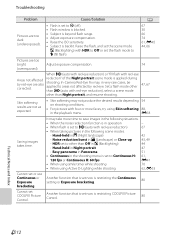
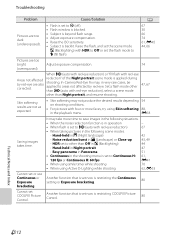
... Raise the ISO sensitivity. • Subject is applied during
shooting, In-Camera Red-Eye Fix may, in operation
-
• When flash is set to X (fill flash). When V (auto with red-eye reduction) ... faces, try using Active D-Lighting while shooting
62, E53
Cannot set or use
Continuous or Exposure
Another function that is set COOLPIX Picture Control.
A
67 30 66 74 61, E45 44, 66...
User Manual - Page 249


...camera to a printer. P510 cannot be played as a sequence.
• Check the Sequence display options setting.
89, E63
• Playback zoom cannot be attached to pictures taken with cameras other than COOLPIX -
P510... shot continuously with
picture. Cause/Solution
• File was overwritten or renamed by the computer.
- Cannot zoom in ViewNX 2. when camera is not set in 3D...
User Manual - Page 251


... (compared to actual picture)
Frame coverage (playback mode)
Approx. 100% horizontal and 100% vertical (compared to actual picture)
Monitor
7.5-cm (3-in . Specifications
Nikon COOLPIX P510 Digital Camera
Type
Compact digital camera
Effective pixels
16.1 million
Image sensor
1/2.3-in .), approx. 921k-dot, wide viewing angle TFT LCD monitor with the diopter adjustment function (-4 to...
Similar Questions
Manual / Digital Camera D3100
(Posted by simoneodin 10 years ago)
Can The Camera Coolpix S2000 Read A Compact Flash Card Of 4 Gb?
Can the camera coolpix S2000 read a compact flash card of 4 GB? or it needs a firmware update? Pleas...
Can the camera coolpix S2000 read a compact flash card of 4 GB? or it needs a firmware update? Pleas...
(Posted by majdinammour 12 years ago)

