Nikon COOLPIX P510 Support Question
Find answers below for this question about Nikon COOLPIX P510.Need a Nikon COOLPIX P510 manual? We have 2 online manuals for this item!
Question posted by ramjsamse on August 14th, 2014
Can The P510 Camera Do Long Exposure Shots?
The person who posted this question about this Nikon product did not include a detailed explanation. Please use the "Request More Information" button to the right if more details would help you to answer this question.
Current Answers
There are currently no answers that have been posted for this question.
Be the first to post an answer! Remember that you can earn up to 1,100 points for every answer you submit. The better the quality of your answer, the better chance it has to be accepted.
Be the first to post an answer! Remember that you can earn up to 1,100 points for every answer you submit. The better the quality of your answer, the better chance it has to be accepted.
Related Nikon COOLPIX P510 Manual Pages
User Manual - Page 11


... Image...141 E Voice Memo...142 h Copy: Copying Between Internal Memory and Memory Card 144 C Sequence Display Options...145 C Choose Key Picture ...145
ix Comp...101 Long Exposure NR...102 Active D-Lighting...103 Functions that Cannot be Applied Simultaneously 104 Using M (User Setting Mode)...108 Save the Settings in M...109 Shooting in M (User...
User Manual - Page 16


...every effort was made to ensure that the camera is available online at weddings or before taking pictures on a trip), take a test shot to the attention of the Nikon representative ... Accessories
Nikon COOLPIX cameras are engineered and proven to frequently asked questions (FAQs), and general advice on digital imaging and photography. The use with this Nikon digital camera are designed ...
User Manual - Page 23
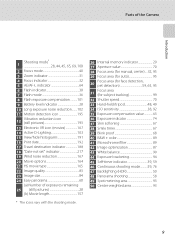
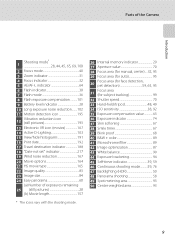
...Camera
Introduction
Shooting mode* 1 28, 44, 45, 65, 69, 108
2 Focus mode 40 3 Zoom indicator 31 4 Focus indicator 32 5 AE/AF-L indicator 64 6 Flash indicator 38 7 Flash mode 36 8 Flash exposure compensation ..........101 9 Battery level indicator 28 10 Long exposure...89 42 Image optimization 87 43 White balance 90 44 Exposure bracketing 94 45 Self-timer indicator 39, 59 46 Continuous...
User Manual - Page 28


... The camera exits the menu display.
14
Shooting menu AF area mode Autofocus mode Flash exp. comp. Shooting menu
Image quality Image size Optimize image White balance ISO sensitivity Metering Exposure bracketing... the command dial (A11).
• To change tabs, press J (A13).
Long exposure NR Active D-Lighting Save user settings Reset user settings
Autofocus mode Single AF Full-time ...
User Manual - Page 61


...A39) and exposure compensation (A43) settings can shoot while the flash is lowered. When U (Auto) is not available. • Depending upon shooting conditions, the camera may not ...shot continuously, and the camera combines these pictures to save a single picture.
• If the camera switches to Scenes (Scene Mode)
B Notes on Scene Auto Selector
• The digital zoom is applied, the camera...
User Manual - Page 86


...1/4 second or slower, noise may not be possible to obtain the appropriate exposure with the set shutter speed. In such cases, the shutter speed indicator ...
More on Shooting
B Notes on the ISO sensitivity setting.
Setting Long exposure NR (A102) to the camera. Additionally, the range is pressed halfway. the camera selects the aperture value automatically. • The shutter speed can be...
User Manual - Page 95
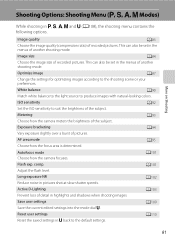
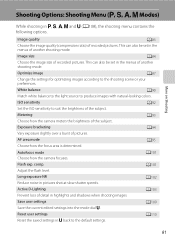
... dial M.
Metering
A93
Choose how the camera meters the brightness of pictures.
Active D-Lighting
A103
Prevent loss of the subject.
AF area mode
A95
Choose how the focus area is determined.
ISO sensitivity
A92
Set the ISO sensitivity to produce images with natural-looking colors.
Long exposure NR
A102
Reduce noise in j, k, l, m and...
User Manual - Page 107
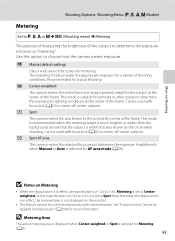
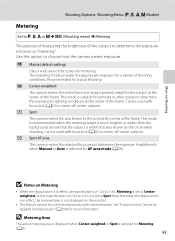
...the subject is set to meter off -center subjects. s Spot AF area The camera meters the selected focus area to choose how the camera meters exposure. Available only when Manual or Auto is selected for AF area mode (A95). D.... Can be Applied Simultaneously" (A104) for metering. Note that when the digital zoom is in effect, at magnifications of 2.0× to meter off -center subjects.
User Manual - Page 108


... Mode (Sequence)" (A113) for the current setting is pressed all the way.
±0.7 Camera varies exposure by 0 EV, -1.0 EV, and +1.0 EV over next three shots. The three shots are taken in sequence when the shutter-release button is not displayed.
When exposure bracketing is enabled, the current setting is not performed. When Off is selected...
User Manual - Page 113


... to cancel the currently selected subject, then select a new subject.
• If the camera loses sight of the frame. AF area mode
Face priority Auto Manual Center Subject tracking
3... and press the k button. - Long exposure NR Active D-Lighting Save user settings Reset user settings
2 Choose s Subject tracking and press the k
button.
• The camera enters subject tracking, and a white...
User Manual - Page 116


... more information.
102 More on Shooting
Shooting Options: Shooting Menu (j, k, l, m Modes)
Long Exposure NR
Set to j, k, l or m M d (Shooting menu) M Long exposure NR When shooting in pictures affected by noise. m On Noise reduction is performed at slow shutter speeds. See "Functions that are shot. Enabling long exposure NR increases the time needed to record pictures after they are...
User Manual - Page 119
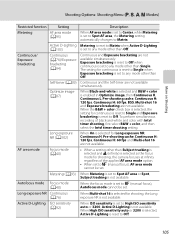
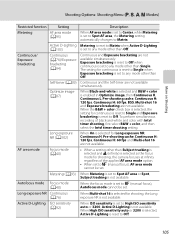
... the focus mode for continuous is reset to Single and Exposure bracketing is not available. When Multi-shot 16 is selected for continuous is reset to Single when Exposure bracketing is set to any mode other than Off. The setting for shooting, the Long exposure NR is reset to Off.
When High ISO sensitivity auto...
User Manual - Page 122


... settings can be saved in M. B Note on Shooting
Using M (User Setting Mode)
Setting combinations frequently used in shooting (user setting) can be reset. comp. (A101) Long exposure NR (A102) Active D-Lighting (A103)
1 Choose the standard shooting mode.
Writing down any important setting is convenient when you want to shoot with these settings...
User Manual - Page 123


...m. • Settings can be saved even if rotated to M (the default
settings of shooting mode j are saved when the camera is first purchased).
2 Change to a frequently used setting.
3 Press the d button.
• The shooting menu is displayed...
AF area mode Autofocus mode Flash exp.
Long exposure NR Active D-Lighting Save user settings Reset user settings
Shooting in Save user settings.
109
User Manual - Page 124


comp.
Long exposure NR Active D-Lighting Save user settings Reset user settings
Reset user ...Display information
• Zoom position: maximum wide-angle position • Flash mode: U (Auto) • Focus mode: A (Autofocus)
• Exposure compensation: 0.0
• Continuous: Single • Shooting menu: Same as the default setting for M can be reset to default values. Yes No
More...
User Manual - Page 240


...8226; Use flash.
36
• Specify a lower ISO sensitivity setting.
92
• Apply Long exposure NR in the shooting menu to suit 102
situations.
• Flash is used for continuous
...• Skin softening may not produce the desired results depending on the screen or the shot image.
Easy panorama in Panorama
58
• When using skin softening function while shooting
...
User Manual - Page 249
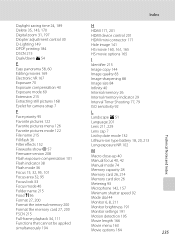
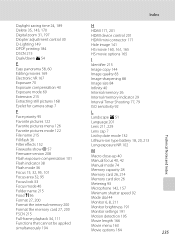
...Digital zoom 31, 197 Diopter adjustment control 30 D-Lighting 149 DPOF printing 184 DSCN 215 Dusk/dawn i 54
E
Easy panorama 58, 60 Editing movies 169 Electronic VR 167 Exposure 70 Exposure compensation 43 Exposure mode 69 Extension 215 Extracting still pictures 168 Eyelet for camera... mode 132 Lithium-ion type battery 18, 20, 213 Long exposure NR 102
Technical Notes and Index
M
Macro close-up ...
User Manual - Page 6


...
Nikon COOLPIX cameras are ...digital imaging and photography. Holographic seal: Identifies this electronic circuitry. Introduction
Read This First
Information and Precautions
Life-Long Learning
As part of Nikon's "Life-Long...shot to the highest standards and include complex electronic circuitry. About the User's Manual
• No part of the documentation included with this Nikon digital camera...
User Manual - Page 170


... effect, Metering is selected for portraits; Option G Matrix (default
setting)
q Center-weighted
Description
The camera uses a wide area of the frame determine exposure.
The classic metering for Metering, the metering range guide (A8) is displayed (except when digital zoom is lighter or darker than the background. C Metering Area
When Center-weighted or Spot...
User Manual - Page 176
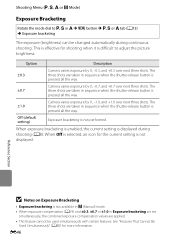
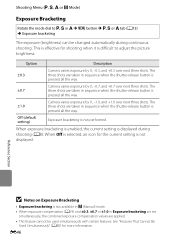
... with certain features. This is effective for shooting when it is not
displayed.
When exposure bracketing is enabled, the current setting is
pressed all the way. Option
Description
Camera varies exposure by 0, -1.0, and +1.0 over next three shots. The
±0.3
three shots are taken in sequence when the shutter-release button is displayed during continuous shooting...
Similar Questions
How To Set A Timer Shot On Nikon Coolpix P510 Camera
(Posted by jimdefau 9 years ago)
Can I Take Multiple Exposure Shots In My Nikon Cool Pix P510? How?
(Posted by tomtomtee 11 years ago)
Can The Camera Coolpix S2000 Read A Compact Flash Card Of 4 Gb?
Can the camera coolpix S2000 read a compact flash card of 4 GB? or it needs a firmware update? Pleas...
Can the camera coolpix S2000 read a compact flash card of 4 GB? or it needs a firmware update? Pleas...
(Posted by majdinammour 12 years ago)

