Nikon COOLPIX P510 Support Question
Find answers below for this question about Nikon COOLPIX P510.Need a Nikon COOLPIX P510 manual? We have 2 online manuals for this item!
Question posted by siacien on February 18th, 2014
How Do I Manually Focus Nikon Coolpx P510?
The person who posted this question about this Nikon product did not include a detailed explanation. Please use the "Request More Information" button to the right if more details would help you to answer this question.
Current Answers
There are currently no answers that have been posted for this question.
Be the first to post an answer! Remember that you can earn up to 1,100 points for every answer you submit. The better the quality of your answer, the better chance it has to be accepted.
Be the first to post an answer! Remember that you can earn up to 1,100 points for every answer you submit. The better the quality of your answer, the better chance it has to be accepted.
Related Nikon COOLPIX P510 Manual Pages
User Manual - Page 10


... with the Self-Timer 39 Using Focus Mode ...40 Setting the Focus Mode ...41 Using Manual Focus...42 Adjusting Brightness (Exposure Compensation 43
More on Shooting ...44 Selecting Scenes for Shooting (Mode Dial 44 Shooting Suited to Scenes (Scene Mode 45 Shooting in the Scene Selected by the Camera (Scene Auto Selector 46 Selecting a Scene...
User Manual - Page 15


... be formatted or accessed for your Nikon digital camera. Illustrations and Screen Display Illustrations and text displays shown in this manual, images are used:
This icon marks cautions,
B information that should be read before the internal memory can be stored in the camera monitor, and the names of Nikon COOLPIX P500 digital camera. Symbols and Conventions To make it...
User Manual - Page 16


... the specifications of the hardware and software described in these manuals at any time and without prior notice.
• Nikon will not be held liable for use of third-party rechargeable Li-ion batteries not bearing the Nikon holographic seal could interfere with this Nikon digital camera are designed to operate within the operational and safety...
User Manual - Page 114


... not be able to take the
picture.
• If the camera focuses on the focus area when the shutter-release button is pressed halfway, the focus area display lights in green.
More on Shooting
B Notes on Subject Tracking
• The digital zoom is not displayed, the camera focuses at the same distance. • This feature cannot be...
User Manual - Page 172


... the memory card while movies are being recorded. Before recording, you can set the focus mode to E (manual focus) and adjust the focus using digital zoom, and you start the movie recording, and change the composition. B Note on the Camera Temperature
The camera may become warm when recording movies for an extended period of time or when...
User Manual - Page 211
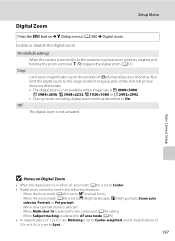
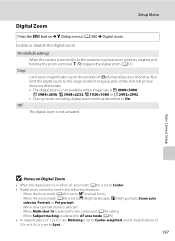
...set to the range at magnifications of V during still picture shooting.
Basic Camera Setup
B Notes on Digital Zoom
• When the digital zoom is in effect, AF area mode (A95) is zoomed in the ...quality of the shot still picture
does not deteriorate. • The digital zoom is not available when Image size is set to E (manual focus) - When Multi-shot 16 is selected for AF area mode (...
User Manual - Page 212


...the side zoom control is used . • When using the digital zoom, use the side zoom control (A31) to adjust the zoom. Basic Camera Setup
Setup Menu
Assign Side Zoom Control
Press the d button M... zoom position before the side zoom control was used . Manual focus
When the focus mode is set to E (manual focus), use the side zoom control to focus (A42). • Use the side zoom control in ...
User Manual - Page 231


..., and the power-on lamp flickers.
again, contact retailer or Nikon-
the monitor is complete.
- Write-protect switch is high. Insert a memory card before resuming use. again.
Five
seconds after the camera is write protected.
Camera cannot focus.
• Refocus. • Use focus lock.
32, 33 33
Camera cannot perform other warnings displayed on
Turn the...
User Manual - Page 238


... is not a malfunction. Data already recorded is pressed. Shooting
Problem Cannot set to E (manual focus). • Turn camera off automatically, 23 on again.
34
13 28 37, 49, 50
38 40, 46,... Controlled Cameras In extremely rare instances, unusual characters may appear on the monitor and the camera may result in the loss of continued malfunction, contact your retailer or Nikon-authorized ...
User Manual - Page 239


... the speaker.
5
AF-assist illuminator does not light.
When the focus mode is set to E (manual focus)
42
Digital zoom is set now is restricting the flash. 104
• Off is selected for AF assist in smart 67, 68
portrait mode.
• When the camera is dirty.
Even when Auto is not - Troubleshooting
Problem
Cause...
User Manual - Page 243


Specifications
Nikon COOLPIX P500 Digital Camera
Type
Compact digital camera
Effective pixels
12.1 million
Image sensor
1/2.3-in .), ... from the maximum wide-angle position to the telephoto position)
Face priority, auto (9-area automatic selection), center, manual with 99 focus areas, subject tracking Color LCD viewfinder, 0.6 cm (0.24-in.) TFT LCD, approx. 230kdot, with anti-reflection...
User Manual - Page 249
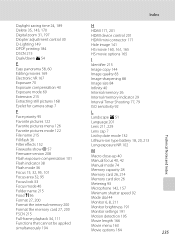
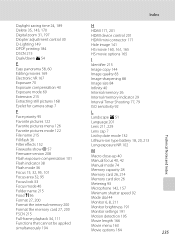
...Digital zoom 31, 197 Diopter adjustment control 30 D-Lighting 149 DPOF printing 184 DSCN 215 Dusk/dawn i 54
E
Easy panorama 58, 60 Editing movies 169 Electronic VR 167 Exposure 70 Exposure compensation 43 Exposure mode 69 Extension 215 Extracting still pictures 168 Eyelet for camera... Notes and Index
M
Macro close-up 40
Manual focus 40, 42
Manual mode 74
Memory capacity 28
Memory card 26,...
User Manual - Page 4


... contact the store where you for purchasing the Nikon COOLPIX P510 digital camera. Introduction
COOLPIX P510 Digital Camera
Camera Strap
Lens Cap LC-CP24 (with cord)
Rechargeable Li-ion Battery EN-EL5
(with terminal cover)
Charging AC Adapter EH-69P*
USB Cable UC-E6
Audio Video Cable EG-CP16 ViewNX 2 Installer CD
Reference Manual CD
• Warranty
* A plug adapter is not...
User Manual - Page 6


... this Nikon digital camera are designed to the highest standards and include complex electronic circuitry. Nikon will not be available from product malfunction.
About the User's Manual
•....nikon.com/
Use Only Nikon Brand Electronic Accessories
Nikon COOLPIX cameras are engineered and proven to operate within the operational and safety requirements of this product. • Nikon ...
User Manual - Page 7


... devices such as memory cards or built-in camera memory does not completely erase the original image data. For the COOLPIX P510, the log data saved on copies or reproductions... replace any pictures selected for the purpose of a scanner, digital camera or other data. Unless the prior permission of the government was digitally copied or reproduced by private companies (shares, bills, checks,...
User Manual - Page 15


... Settings (GPS Options Menu 105
General Camera Setup...107 The Setup Menu ...108
Reference Section...E1 Taking Pictures with Manual Focus E2 Using Easy Panorama (Shooting and ...Lighting: Enhancing Brightness and Contrast E17 e Skin Softening: Softening Skin Tones E18 p Filter Effects: Applying Digital Filter Effects E19 g Small Picture: Reducing the Size of an Image E20 j Black Border: Adding ...
User Manual - Page 115


... be seen on the monitor while recording movies. To adjust the focus using digital zoom, and you start the movie recording, and change the composition. The focus can be skewed when the camera is panned
-
The remaining amount of recording time (B 5 s) is E (manual focus), adjust the focus manually. Position a different subject at the maximum optical zoom ratio. Lighting...
User Manual - Page 145


...16:9, 3:2, or 1:1 (except when using digital filter effects. Add a black frame around the picture. Reference Section
B Notes on a different digital camera, it may not be possible to display ...E20) Black border (E21) Crop (E22)
Application
Easily create a copy with this camera using the COOLPIX P510 is viewed on Image Editing
• The following operations before editing. -
Crop a...
User Manual - Page 251


Specifications
Nikon COOLPIX P510 Digital Camera
Type
Compact digital camera
Effective pixels
16.1 million
Image ...1 cm (0.4 in.) (at a wide-angle zoom position beyond G) to ∞
Focus-area selection
Face priority, auto (9-area automatic selection), center, manual with 99 focus areas, subject tracking, target finding AF
Viewfinder
Electronic viewfinder, 0.5-cm (0.2-in.) approx. 201k...
User Manual - Page 254


.... 80 g (2.9 oz)
B Specifications
• Nikon will not be held liable for any errors this manual may contain. • The appearance of this product and its specifications are output from print orders stored on the memory card.
• Exif version 2.3: This camera supports Exif (Exchangeable Image File Format for Digital Still Cameras) version 2.3, a standard that allows...

