Nikon COOLPIX P510 Support Question
Find answers below for this question about Nikon COOLPIX P510.Need a Nikon COOLPIX P510 manual? We have 2 online manuals for this item!
Question posted by lscjrw on April 28th, 2014
What Is The Command Dial On Nikon P510
The person who posted this question about this Nikon product did not include a detailed explanation. Please use the "Request More Information" button to the right if more details would help you to answer this question.
Current Answers
There are currently no answers that have been posted for this question.
Be the first to post an answer! Remember that you can earn up to 1,100 points for every answer you submit. The better the quality of your answer, the better chance it has to be accepted.
Be the first to post an answer! Remember that you can earn up to 1,100 points for every answer you submit. The better the quality of your answer, the better chance it has to be accepted.
Related Nikon COOLPIX P510 Manual Pages
User Manual - Page 9


... WARNINGS ...ii
Notices ...v Introduction ...1
About This Manual ...1 Information and Precautions ...2 Parts of the Camera ...4
Camera Body ...4 Changing the Angle of the Monitor ...6 Raising and Lowering the Flash...7 Attaching the Camera Strap and Lens Cap 7 Monitor ...8 Basic Operations...11 Command Dial ...11 Multi Selector ...12 d (Menu) Button...13 Switching Between Tabs in the Menu Screen...
User Manual - Page 15


.... This manual is inserted, all those who use the product will apply only to as "memory card." • The setting at the time of Nikon COOLPIX P500 digital camera.
This icon indicates that may differ from monitor and viewfinder display samples so that should be more
A information is referred to the pictures on removable...
User Manual - Page 16


...form, by Nikon specifically for contact information:
http://imaging.nikon.com/
Use Only Nikon Brand Electronic Accessories
Nikon COOLPIX cameras are engineered and proven to ensure that the camera is available ...advice on important occasions (such as an authentic Nikon product. Holographic seal: Identifies this Nikon digital camera are designed to the highest standards and include complex ...
User Manual - Page 19


... of the Camera Bottom of camera
1 2 3 4 5 6 78 9
19 20 21
10 11
12
13 14 15 16 17 18
22 23 24
1 Side zoom control 31
2 Speaker 143, 168 3 x (monitor) button 16
4 Diopter adjustment control 30
5 Electronic viewfinder 16, 30 6 s (display) button 17 7 b (e movie-record) button 157
8 Movie mode switch 157
9 Command dial 11...
User Manual - Page 28


...item, and then press K or the k button.
• Items can also be chosen by rotating the command dial (A11).
• To change tabs, press J (A13).
Multi selector
3 Press H or I
to choose... The setting is finished, press the d button.
• The camera exits the menu display.
14 Introduction
Basic Operations
Using Camera Menus
1 Press the d button. Long exposure NR Active D-Lighting ...
User Manual - Page 39


...set Print date (A192) in the setup menu (A185).
• To change the date and time of the camera clock, set date and time, and press the k button.
• To choose an item: Press K ...k button or K.
Date and time
D
M
Y
15
05 2011
15
10
• To set by rotating the command dial (A11).
• Finish setting: Choose minute, check that the lens cap has been removed, and then press the ...
User Manual - Page 42


... pictures that can be stored depends on .
2 Rotate the mode dial to A. N Battery exhausted. Battery level indicator
1/250 F5.6 32
Number of exposures remaining
Number of Exposures Remaining
The number of exposures remaining is turned on the remaining capacity of digital cameras.
1 Remove the lens cap and press the power
switch to turn...
User Manual - Page 48
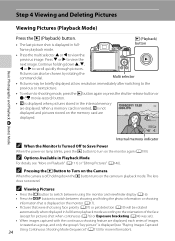
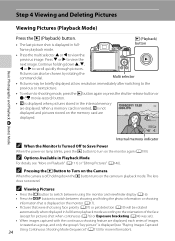
... each series of images is treated as a group, and only the group's "key picture" is displayed on the Camera
When the camera is displayed in playback mode. Press I , J or K to the orientation of the face (except for pictures... (A97) or pet detection (A59) will be chosen by rotating the
command dial. button
frame playback mode.
• Press the multi selector H or J to view the next image.
User Manual - Page 58


...for firsttime users of digital cameras. M User setting mode (A108)
Setting combinations that are automatically optimized for simpler shooting. F Smart portrait mode (A65)
The camera detects smiling faces using... Auto mode (A28)
An automatic, "point-andshoot" mode recommended for Shooting (Mode Dial)
Rotate the mode dial and align an icon to the mark to select one of a night landscape with ...
User Manual - Page 76
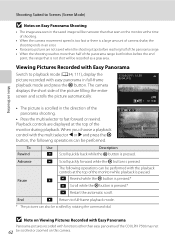
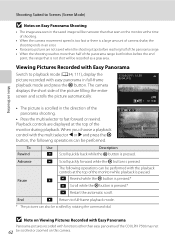
... k button, the following operations can also be scrolled by rotating the command dial.
When you choose a playback control with the playback controls at the top of the panorama range but finishes before the end
point, the range that seen on this camera. E C Rewind while the k button is pressed.* D Scroll while the k button is...
User Manual - Page 85
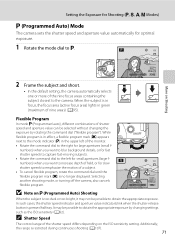
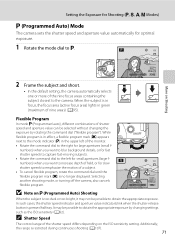
... of shutter speed and aperture value can be possible to obtain the appropriate exposure by rotating the command dial ("flexible program").
Additionally, the range is pressed halfway. Selecting another shooting mode, or turning off the camera, also cancels flexible program.
1/500 F4.0 1342
B Note on j (Programmed Auto) Shooting
When the subject is too...
User Manual - Page 86


... in focus, the focus area (active focus area) lights in a range from a maximum speed of 1/1500 to
two seconds.
1 Rotate the mode dial to k.
2 Rotate the command dial to the camera. C Shutter Speed
The control range of the nine focus areas containing the subject closest to choose
a shutter speed value.
3 Focus and shoot.
•...
User Manual - Page 182
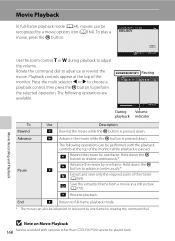
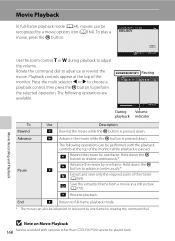
Rotate the command dial to adjust the volume. Playback controls appear at the top of the monitor while ...continuously.*
E
D
Advance the movie by rotating the command dial. Pause
The following operations are available. Hold down . Movie Recording and Playback
B Note on Movie Playback
168 Movies recorded with cameras other than COOLPIX P500 cannot be performed with the playback controls at...
User Manual - Page 243


... Index
Frame coverage (playback mode)
Monitor
Frame coverage (shooting mode)
Approx. 100% horizontal and 100% vertical (compared to actual picture)
7.5 cm (3-in . Specifications
Nikon COOLPIX P500 Digital Camera
Type
Compact digital camera
Effective pixels
12.1 million
Image sensor
1/2.3-in .), approx. 921k-dot, wide viewing angle TFT LCD monitor with anti-reflection coating and 5-level...
User Manual - Page 4


... the information provided in a country or region that any items are missing, please contact the store where you for purchasing the Nikon COOLPIX P510 digital camera.
NOTE: A memory card is included if the camera was purchased in this manual handy and refer to it to enhance your enjoyment of purchase. Introduction
Read This First
Thank you...
User Manual - Page 6


... take a test shot to ensure that may result from the use with this Nikon digital camera are designed to ongoing product support and education, continually updated information is available online ...
http://imaging.nikon.com/
Use Only Nikon Brand Electronic Accessories
Nikon COOLPIX cameras are engineered and proven to operate within the operational and safety requirements of Nikon's "Life-...
User Manual - Page 7


... discarding a data storage device or transferring ownership to infringe copyright laws. For the COOLPIX P510, the log data saved on copies or reproductions of securities issued by national and ...available software, potentially resulting in the malicious use by means of a scanner, digital camera or other data. Introduction
Read This First
Notice Concerning Prohibition of Copying or...
User Manual - Page 145


... on the memory card.
• For a sequence displayed using the COOLPIX P510 is viewed on a different digital camera, it may not be possible to display the picture properly or transfer ... using the functions below.
Editing Still Images
Editing Features
Images can be easily edited with this camera using Easy panorama or 3D photography - Editing function Quick retouch (E17) D-Lighting (E17)...
User Manual - Page 251


... to actual picture)
Frame coverage (playback mode)
Approx. 100% horizontal and 100% vertical (compared to actual picture)
Monitor
7.5-cm (3-in . type CMOS; Specifications
Nikon COOLPIX P510 Digital Camera
Type
Compact digital camera
Effective pixels
16.1 million
Image sensor
1/2.3-in .), approx. 921k-dot, wide viewing angle TFT LCD monitor with anti-reflection coating and 5-level...
User Manual - Page 256
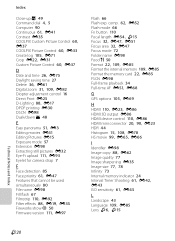
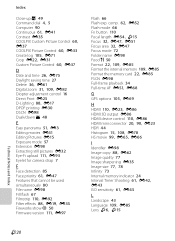
Index
Close-up k 49 Command dial 4, 5 Computer 90 Continuous 61, E41 Contrast E35 COOLPIX Custom Picture Control 60, E37 COOLPIX Picture Control 60, E33 Create log 105, E71 Crop E22, E31 Custom Picture Control 60, E37
D
Date and time 26, E75 Daylight saving time 27 Delete 36, E61 Digital zoom 31, 109, E82 Diopter adjustment control...
Similar Questions
Manual / Digital Camera D3100
(Posted by simoneodin 10 years ago)
Can The Camera Coolpix S2000 Read A Compact Flash Card Of 4 Gb?
Can the camera coolpix S2000 read a compact flash card of 4 GB? or it needs a firmware update? Pleas...
Can the camera coolpix S2000 read a compact flash card of 4 GB? or it needs a firmware update? Pleas...
(Posted by majdinammour 12 years ago)

