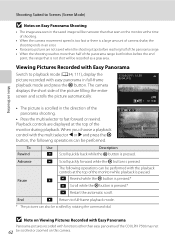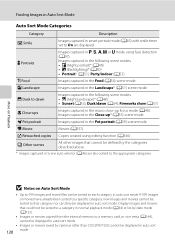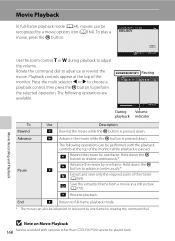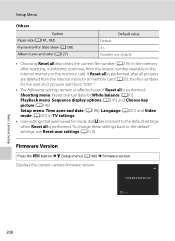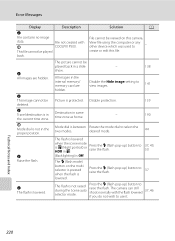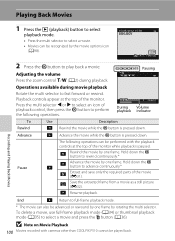Nikon COOLPIX P510 Support Question
Find answers below for this question about Nikon COOLPIX P510.Need a Nikon COOLPIX P510 manual? We have 2 online manuals for this item!
Question posted by siddhuBPMP81 on November 10th, 2013
Which Camera The Coolpix P500 Or P510
The person who posted this question about this Nikon product did not include a detailed explanation. Please use the "Request More Information" button to the right if more details would help you to answer this question.
Current Answers
Related Nikon COOLPIX P510 Manual Pages
Similar Questions
Nikon Coolpix P500 Has Been Plugged In With Orange Flashing Light But It Wont
turn o
turn o
(Posted by zhrZUZAX 9 years ago)
Mode Dial Is Not In The Proper Position In Nikon Coolpix P500
Hi sir/Mdm my P500 camera has this problem (mode dial is not in the proper position in nikon coolpix...
Hi sir/Mdm my P500 camera has this problem (mode dial is not in the proper position in nikon coolpix...
(Posted by genga1968 10 years ago)
Can The Camera Coolpix S2000 Read A Compact Flash Card Of 4 Gb?
Can the camera coolpix S2000 read a compact flash card of 4 GB? or it needs a firmware update? Pleas...
Can the camera coolpix S2000 read a compact flash card of 4 GB? or it needs a firmware update? Pleas...
(Posted by majdinammour 12 years ago)