Nikon COOLPIX P500 Support Question
Find answers below for this question about Nikon COOLPIX P500.Need a Nikon COOLPIX P500 manual? We have 1 online manual for this item!
Question posted by tkTr6e9 on March 24th, 2014
Nikon Coolpix P500 Flash Wont Raise ?
The person who posted this question about this Nikon product did not include a detailed explanation. Please use the "Request More Information" button to the right if more details would help you to answer this question.
Current Answers
There are currently no answers that have been posted for this question.
Be the first to post an answer! Remember that you can earn up to 1,100 points for every answer you submit. The better the quality of your answer, the better chance it has to be accepted.
Be the first to post an answer! Remember that you can earn up to 1,100 points for every answer you submit. The better the quality of your answer, the better chance it has to be accepted.
Related Nikon COOLPIX P500 Manual Pages
User Manual - Page 9


...of Contents
For Your Safety ...ii WARNINGS ...ii
Notices ...v Introduction ...1
About This Manual ...1 Information and Precautions ...2 Parts of the Camera ...4
Camera Body ...4 Changing the Angle of the Monitor ...6 Raising and Lowering the Flash...7 Attaching the Camera Strap and Lens Cap 7 Monitor ...8 Basic Operations...11 Command Dial ...11 Multi Selector ...12 d (Menu) Button...13 Switching...
User Manual - Page 15
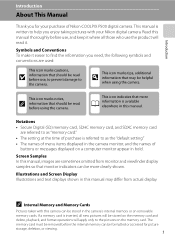
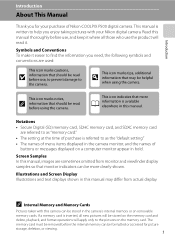
... be stored in this manual, images are referred to as the "default setting." • The names of menu items displayed in the camera monitor, and the names of Nikon COOLPIX P500 digital camera. Symbols and Conventions To make it where all new pictures will be stored on the memory card and delete, playback, and format operations...
User Manual - Page 16


....
• Nikon will not be held liable for contact information:
http://imaging.nikon.com/
Use Only Nikon Brand Electronic Accessories
Nikon COOLPIX cameras are engineered and...Nikon's prior written permission.
• Nikon reserves the right to the attention of the Nikon representative in the batteries overheating, igniting, rupturing, or leaking. The use of this Nikon digital camera...
User Manual - Page 17


...storage devices.
3 Unless the prior permission of the government was digitally copied or reproduced by means of a scanner, digital camera or other device may be recovered from being in the Welcome ... copying or reproduction of paper money, coins, or securities which are circulated in camera memory does not completely erase the original image data.
The copying or reproduction of...
User Manual - Page 50


...camera's memory even after the camera is used
36 - U Auto
Flash fires automatically when lighting is . X Fill flash The flash fires when a picture is taken, regardless of how bright the subject is dim. C Flash Mode Setting
• The default flash...flash is On) (A68). -
slow shutter speeds are used simultaneously with the shooting mode (A44). - V Auto with a flash by raising the flash...
User Manual - Page 51
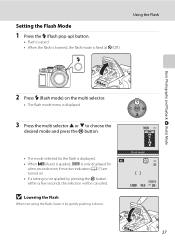
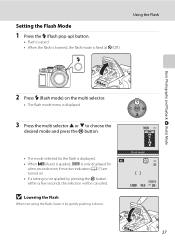
... F5.6 32
37
B Lowering the Flash
When not using the flash, lower it down. Setting the Flash Mode
1 Press the m (flash pop-up) button.
• Flash is raised. • When the flash is lowered, the flash mode is not applied by gently pushing it by pressing the k button within a few seconds even if monitor indicators (A17) are turned...
User Manual - Page 58


... can be saved. o (Backlighting): The flash fires to prevent the backlit subject from 15 different scene types, and the camera's settings are frequently used for shooting can ...the mark to light the portrait subject while preserving the atmosphere of digital cameras. F Smart portrait mode (A65)
The camera detects smiling faces using face priority and releases the shutter automatically.
...
User Manual - Page 61


..., the flash does not fire even when the flash is raised.
•...camera does not shoot continuously).
• In dark surroundings, the use the flash, you can shoot while the flash is lowered. C Focusing in Scene Auto Selector
• Self-timer (A39) and exposure compensation (A43) settings can be adjusted. • The p (focus mode) button (A12, 40) on Scene Auto Selector
• The digital...
User Manual - Page 62


... the setting for the flash mode when the flash is raised (A36). When the j icon at infinity. Once the shutter-release button is displayed. After taking a picture, do not turn the camera off before the monitor... Tripod: Select this mode when the camera is stabilized, such as with Q, so they may not be able to focus on nearby objects.
• The digital zoom is displayed on the shooting screen....
User Manual - Page 104


...Preset manual Use when shooting under incandescent lighting. d Incandescent* Use under unusual lighting.
Digital cameras can apply the white balance setting suited to a particular light source to j, k, ...(white fluorescent), FL2 (daylight white/neutral fluorescent) and FL3 (daylight fluorescent). g Flash* Use with the result that matches the light source before shooting. f Cloudy* ...
User Manual - Page 106


... subjects,
shooting without the flash, shooting with the shutter speed that appears in images.
• 160, 200, 400, 800, 1600, 3200: ISO sensitivity will not raise sensitivity beyond the maximum value...) is set here, the ISO sensitivity is insufficient with the camera zoomed in the selected range. the camera compensates by raising sensitivity to a maximum of ISO 800 when lighting is dim....
User Manual - Page 157


...not able to record a voice memo for a picture captured with another make or model of digital camera.
143 Only the voice memo will be deleted. The current voice memo must be deleted before... volume. • Press the multi selector J before a new voice memo can be recorded.
• COOLPIX P500 is deleted, both the picture and its voice memo are indicated by p in fullframe playback mode.
1 ...
User Manual - Page 160


.... Create a copy of the current picture with enhanced contrast and richer colors.
Crop a portion of the picture. Apply a variety of effects using the COOLPIX P500 is viewed on a different digital camera, it may not be
possible to display the picture properly or transfer it to a computer.
• Editing functions are stored as e-mail attachments...
User Manual - Page 171


.... Movie options
• Movies can be
recorded. If the flash is displayed during recording.
• When recording movies in a frame...the area indicated on the camera and display the shooting
screen. Insert the memory card into the camera (A26).
• ...right is recorded).
• The approximate remaining movie length is raised, it may disturb the recording.
The movie options are not ...
User Manual - Page 174
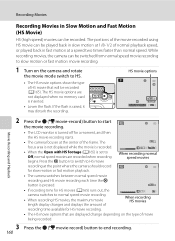
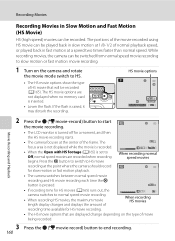
...to HS. Press the k button to switch to HS movie recording at the center of the frame. If the flash is raised, it may disturb the recording.
1/250 F5.6 1342
Movie Recording and Playback
2 3
160
Press the b ...k button is pressed.
• If recording time for HS movies (A165) runs out, the camera switches to Off, normal speed movies are not displayed when no memory card is set to normal ...
User Manual - Page 192
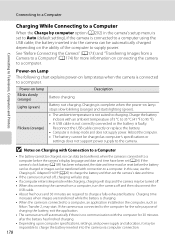
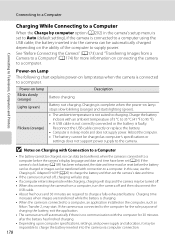
... turned off, charging will also stop. • If a computer enters sleep mode while charging, charging will stop and the camera may be automatically charged depending on the computer, such as
Nikon Transfer 2, may be transferred with Connection to a Computer
• The battery cannot be charged, nor can data be charged as computer...
User Manual - Page 234


... mode is lowered. View file using the computer or any other device which was used to raise the flash.
(Backlighting) is Off.
37, 49, 50
The m (flash mode) button on this file.
The camera can still shoot normally with
P
COOLPIX P500.
This file cannot be
played back in same time zone as home.
-
190
P Mode dial...
User Manual - Page 235
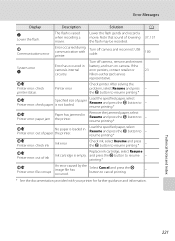
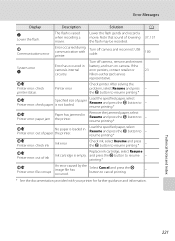
... the flash may be...camera. Check printer. After solving the
problem, select Resume and press - Remove the jammed paper, select Resume and press the k button to
resume printing.*
- resume printing.*
PR
No paper is loaded in
Printer error: out of ink
Replace ink cartridge, select Resume Ink cartridge is raised...camera's internal circuitry. If the
error persists, contact retailer or
23
Nikon...
User Manual - Page 242


... not correctly connected.
174
• Camera is not recognized by cameras other than COOLPIX P500 and 130
images copied using the camera is not
181, 182
compatible with the printer.
• A printer that the operating system used . The PictBridge startup screen is not displayed when the camera is not set to launch Nikon Transfer 2 automatically. 177
For...
User Manual - Page 243


Specifications
Nikon COOLPIX P500 Digital Camera
Type
Compact digital camera
Effective pixels
12.1 million
Image sensor
1/2.3-in .), approx. ...144mm (angle of view equivalent to that of 22.5-810 mm lens in 35mm [135] format) f/3.4-5.7
Construction Digital zoom Vibration reduction Autofocus (AF)
Focus range (from lens)
Focus-area selection Electronic viewfinder
Frame coverage (shooting mode...
Similar Questions
Mode Dial Is Not In The Proper Position In Nikon Coolpix P500
Hi sir/Mdm my P500 camera has this problem (mode dial is not in the proper position in nikon coolpix...
Hi sir/Mdm my P500 camera has this problem (mode dial is not in the proper position in nikon coolpix...
(Posted by genga1968 10 years ago)
Airplane Icon On Viewfinder Coolpix P500
Why am I seeing an airplane icon to the right of the viewfinder?
Why am I seeing an airplane icon to the right of the viewfinder?
(Posted by ggbrit 12 years ago)

