Nikon COOLPIX L810 Support Question
Find answers below for this question about Nikon COOLPIX L810.Need a Nikon COOLPIX L810 manual? We have 1 online manual for this item!
Question posted by chjack on July 27th, 2014
Nikin Coolpix L810 Wont Turn On
The person who posted this question about this Nikon product did not include a detailed explanation. Please use the "Request More Information" button to the right if more details would help you to answer this question.
Current Answers
There are currently no answers that have been posted for this question.
Be the first to post an answer! Remember that you can earn up to 1,100 points for every answer you submit. The better the quality of your answer, the better chance it has to be accepted.
Be the first to post an answer! Remember that you can earn up to 1,100 points for every answer you submit. The better the quality of your answer, the better chance it has to be accepted.
Related Nikon COOLPIX L810 Manual Pages
User Manual - Page 4
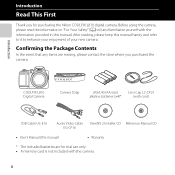
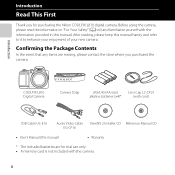
...provided in this manual handy and refer to it to enhance your enjoyment of your new camera. After reading, please keep this manual. Confirming the Package Contents
In the event that any...store where you for purchasing the Nikon COOLPIX L810 digital camera.
Introduction
COOLPIX L810 Digital Camera
Camera Strap
LR6/L40 (AA-size)
Lens Cap LC-CP25
alkaline batteries (×4)*
(with the...
User Manual - Page 7
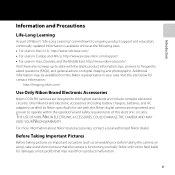
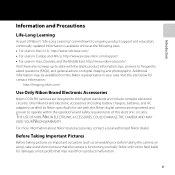
... information:
http://imaging.nikon.com/
Use Only Nikon Brand Electronic Accessories
Nikon COOLPIX cameras are engineered and proven to operate within the operational and safety requirements of Nikon....
Introduction
Information and Precautions
Life-Long Learning
As part of this Nikon digital camera are designed to the highest standards and include complex electronic circuitry. Additional ...
User Manual - Page 8
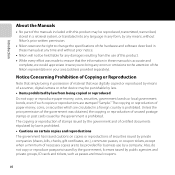
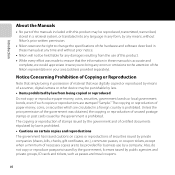
... which are circulated in a foreign country is prohibited. vi Unless the prior permission of the government was made to ensure that was digitally copied or reproduced by means of a scanner, digital camera or other device may be reproduced, transmitted, transcribed, stored in a retrieval system, or translated into any language in any form, by...
User Manual - Page 11
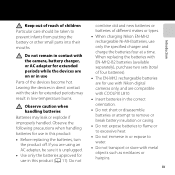
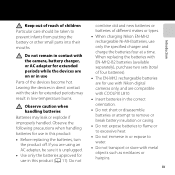
... use in this product (A 11). If you are compatible with COOLPIX L810. • Insert batteries in the correct orientation. • Do...the following precautions when handling batteries for use with Nikon digital cameras only, and are using an AC adapter, be taken...; Before replacing the batteries, turn the product off.
Do not remain in contact with the camera, battery charger, or AC adapter...
User Manual - Page 18
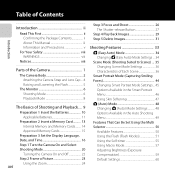
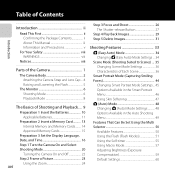
...Information and Precautions v
For Your Safety viii WARNINGS viii
Notices xiii
Parts of the Camera 1
The Camera Body 2 Attaching the Camera Strap and Lens Cap ... 4 Raising and Lowering the Flash 5
The Monitor 6 ... 3 Set the Display Language,
Date, and Time 16
Step 1 Turn the Camera On and Select
Shooting Mode 20
Turning the Camera On and Off 22
Step 2 Frame a Picture 23
xvi
Using...
User Manual - Page 29


... Shooting and Playback
Preparation
Preparation 1 Insert the Batteries 10 Preparation 2 Insert a Memory Card 13 Preparation 3 Set the Display Language, Date, and Time 16
Shooting
Step 1 Turn the Camera On and Select Shooting Mode 20 Step 2 Frame a Picture ...23 Step 3 Focus and Shoot...26
Playback
Step 4 Play Back Images ...29 Step 5 Delete Images...
User Manual - Page 31


B Removing the Batteries
• Turn the camera off and be sure that the power-on lamp and the monitor have turned off before use.
• Do not combine old and new batteries or batteries... caution when removing the batteries or memory card.
The default setting is
used, turn the camera on page ix and in "Batteries" (F4) before opening the battery-chamber/memory card slot cover.
• ...
User Manual - Page 34
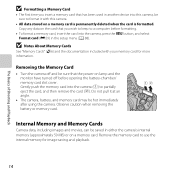
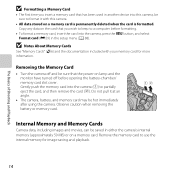
... and playback.
14 Gently push the memory card into the camera (1) to format it at an angle.
• The camera, battery, and memory card may be saved in either the camera's internal memory (approximately 50 MB) or on lamp and the monitor have turned off before formatting.
• To format a memory card, insert the...
User Manual - Page 40


... and Select Shooting Mode
1 Remove the lens cap and press the power
switch to turn on the camera.
• The lens extends and the monitor turns on. • Press the m (flash pop-up) button to raise the flash (A 5).
2 Press the A button.
• The shooting-mode selection menu, which allows you to ...
User Manual - Page 42


..., the monitor will enter standby mode, and the power-on if you are using the Auto off , the camera will turn the camera off automatically. When the camera turns off, the power-on
lamp and the monitor turn off and then on again. C Power Saving Function (Auto Off)
If no operations are performed for approximately another...
User Manual - Page 44
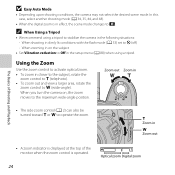
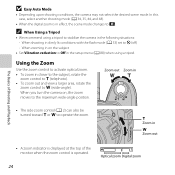
... another shooting mode (A 34, 35, 44, and 48).
• When the digital zoom is operated.
24
Optical zoom Digital zoom When shooting in effect, the scene mode changes to operate the zoom. B ...To zoom out and view a larger area, rotate the zoom control to W (off)
-
When you turn the camera on the subject • Set Vibration reduction to Off in
f Zoom out
The Basics of Shooting and ...
User Manual - Page 64
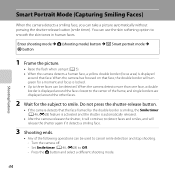
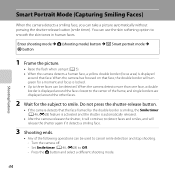
... one face, a double border is displayed
around the other faces.
2 Wait for a moment and focus is locked. • Up to three faces can be detected. Turn the camera off. - Enter shooting mode M A (shooting mode) button M F Smart portrait mode M k button
1 Frame the picture.
• Raise the flash when using it detects a smiling face...
User Manual - Page 91


... documentation included with the device in addition to open the connector cover. HDMI mini connector (Type C)
Insert the plug straight.
Playback Features
71 Connecting the Camera to a TV, Computer, or Printer
You can enhance your enjoyment of images and movies by connecting the...
User Manual - Page 96


... number of the following methods: • Direct USB connection: Turn the camera off and ensure that are saved in the camera's internal memory, remove the memory card from third-party suppliers)...your computer is displayed, follow the steps below to the computer and insert the memory card. Turn the camera on. If a message is displayed prompting you to choose a program, select Nikon Transfer ...
User Manual - Page 97


...removable disk corresponding to the computer, turn the camera off and disconnect the USB cable. 2 Transfer images to the computer.
• Confirm that the name of the connected camera or removable disk is displayed as... copied to the computer.
3 Terminate the connection.
• If the camera is connected to the memory card and then remove the card from the card reader or card slot.
77
Playback...
User Manual - Page 105
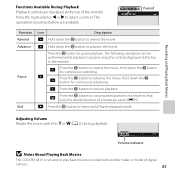
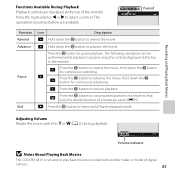
... be performed while playback is not able to g or f (A 2) during playback.
4s
Volume indicator
B Notes About Playing Back Movies
The COOLPIX L810 is paused using the controls displayed at the top of digital
camera.
85 Hold down the k button for continuous rewinding. F Press the k button to full-frame playback mode. G Press the k button to...
User Manual - Page 114
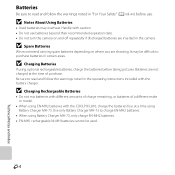
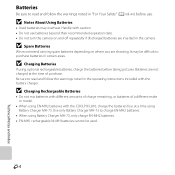
...the batteries before use batteries beyond their recommended expiration date. • Do not turn the camera on where you are not charged at a time using EN-MH2 batteries with...MH-73 to purchase batteries in the camera. Batteries are shooting.
It may overheat.
B Charging Rechargeable Batteries
• Do not mix batteries with the COOLPIX L810, charge the batteries four at the...
User Manual - Page 120
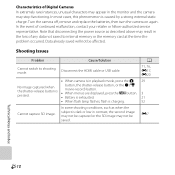
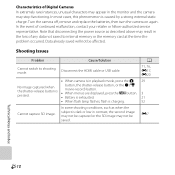
... turn the camera on again.
In most cases, this phenomenon is dark or low in playback mode, press the A button, the shutter-release button, or the b (e movie-record) button.
• When menus are displayed, press the d button. • Battery is exhausted. • When flash lamp flashes, flash is pressed.
Characteristics of Digital Cameras In...
User Manual - Page 124
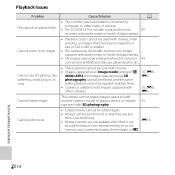
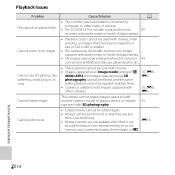
... - Playback Issues
Problem File cannot be able to zoom in on images -
computer or other make of camera.
• The COOLPIX L810 is not able to play back movies
85
recorded with another make or model of digital camera.
• Playback zoom cannot be used with movies. • Images captured at an Image mode setting...
User Manual - Page 126
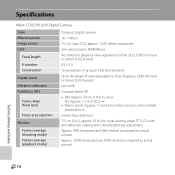
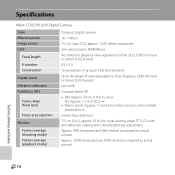
.... 1 cm (0.4 in.) (when zoom is set to middle
position) to ∞
Center, face detection
7.5-cm (3-in . type CCD; Specifications
Nikon COOLPIX L810 Digital Camera
Type Effective pixels Image sensor Lens
Focal length
f/-number Construction
Digital zoom
Vibration reduction Autofocus (AF)
Focus range (from lens)
Focus-area selection
Monitor
Frame coverage (shooting mode) Frame coverage (playback...
Similar Questions
Nikon Coolpix S3000 Wont Turn On
my nikon coolpix s3000 that i only got in december 2010 won't turn on no matter what i do. it was wo...
my nikon coolpix s3000 that i only got in december 2010 won't turn on no matter what i do. it was wo...
(Posted by aisling1805 12 years ago)

