Nikon COOLPIX L810 Support Question
Find answers below for this question about Nikon COOLPIX L810.Need a Nikon COOLPIX L810 manual? We have 1 online manual for this item!
Question posted by katpri20 on July 17th, 2014
Nikon Cool Pix L28 Wont Transfer Pictures To My Computer
The person who posted this question about this Nikon product did not include a detailed explanation. Please use the "Request More Information" button to the right if more details would help you to answer this question.
Current Answers
There are currently no answers that have been posted for this question.
Be the first to post an answer! Remember that you can earn up to 1,100 points for every answer you submit. The better the quality of your answer, the better chance it has to be accepted.
Be the first to post an answer! Remember that you can earn up to 1,100 points for every answer you submit. The better the quality of your answer, the better chance it has to be accepted.
Related Nikon COOLPIX L810 Manual Pages
User Manual - Page 4
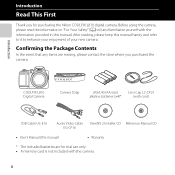
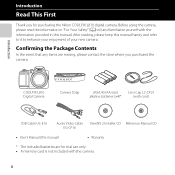
... and refer to it to enhance your enjoyment of your new camera. Before using the camera, please read the information in "For Your Safety" (A viii) and familiarize yourself with the camera.
Confirming the Package Contents
In the event that any items are for purchasing the Nikon COOLPIX L810 digital camera.
Introduction
Read This First
Thank you purchased the...
User Manual - Page 7
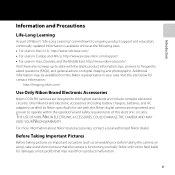
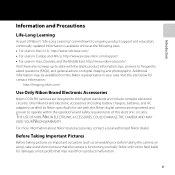
... before taking pictures on important occasions (such as at the following sites: • For users in the U.S.A.: http://www.nikonusa.com/ • For users in Europe and Africa: http://www.europe-nikon.com/support/ • For users in your area.
v Introduction
Information and Precautions
Life-Long Learning
As part of this Nikon digital camera are...
User Manual - Page 8
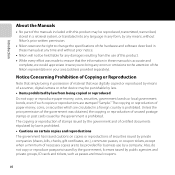
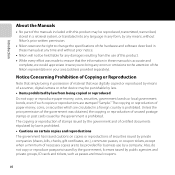
... of the Nikon representative in ...Nikon's prior written permission.
• Nikon reserves the right to change the specifications of the hardware and software described in these manuals is prohibited. Introduction
About the Manuals
• No part of the manuals included with this product. • While every effort was digitally copied or reproduced by means of a scanner, digital camera...
User Manual - Page 9
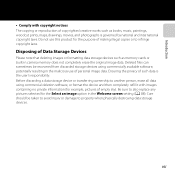
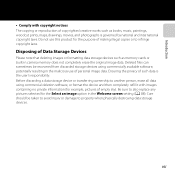
Be sure to also replace any pictures selected for the Select an image option in camera memory does not completely erase the original...maps, drawings, movies, and photographs is the user's responsibility. Before discarding a data storage device or transferring ownership to another person, erase all data using commercially available software, potentially resulting in the malicious use ...
User Manual - Page 11
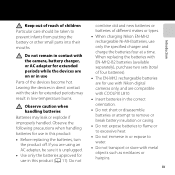
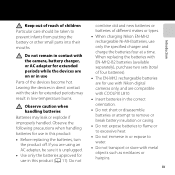
... expose to prevent infants from putting the battery or other small parts into their mouths.
If you are on or in use with Nikon digital cameras only, and are compatible with COOLPIX L810. • Insert batteries in the correct orientation. • Do not short or disassemble batteries or attempt to remove or break battery insulation...
User Manual - Page 15


... If this device that interference will not occur in accordance with the limits for a Class B digital device, pursuant to Part 15 of the following measures:
• Reorient or relocate the receiving...into an outlet on , the user is encouraged to try to correct the interference by Nikon Corporation may cause harmful interference to which can radiate radio frequency energy and, if not ...
User Manual - Page 16


xiv Introduction
Interface Cables Use the interface cables sold or provided by Nikon for customers in Canada
CAUTION This Class B digital apparatus complies with Canadian ICES-003.
Notice for your equipment.
Wash hands after handling. Using other reproductive harm. Nikon Inc., 1300 Walt Whitman Road Melville, New York 11747-3064 USA Tel: 631-547...
User Manual - Page 19


...Smile Timer E28 Blink Proof E28
General Camera Setup 87
The Setup Menu 88
xvii Reference Section E1
Using Panorama Assist E2 Taking 3D Pictures E5 Editing Still Images E8
Editing Features ... in Playback Mode (Playback Menu 70 Connecting the Camera to a TV, Computer, or Printer 71 Using ViewNX 2 73
Installing ViewNX 2 73 Transferring Images to the Computer ...... 76 Viewing Images 78...
User Manual - Page 45
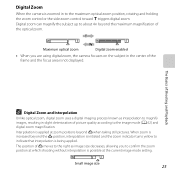
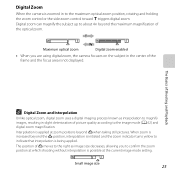
Small image size
25 When zoom is increased beyond V when taking still pictures.
The position of picture quality according to the maximum optical zoom position, rotating and holding the zoom control or the side zoom control toward g triggers digital zoom. Digital Zoom
When the camera is possible at the current image mode setting. Interpolation is applied...
User Manual - Page 87


... softening Print order Slide show Protect Rotate image Small picture
Playback Features
Playback Zoom 68 Thumbnail Display, Calendar Display 69 Features Available in Playback Mode (Playback Menu) ... 70 Connecting the Camera to a TV, Computer, or Printer ... 71 Using ViewNX 2 73
Installing ViewNX 2 73 Transferring Images to the Computer 76 Viewing Images 78
67...
User Manual - Page 95


... Maker 6 (for creating a single panorama photo using a series of the three modules below)
- Begin download. • Follow the on-screen instructions to the computer - Nikon Transfer 2: For transferring images to install the software.
5 Exit the installer when the installation completion screen is displayed.
• Windows: Click Yes. • Mac OS: Click OK. 4 Download...
User Manual - Page 96


...; Direct USB connection: Turn the camera off and ensure that are saved in the camera's internal memory, remove the memory card from the camera before connecting it may not be recognized if the camera is displayed prompting you to select Nikon Transfer 2. 1 Under Import pictures and videos, click
Change program. Connect the camera to the computer using Windows...
User Manual - Page 105
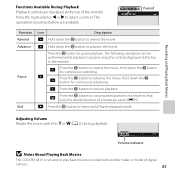
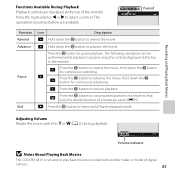
... movie.
Adjusting Volume Rotate the zoom control to g or f (A 2) during playback.
4s
Volume indicator
B Notes About Playing Back Movies
The COOLPIX L810 is paused using the controls displayed at the top of digital
camera.
85
I
Press the k button to play back movies recorded with another make or model of the monitor.
The operations described...
User Manual - Page 120
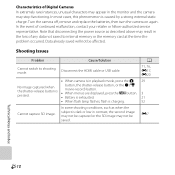
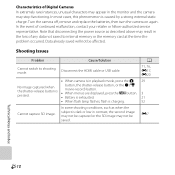
In the event of Digital Cameras In extremely rare instances, unusual characters may appear in the loss of any...shooting conditions, such as described above may result in the monitor and the camera may not be affected. Characteristics of continued malfunction, contact your retailer or Nikon-authorized service representative. Data already saved will not be saved.
Shooting Issues
Problem...
User Manual - Page 124
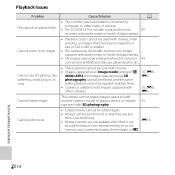
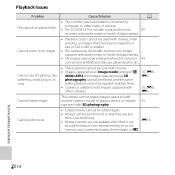
..., skin softening, small picture, or crop. computer or other cameras.
- 70, E8, E9
70, E8, E9
The camera cannot rotate images captured with another make or model of digital camera.
• Playback zoom...feature cannot be applied multiple times. • Camera is unable to edit images captured with other make or model of camera.
• The COOLPIX L810 is not
E16
enough free space in on...
User Manual - Page 125
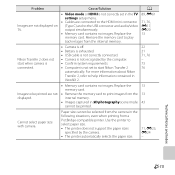
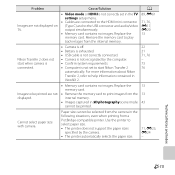
... contained in the following situations, even when printing from the camera in ViewNX 2.
• Memory card contains no images. A 89, E61 71, 76, E17, E20 13
22 21 71, 76 - 73 76
13 13 43
71, E23, E24 - Nikon Transfer 2 does not start Nikon Transfer 2
automatically. Paper size cannot be printed.
Replace the memory card...
User Manual - Page 126
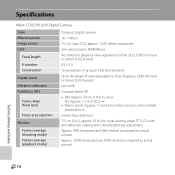
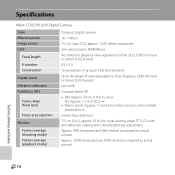
... type CCD; Specifications
Nikon COOLPIX L810 Digital Camera
Type Effective pixels Image sensor Lens
Focal length
f/-number Construction
Digital zoom
Vibration reduction Autofocus...digital camera
16.1 million 1/2.3-in .), approx. 921k-dot, wide viewing angle TFT LCD with anti-reflection coating and 5-level brightness adjustment
Approx. 98% horizontal and 98% vertical (compared to actual picture...
User Manual - Page 128


... (5 ft to 5.0 m (1 ft 8 in. digital I /O terminal
Supported languages
Power sources
Battery life
Tripod...; Built-in flash Range (ISO sensitivity: Auto) Flash control
Interface Data transfer protocol
Video output HDMI output I /O (USB) HDMI mini connector (Type... separately) • AC Adapter EH-67 (available separately)
Still pictures*: • Approx. 300 shots when using alkaline batteries •...
User Manual - Page 130
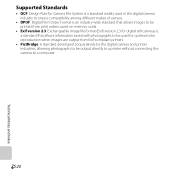
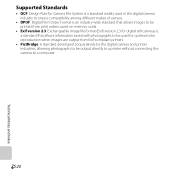
F20
Technical Notes and Index Supported Standards
• DCF: Design Rule for Camera File System is a standard widely used in the digital camera industry to ensure compatibility among different makes of camera.
• DPOF: Digital Print Order Format is an industry-wide standard that allows images to be printed from print orders saved on memory cards...
User Manual - Page 133


... Movie playback 84 Movie recording 80 Movie-record button 3 MPO E69 Multi selector 3 Multi-shot 16 E32 Museum l 40
N
Night landscape j 39 Night portrait e 37 Nikon Transfer 2 73, 75, 77 Number of exposures remaining... 21, 63
O
Optical zoom 24 Optional accessories E70
P
Panorama assist U 41, E2 Panorama Maker 6 41, 75, E4 Paper...
Similar Questions
Retrieving Pictures After Import Coolpix L810
I imported my pictures on my computer and it was checked to erase after importing. I cannot find the...
I imported my pictures on my computer and it was checked to erase after importing. I cannot find the...
(Posted by Anonymous-113506 10 years ago)

