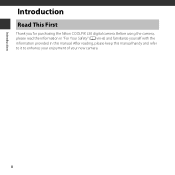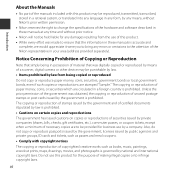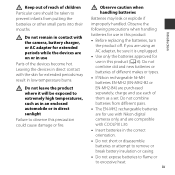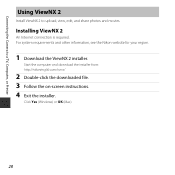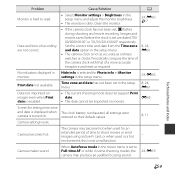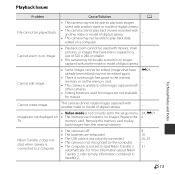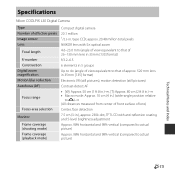Nikon COOLPIX L30 Support Question
Find answers below for this question about Nikon COOLPIX L30.Need a Nikon COOLPIX L30 manual? We have 1 online manual for this item!
Question posted by kiddcarol5 on January 7th, 2015
Printing Photos On Home Photo Printer With Nikon Coolpix L30
does coolpix l30 have pictbridge compatible with hp photo printer?
Current Answers
Answer #1: Posted by TechSupport101 on January 7th, 2015 12:19 PM
Hi. See the "Connecting the Camera to a Printer (Direct Print)" section off the manual here (referenced to on page 18 it)
Related Nikon COOLPIX L30 Manual Pages
Similar Questions
How I Use Eye Fi Upload Of Nikon Coolpix L30
not understand how to use eye fi upload
not understand how to use eye fi upload
(Posted by abhishekgothi8234807375 2 years ago)
Can You Attach The Nikon Coolpix P500 Directly To A Computer To Print Photos
(Posted by Arechlyssy 10 years ago)
Cannot Print Pictures From A Nikon Coolpix S3000 Camera
(Posted by kilcputz 10 years ago)
Nikon Coolpix S3100 5x Manual How To Print Photos
(Posted by amirvern55 10 years ago)
The Nikon 6200,can You To Print Photo's,off The Memory Card Using Photo Wizard
(Posted by wmcmylor 12 years ago)