Nikon COOLPIX L25 Support Question
Find answers below for this question about Nikon COOLPIX L25.Need a Nikon COOLPIX L25 manual? We have 1 online manual for this item!
Question posted by calpenn100 on April 14th, 2014
Editing Pictures
How do I edit a picture for size and brighness ?
Current Answers
There are currently no answers that have been posted for this question.
Be the first to post an answer! Remember that you can earn up to 1,100 points for every answer you submit. The better the quality of your answer, the better chance it has to be accepted.
Be the first to post an answer! Remember that you can earn up to 1,100 points for every answer you submit. The better the quality of your answer, the better chance it has to be accepted.
Related Nikon COOLPIX L25 Manual Pages
Reference Manual - Page 4


After reading, please keep this manual.
or
COOLPIX L26 Digital Camera
COOLPIX L25 Digital Camera
Camera Strap
LR6/L40 (AA-size) alkaline batteries (×2)*
USB Cable UC-E16 ViewNX 2 Installer CD Reference Manual CD • Warranty * The included batteries are missing, please contact the store where ...
Reference Manual - Page 5


iii
Introduction
Attaching the Camera Strap
COOLPIX L26
COOLPIX L25
1 2
1 2
About This Manual
If you want to start using the camera right away, see "Parts of Shooting and Playback" (A 9). To learn about the parts of the camera and information that is displayed in the monitor, see "The Basics of the Camera" (A 1).
Reference Manual - Page 6
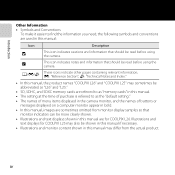
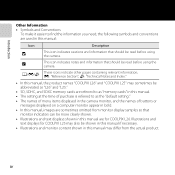
... that should be more clearly shown. • Illustrations and text displays shown in bold. • In this manual, images are for COOLPIX L25 may also be read before using the camera. Introduction
Other Information • Symbols and Conventions
To make it easier to find the information you need, the following symbols and conventions...
Reference Manual - Page 7


... Nikon Brand Electronic Accessories
Nikon COOLPIX cameras are engineered and proven to operate...pictures on important occasions (such as at the following sites: • For users in the U.S.A.: http://www.nikonusa.com/ • For users in Europe and Africa: http://www.europe-nikon.com/support/ • For users in your area. Before Taking Important Pictures
Before taking the camera on digital...
Reference Manual - Page 8


... bonds, even if such copies or reproductions are circulated in a foreign country is prohibited. Unless the prior permission of the government was digitally copied or reproduced by means of a scanner, digital camera or other device may be provided for business use of this product may be reproduced, transmitted, transcribed, stored in a retrieval system...
Reference Manual - Page 11


...parts into their mouths.
Observe the following precautions when handling batteries for use with Nikon digital cameras only, and are for use in or expose to excessive heat. • Do not...prevent infants from different pairs. • The EN-MH2 rechargeable batteries are compatible with COOLPIX L26/L25. • Insert batteries in the correct orientation. • Do not short or disassemble...
Reference Manual - Page 24


COOLPIX L25
1 23 4
5
67
Parts of the Camera
Lens cover closed
8 10 9
1 Shutter-release button 26
Zoom control 24
f : wide 24
2
g : tele 24 h : thumbnail playback 67
i : playback zoom 66
j : help 35
3 ...
4 Self-timer lamp 53
5 Flash 50
6 Microphone 78
7 Lens cover
8 Lens
9
Power connector cover (for connecting optional AC adapter E64
10 Eyelet for camera strap iii
4
Reference Manual - Page 30


... opening the battery-chamber/ memory card slot cover, hold the camera upside down to prevent the batteries from falling out. The Basics of Shooting and Playback
3 Close the battery-chamber/
memory card slot cover.
COOLPIX L26 1
2
COOLPIX L25 1
2
Applicable Batteries
• Two LR6/L40 (AA-size) alkaline batteries (batteries included) • Two FR6/L91 (AA...
Reference Manual - Page 33


... memory card.
B Inserting a Memory Card
Inserting a memory card upside down to check that the memory card is in until it clicks into place.
COOLPIX L26 1
2
COOLPIX L25 1
2
13 COOLPIX L26 3
• When the camera turns off, the power-
2
on lamp and the monitor turn off the camera and open
the battery-chamber/memory card slot cover.
Reference Manual - Page 103


B Notes About Playing Back Movies
The camera is not able to g or f (A 2, 4) during playback.
4s
Volume indicator Deleting movies To delete a movie, select the desired movie in full-frame playback mode (A 29) ... the l button (A 31).
Recording and Playing Back Movies
Adjusting volume Rotate the zoom control to play back movies recorded with another make or model of digital camera. 83
Reference Manual - Page 113
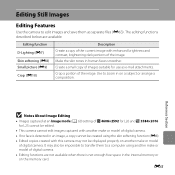
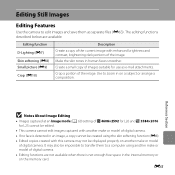
...). E5 It may not be impossible to transfer them as e-mail attachments. Create a small copy of images suitable for L25 cannot be edited.
• This camera cannot edit images captured with another make or model of digital camera. • If no face is not enough free space in an image, a copy cannot be created using another...
Reference Manual - Page 132
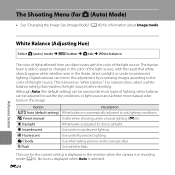
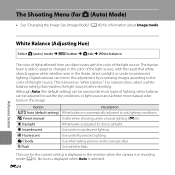
.... E24 The Shooting Menu (for A (Auto) Mode)
• See "Changing the Image Size (Image Mode)" (A 60) for direct sunlight. White balance adjusted for information about Image mode....the light source. Use when taking pictures under incandescent lighting. No icon is displayed when Auto is automatically adjusted to changes in the image. Digital cameras can be used under incandescent lighting...
Reference Manual - Page 143


... is displayed, press the multi selector J or K to finalize display orientation, and save orientation information with another make or model of digital camera. Reference Section
B Notes About Image Rotation
The camera cannot rotate images captured with the image. Rotate image
Rotate image
Rotate image
Back
Rotate
Rotate 90 degrees counterclockwise
Back
Rotate
Back...
Reference Manual - Page 148


.... • Images captured at a size smaller than 320 × 240 using the small picture (E9) or crop (E10) function, cannot be displayed
when the camera is turned on even if the original image is displayed when you turn on the camera. Option None (default setting) COOLPIX
Select an image
Description
The camera enters shooting or playback...
Reference Manual - Page 180
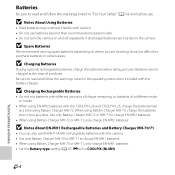
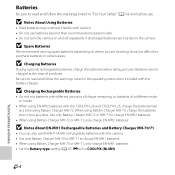
...only charge EN-MH1 batteries. • Set the Battery type setting (A 87, E62) to COOLPIX (Ni-MH). Batteries
Be sure to read and follow the warnings noted in "For Your ... camera on where you are not charged at the time of a different make or model.
• When using optional rechargeable batteries, charge the batteries before taking pictures. Handle with the COOLPIX L26 and COOLPIX L25,...
Reference Manual - Page 186


...or the memory card at the time the problem occurred. Characteristics of Digital Cameras
In extremely rare instances, unusual characters may appear in the setup menu to Auto (L26 only). 86, ...E51
• Turn camera off , remove and replace the battery, then turn the camera on again.
21
Technical Notes and Index
F10
Try shooting using easy auto ...
Reference Manual - Page 189


... skin softening function is unable to edit images captured with
other make of camera.
• The camera is not able to play back movies recorded 83
with another make or model of digital camera.
• Playback zoom cannot be used with movies, small
pictures, or images that have been cropped to a
size of 320 × 240 or...
Reference Manual - Page 190
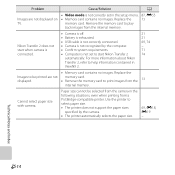
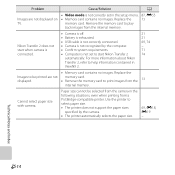
... images from the
13
internal memory. Cause/Solution
• Video mode is not recognized by the camera. • The printer automatically selects the paper size.
69, E18, E19
- Remove the memory card to be selected from the camera in the following situations, even when printing from a PictBridge-compatible printer. Replace the
memory card...
Reference Manual - Page 191


... (1.2 in . type CCD; type CCD; Specifications
Nikon COOLPIX L26 or COOLPIX L25 Digital Camera
Type Effective pixels Image sensor Lens
Focal length
f/-number Construction
Digital zoom Vibration reduction Autofocus (AF)
Focus range (from lens)
Focus-area selection
Compact digital camera
COOLPIX L26: 16.1 million COOLPIX L25: 10.1 million COOLPIX L26: 1/2.3-in .) (zoom position at G) to ∞...
Reference Manual - Page 196


F20
Technical Notes and Index Supported Standards
• DCF: Design Rule for Camera File System is a standard widely used in the digital camera industry to ensure compatibility among different makes of camera.
• DPOF: Digital Print Order Format is an industry-wide standard that allows images to be printed from print orders saved on memory cards...
Similar Questions
How To Transfer Photos From Computer To L25 Camera?
how to transfer photos from computer toL25 nikon camera?
how to transfer photos from computer toL25 nikon camera?
(Posted by maryclaudia2995 10 years ago)
Manual / Digital Camera D3100
(Posted by simoneodin 10 years ago)
Instructions For Nikon Coolpix L25 Download
I can't find my instructions to download my pictures to my computer
I can't find my instructions to download my pictures to my computer
(Posted by longarm52 11 years ago)
Can The Camera Coolpix S2000 Read A Compact Flash Card Of 4 Gb?
Can the camera coolpix S2000 read a compact flash card of 4 GB? or it needs a firmware update? Pleas...
Can the camera coolpix S2000 read a compact flash card of 4 GB? or it needs a firmware update? Pleas...
(Posted by majdinammour 12 years ago)

