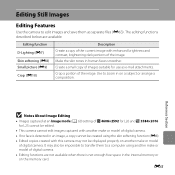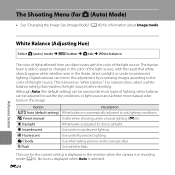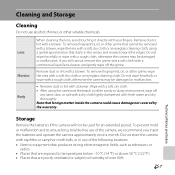Nikon COOLPIX L25 Support Question
Find answers below for this question about Nikon COOLPIX L25.Need a Nikon COOLPIX L25 manual? We have 1 online manual for this item!
Question posted by bps2012lucky9156 on April 17th, 2021
L25 Battery Door Parts
The person who posted this question about this Nikon product did not include a detailed explanation. Please use the "Request More Information" button to the right if more details would help you to answer this question.
Current Answers
Answer #1: Posted by Troubleshooter101 on May 4th, 2021 2:09 PM
Please check this link below:-
https://www.ebay.com/b/Nikon-Digital-Camera-Battery-Covers/64352/bn_598187
Thanks
Please respond to my effort to provide you with the best possible solution by using the "Acceptable Solution" and/or the "Helpful" buttons when the answer has proven to be helpful. Please feel free to submit further info for your question, if a solution was not provided. I appreciate the opportunity to serve you!
Troublshooter101
Related Nikon COOLPIX L25 Manual Pages
Similar Questions
Can The Battery Door On My Nikon Coolpix L100 Be Replaced
(Posted by iBChDetlef 9 years ago)
How Do You Open The Battery Door On The Nikon Coolpix S4100
(Posted by mframy 10 years ago)
How To Transfer Photos From Computer To L25 Camera?
how to transfer photos from computer toL25 nikon camera?
how to transfer photos from computer toL25 nikon camera?
(Posted by maryclaudia2995 10 years ago)
Instructions For Nikon Coolpix L25 Download
I can't find my instructions to download my pictures to my computer
I can't find my instructions to download my pictures to my computer
(Posted by longarm52 11 years ago)
How Do I View A Video Shot With My New Nikon L25 Camera?
I've down loaded the pictures and video clips to my PC. When I try to view a video, I get "File for...
I've down loaded the pictures and video clips to my PC. When I try to view a video, I get "File for...
(Posted by jwjjr46 11 years ago)