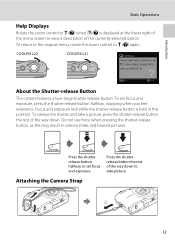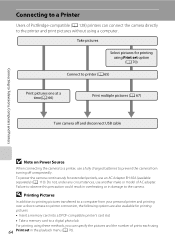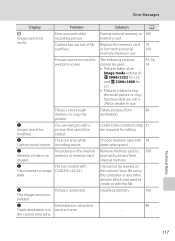Nikon COOLPIX L22 Support Question
Find answers below for this question about Nikon COOLPIX L22.Need a Nikon COOLPIX L22 manual? We have 2 online manuals for this item!
Question posted by alyssafstr1 on September 24th, 2011
My L22 Coolpix Isn't Working Properly. What Should I Do?
My Nikon L22 Coolpix camera is not working properly. The camera still takes perfect pictures, but their is no backlight. I can see a dark silhouette of the image, but it's viewable once it's transferred onto the computer, I was thinking about buying a new screen off the Internet, but I wouldn't have anyone to fix it because I live in such a small area. What should I do or who should I send it to?
Current Answers
Related Nikon COOLPIX L22 Manual Pages
Similar Questions
About My Nikon Coolpix L22 Camera Did Not Take A Picture And Shooting Button
Dear, Sir my Nikon Coolpix L22 supplier my camera did not take a picture when I want to take a Photo...
Dear, Sir my Nikon Coolpix L22 supplier my camera did not take a picture when I want to take a Photo...
(Posted by belaybelay84 8 years ago)
How To Delete All Photos On The Nikon Coolpix L22 Digital Camera
(Posted by trejaick 10 years ago)
How To Delete All Pictures For Digital Camera Nikon Coolpix L22
(Posted by slinDrJGF 10 years ago)
Manual / Digital Camera D3100
(Posted by simoneodin 10 years ago)
My Camera Takes Two Pictures And Clashes Them Together
Ive had my camera for about a week and it will take a picture then another one 5 seconds later and i...
Ive had my camera for about a week and it will take a picture then another one 5 seconds later and i...
(Posted by navarrocassie97 13 years ago)