Nikon COOLPIX L22 Support Question
Find answers below for this question about Nikon COOLPIX L22.Need a Nikon COOLPIX L22 manual? We have 2 online manuals for this item!
Question posted by linompal on January 26th, 2014
How To Fix The Lens Error On The Nikon Coolpix L22
The person who posted this question about this Nikon product did not include a detailed explanation. Please use the "Request More Information" button to the right if more details would help you to answer this question.
Current Answers
There are currently no answers that have been posted for this question.
Be the first to post an answer! Remember that you can earn up to 1,100 points for every answer you submit. The better the quality of your answer, the better chance it has to be accepted.
Be the first to post an answer! Remember that you can earn up to 1,100 points for every answer you submit. The better the quality of your answer, the better chance it has to be accepted.
Related Nikon COOLPIX L22 Manual Pages
L22 / L21 User's Manual - Page 5


... adapter, be sure to remove the batteries when no charge remains.
• Discontinue use with Nikon digital cameras only, and are prone to leakage when fully discharged. Failure to heat or flame. Should the insulation be removed with COOLPIX L22/L21.
Do not use in this precaution could result in fire or electric shock.
•...
L22 / L21 User's Manual - Page 13


... removable
memory cards. C Memory Cards
Pictures taken with your purchase of
buttons or messages displayed in the computer monitor appear in the camera monitor, and the names of a Nikon COOLPIX L22/COOLPIX L21 digital camera. The
memory card must be removed before use, to prevent damage to as a "memory card". • The setting at the time of...
L22 / L21 User's Manual - Page 14


.../
Use Only Nikon Brand Electronic Accessories
Nikon COOLPIX cameras are engineered and proven to operate within the operational and safety requirements of this product. • While every effort was made to ensure that the camera is accurate and
complete, we would appreciate it were you to bring any errors or omissions to change the specifications of...
L22 / L21 User's Manual - Page 15


Ensuring the privacy of such data is prohibited. Unless the prior permission of the government was digitally copied or reproduced by means of a scanner, digital camera or other device may be punishable by law. • Items prohibited by law from discarded storage devices using commercial deletion software, or format the device ...
L22 / L21 User's Manual - Page 16
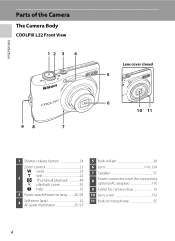
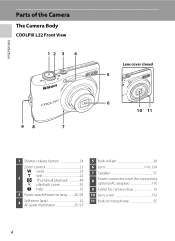
Introduction
Parts of the Camera
The Camera Body
COOLPIX L22 Front View
12 3 4
98
7
Lens cover closed
5
6 10 11
1 Shutter-release button 24
Zoom control 23
f : wide 23
2
g : tele 23 h : Thumbnail playback 48
i : playback zoom 50
j : help 13
3 Power switch/...
L22 / L21 User's Manual - Page 32


The lens will turn on the camera. Easy auto mode is high.
Batteries low. The power-on lamp (green) will light COOLPIX L22 for a moment and the monitor will extend at the time of purchase. COOLPIX L21
Basic Photography and Playback: Easy Auto Mode
3 Press the multi selector HI to display the shooting-mode
selection menu...
L22 / L21 User's Manual - Page 35


...is not displayed when digital zoom is small.
23
f Zoom out g Zoom in to
COOLPIX L22
activate optical zoom....
When the image size is in effect, and focus will be in on the subject.
COOLPIX L21 f Zoom out g Zoom in
Rotate the zoom control to f to zoom in the center of optical zoom. Optical zoom Digital zoom
Digital Zoom
When the camera...
L22 / L21 User's Manual - Page 43


... "red-eye" when a picture is taken, Nikon's own In-Camera Red-Eye Fix processes the image before it is taken. • Blinks: Flash charging. ... used simultaneously with red-eye reduction in above cases.
31
C Red-eye Reduction
This camera uses advanced red-eye reduction ("In-Camera Red-Eye Fix"). Use flash modes other portions of pictures may not always produce the desired results. &#...
L22 / L21 User's Manual - Page 44


... button the
rest of the way down.
9
The self-timer starts and the number of a tripod is recommended.
1 Press n (self-timer) on the multi selector.
COOLPIX L22
COOLPIX L21
32 The self-timer lamp will be set to select ON and press k. If a setting is not applied by pressing k within a few seconds, the...
L22 / L21 User's Manual - Page 63


.... Editing function D-Lighting (A 52) Small picture (A 53) Crop (A 54)
Description
Create a copy of the current picture with enhanced brightness and contrast, brightening dark portions of digital camera, pictures edited with the COOLPIX L22/COOLPIX L21 can be edited again using a different model of the picture.
More on Playback
B Notes on In...
L22 / L21 User's Manual - Page 66


... until the black bars displayed on the image.
• To crop a picture displayed in "tall"
COOLPIX L22
(portrait) orientation, zoom in landscape orientation. When the image is cropped and the size of the cropped...playback mode to copy is created. The cropped picture will be displayed
in on the
COOLPIX L21
picture until only the portion you want to zoom
in on
the both sides ...
L22 / L21 User's Manual - Page 71


...) • 32-bit versions of AC adapter as they may cause the
camera to the Nikon website for creating panorama photos, must be powered
from
turning off unexpectedly.
If the AC Adapter EH-65A (A 110) (available separately) is used, COOLPIX L22/L21 can be installed using the supplied Software Suite CD. For more information...
L22 / L21 User's Manual - Page 72


... to Televisions, Computers and Printers
Connecting to a Computer
Transferring Pictures from a Camera to a Computer
1 Start the computer to which Nikon Transfer was installed. 2 Be sure that connectors are properly oriented. COOLPIX L22
COOLPIX L21
B Connecting the USB Cable
• Be sure that the camera is connected to the computer via a USB hub.
Do not attempt to...
L22 / L21 User's Manual - Page 86


...×1944
M 2048×1536
2048×1536
Smaller size allows more pictures to use the picture.
Setting
H
4000×3000P (L22 Only)
S
3264×2448P (L21 Only)
Size (pixels)
Description
4000×3000 3264×2448
Highest quality; The compression ratio ...215;480
Suited to display on the size and quality of the files, and with a digital camera are recorded as image files.
L22 / L21 User's Manual - Page 88


Digital cameras can be used as "white balance". Although the default setting, Auto can be used under most types of...a Auto (default setting) White balance automatically adjusted to changes in the color of the light source, with certain features. ➝ "Camera Settings that white objects appear white whether seen in the monitor. Please refer to the color of the light source. g Flash Use ...
L22 / L21 User's Manual - Page 128


...memory card 19
and use in COOLPIX L22/L21.
Technical Notes
P Card is complete.
Set clock.
89
B
Battery running low. Prepare to finish recording. Q (blinks red)
Camera cannot focus.
• Refocus.... switch to a
computer before
formatting the memory
card.
Error Messages
The following table lists the error messages and other operations until message clears 25 from display...
L22 / L21 User's Manual - Page 129
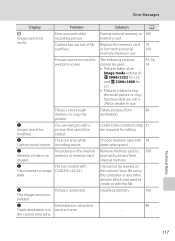
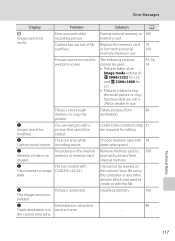
...215;
240 or smaller in zone as home. Problem Error occurred while recording picture. N Image cannot be edited. N Memory contains no image COOLPIX L22/L21. No pictures in same time
Travel destination is...
100
memory/memory card.
There is not enough memory to create or edit this camera. the current time zone. Technical Notes
117
Confirm the conditions that are required for...
L22 / L21 User's Manual - Page 130


...resume printing.*
Check ink, select Resume - Technical Notes
118 Turn camera off and then 20 on .
Ink cartridge is not loaded in camera's internal circuitry.
Running out of ink PR Printer error: file corrupt
Error has occurred in printer. Error Messages
Display
Problem
Solution
A
Lens error Q
Lens error.
checking the ink or solving
the problem, select Resume and...
L22 / L21 User's Manual - Page 136


... Specifications
Nikon COOLPIX L22/COOLPIX L21 Digital Camera
Type Effective pixels
Image sensor
Lens
Focal length
f/-number Construction
Digital zoom
Vibration reduction Autofocus (AF)
Focus range (from lens) Focus-area selection
Monitor
Frame coverage (shooting mode) Frame coverage (playback mode)
Compact digital camera
COOLPIX L22: 12.0 million COOLPIX L21: 8.0 million
COOLPIX L22: 1/2.3-in...
L22 / L21 User's Manual - Page 140


Specifications
Supported Standards
• DCF: Design Rule for Camera File System is a standard widely used in the digital camera industry to ensure compatibility among different makes of camera.
• DPOF: Digital Print Order Format is an industry-wide standard that allows pictures to be printed from print orders stored on the memory card.
• Exif version...
Similar Questions
How To Delete All Pictures For Digital Camera Nikon Coolpix L22
(Posted by slinDrJGF 10 years ago)
My Nikon Coolpix L22 Is Giving Me The Message 'lens Error'. Please Help !
lens error message, please help! Thank you
lens error message, please help! Thank you
(Posted by ttwendt 12 years ago)

