Nikon COOLPIX L110 Support Question
Find answers below for this question about Nikon COOLPIX L110.Need a Nikon COOLPIX L110 manual? We have 2 online manuals for this item!
Question posted by rttrbb5 on February 28th, 2011
Lines On Photos
Using Cool Pix L110 in sports continuous, lines on photos and thought it was just on screen until i downloaded them to my computer???? Why are they there??
Current Answers
There are currently no answers that have been posted for this question.
Be the first to post an answer! Remember that you can earn up to 1,100 points for every answer you submit. The better the quality of your answer, the better chance it has to be accepted.
Be the first to post an answer! Remember that you can earn up to 1,100 points for every answer you submit. The better the quality of your answer, the better chance it has to be accepted.
Related Nikon COOLPIX L110 Manual Pages
L110 User's Manual - Page 5


Continued use could... observe this precaution could result
• Do not transport or store with COOLPIX L110.
• Insert batteries in fire or electric shock. precaution could result in...hands. precautions when handling the Battery Chargers (available
• Use only the batteries approved for use with Nikon digital cameras only, and are compatible with metal
in overheating or fire...
L110 User's Manual - Page 10


... ...26 Deleting Images ...26 Easy Auto Mode...28 Using the Flash...29 Taking Pictures with the Self-timer...Sport Continuous 46 Sport Continuous Menu ...47 Auto Mode...48 Macro Mode...49 Shooting Menu (Auto Mode)...50 Displaying the Shooting Menu...50 A Image Mode (Image Quality/Image Size 51 B White Balance (Adjusting hue) ...53 C Continuous ...55 E ISO Sensitivity...56 F Color Options...57 Camera...
L110 User's Manual - Page 13


...this manual, images are used to the images on removable
memory cards. Screen Samples In this manual may...use the product will apply only to save,
delete or view images.
1 C Memory Cards
Images taken with your Nikon digital camera. This manual was written to
the camera.
If a memory card is referred to find the information you for purchasing a Nikon COOLPIX L110 digital camera...
L110 User's Manual - Page 14


... for contact information:
http://imaging.nikon.com/
Use Only Nikon Brand Electronic Accessories
Nikon COOLPIX cameras are engineered and proven to operate within the operational and safety requirements of this electronic circuitry. About the Manuals
• No part of the manuals included with this Nikon digital camera are designed to the highest standards and include...
L110 User's Manual - Page 15


...in the malicious use by national and international copyright laws. Care should be taken to avoid injury or damage to also replace any pictures selected for the welcome screen (A 97). ...are to be provided for business use of personal image data. Unless the prior permission of the government was digitally copied or reproduced by means of a scanner, digital camera or other device may be ...
L110 User's Manual - Page 20
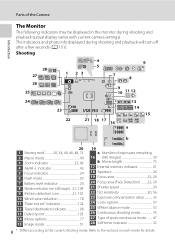
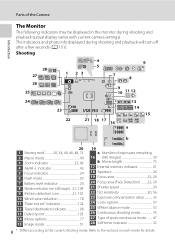
...sport continuous...26 Continuous shooting mode 55 27 Type of the Camera
Introduction...
The Monitor
The following indicators may be displayed in the monitor during shooting and playback will turn off after a few seconds (A 101). Refer to the current shooting mode. The indicators and photo info displayed during shooting and playback (actual display varies with current camera...
L110 User's Manual - Page 40


...), autofocus may not perform as expected, and the subject may be in the following scenes when you point the camera at the same distance from the camera as the actual portrait subject, and use ) • e Portrait (A 36) • f Landscape (A 36) • h Night portrait (A 37) • g Night landscape (A 39) • i Close-up too much...
L110 User's Manual - Page 43


.... C Red-eye Reduction
This camera is equipped with certain features. ➝ Camera Settings that Cannot Be Set at...sport continuous) mode: W Off (locked) • A (auto) mode: U Auto Flash cannot be affected. Pre-flashes are fired before the main flash to save images increases slightly. • Red-eye reduction may be used simultaneously with an advanced red-eye reduction system. Use...
L110 User's Manual - Page 45


D Using Exposure Compensation
• The camera tends to reduce exposure when the frame is dominated by brightly lit objects and... Compensation Value
When shooting mode is A (auto) mode (A 48), the exposure compensation setting is saved even if the camera is much darker than the main
subject.
33
Positive compensation may therefore be
required to capture the brilliancy of very bright ...
L110 User's Manual - Page 46


... top), the scene type can change the flash mode, use macro mode (for the selected scene type.
3
F Smart portrait
A 44
The camera detects a smiling face to shoot bursts of pictures continuously.
34 You can also select to shoot the face automatically.
4
d Sport continuous
A 46
Allows rapid, continuous shooting while you press and hold the shutter-release...
L110 User's Manual - Page 47


...; The shooting mode screen for the selected scene is displayed. • Features ➝ (A 36)
3 Frame the subject and shoot.
• For scene modes that use the flash, be sure to select scene mode.
• The icon of the last scene mode used is also applied to other shooting modes (except
sport continuous).
35 b (Portrait) is...
L110 User's Manual - Page 56


Each time the shutter is released, the camera again begins face detection and smile detection operations for continuous automatic shooting.
• Pictures can also be taken by... When the camera detects more than one face, the face nearest the center of the screen is framed by a double border in flash when using the flash.
• Point the camera at the subject.
• If the camera detects a ...
L110 User's Manual - Page 57


... camera off if no operations are performed in Smart Portrait Mode
• Digital zoom is available. • The self-timer and macro mode are not available. • Image mode (A 51) can be changed . • The exposure compensation (A 33) is not available. • Flash mode (A 29) changes automatically to other shooting modes (except sport continuous...
L110 User's Manual - Page 65


...for more accurate results. B White Balance
• This feature cannot be used as "white balance". d Incandescent Use under overcast skies.
e Fluorescent
Use under most types of lighting, you can mimic this adjustment by processing images according to achieve more information(A 54). Digital cameras can apply the white balance setting suited to a particular light source to...
L110 User's Manual - Page 81


...COOLPIX L110 can be used. Editing Image
C Notes on Image Editing
• Images taken at an Image mode setting (A 51) of the current image with small picture or crop, use D-Lighting first, and use...Crop
Small picture and crop can be edited with this camera. • When using a different model of digital camera, images edited with this camera may not be
displayed properly and may not be able...
L110 User's Manual - Page 115
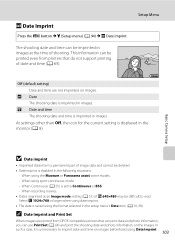
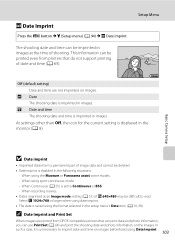
When using sport continuous mode. - f Date The shooting date is disabled in images. Basic Camera Setup
B Date imprint
• Imprinted dates form a permanent part of shooting. When using the Museum or Panorama assist ...Off (default setting) Date and time are printed from printers that can print date and photo information, you can be imprinted in the setup menu's Date item (A 16, 98)....
L110 User's Manual - Page 135


...8226; Files are assigned file names as follows. A 42) and "NIKON" for images taken using Copy > Selected images are copied to the current folder, where they are assigned in memory.... created by a fivecharacter identifier: "P_" plus a three-digit sequence number for all folders from the largest folder number on camera monitor)
Original still images, movies Small copies Cropped copies ...
L110 User's Manual - Page 142


... in camera setup menu.
• AF-assist illuminator turns off particles in air. Clean lens.
120
Hues are selected.
• Sport continuous mode is selected.
46
• A feature that cannot be used .
...mode is 6, 29 set the flash mode to the 51 current shooting mode.
Digital zoom cannot be reduced by using flash.
29
• Select a lower ISO sensitivity.
56
Images are too...
L110 User's Manual - Page 145


...;
Focus-area selection Center, face detection
Monitor
7.5 cm/3-in . Specifications
Nikon COOLPIX L110 Digital Camera
Type
Compact digital camera
Effective pixels
12.1 million
Image sensor
1/2.3-in ., approx. 460k-dot, TFT ..., 400, 800, 1600, 3200, 6400, Auto (ISO 80-800),
output sensitivity)
Sport continuous mode (ISO 640-3200)
133 CCD; total pixels: 12.39 million
Lens
15×...
L110 User's Manual - Page 148


Specifications
Supported Standards
• DCF: Design Rule for Camera File System is a standard widely used in the digital camera industry to ensure compatibility among different makes of camera.
• DPOF: Digital Print Order Format is an industry-wide standard that allows images to be printed from print orders saved on the memory card.
• Exif version 2.2: ...
Similar Questions
Nikon Coolpix L110 Digital Camera Troubleshooting This Card Cannot Be Used
(Posted by Spmahdi 10 years ago)
My Coolpix L110 Digital Camera Will Not Read The Sd Card
(Posted by Tonkrudd 10 years ago)
Manual / Digital Camera D3100
(Posted by simoneodin 10 years ago)
Can The Camera Coolpix S2000 Read A Compact Flash Card Of 4 Gb?
Can the camera coolpix S2000 read a compact flash card of 4 GB? or it needs a firmware update? Pleas...
Can the camera coolpix S2000 read a compact flash card of 4 GB? or it needs a firmware update? Pleas...
(Posted by majdinammour 12 years ago)

