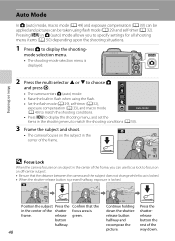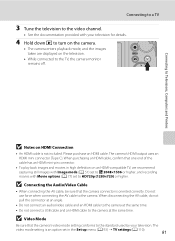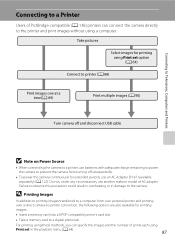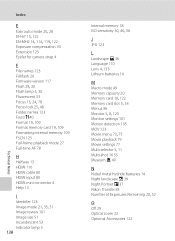Nikon COOLPIX L110 Support Question
Find answers below for this question about Nikon COOLPIX L110.Need a Nikon COOLPIX L110 manual? We have 2 online manuals for this item!
Question posted by jamielacy22 on January 13th, 2011
Blurry Pics Indoors
I have had the nikon L110 digital camera for a couple of months now. Just about all the indoors pics I take are blurry. I have to use the flash and that makes the pics come out way too bright. I have the read the manual and changed settings for indoor but still did not improve. What should I do next?
Current Answers
Answer #1: Posted by sugarcake on January 13th, 2011 9:53 AM
The indoor setting is very sensative. You have to keep the camera very still if you want the pictures to come out clearer than they are. Try a sport setting or auto setting with light in the background. If you need the indoor setting, try a tripod and see if that resolves the blurry pics.
Related Nikon COOLPIX L110 Manual Pages
Similar Questions
Why R Pics Coming Up All Black And Msg Coming 'all Images Are Hidden' ????
I am using a Nikon s550 and something has happened. All my pics are solid black and there is some me...
I am using a Nikon s550 and something has happened. All my pics are solid black and there is some me...
(Posted by shweta0218 10 years ago)
Lcd Camera
Why when i turn on my Nikon coolpix L110 the lcd lense blank (black) no pic coming out eventhough th...
Why when i turn on my Nikon coolpix L110 the lcd lense blank (black) no pic coming out eventhough th...
(Posted by estersiswadi 11 years ago)
Why Is This Camera Not Taking Pictures And If It Does They Are Blurry?
we bought this camera last christmas and now we are about to buy a new camera. We were just on vacat...
we bought this camera last christmas and now we are about to buy a new camera. We were just on vacat...
(Posted by Jgaul 12 years ago)