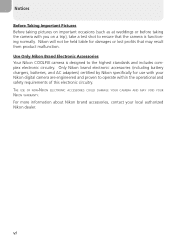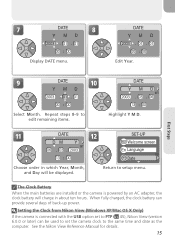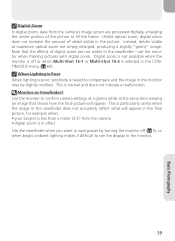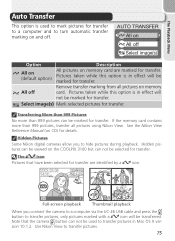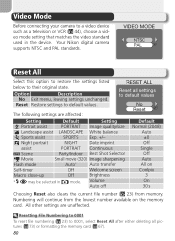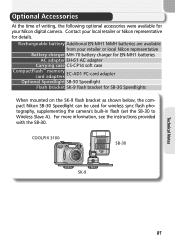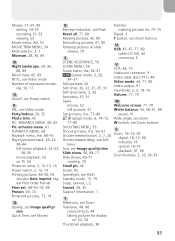Nikon 3100 Support Question
Find answers below for this question about Nikon 3100 - Coolpix Digital Camera.Need a Nikon 3100 manual? We have 1 online manual for this item!
Current Answers
Answer #1: Posted by tintinb on March 26th, 2013 1:42 AM
- http://www.amazon.com/Nikon-EN-EL14-Rechargeable-Battery-Cameras/dp/B003ZYF3M8
- http://www.bestbuy.com/site/Nikon---Rechargeable-Lithium-Ion-Battery-for-Nikon-D3100-Digital-Cameras/2053493.p?id=1218307912037&skuId=2053493
- http://www.ebay.com/itm/Nikon-EN-EL14-Replacement-Battery-for-Nikon-D3100-D3200-D5100-P7100-P7700-/130758207259
Read the manual here for the proper installation of the battery.
http://www.helpowl.com/manuals/Nikon/3100/2920
If you have more questions, please don't hesitate to ask here at HelpOwl. Experts here are always willing to answer your questions to the best of our knowledge and expertise.
Regards,
Tintin
Related Nikon 3100 Manual Pages
Similar Questions
I cannot find the cable to connect my CoolPix S550 camera to my laptop. Where can I get a replacemen...
How do I get my computer to recognize my Nikon Coolpix S4200 camera? It works on my work computer, n...
My Nikon Coolpix s3300 camera lens was recently damaged and now won't close all the way. I get a len...
have a question....How can i connect the camera to a pc or T.V.???