Nextar X3i Support Question
Find answers below for this question about Nextar X3i - Automotive GPS Receiver.Need a Nextar X3i manual? We have 3 online manuals for this item!
Question posted by boardmansfurniture on October 10th, 2012
Update And Languages
i like to update my gps and i can not change the language field
Current Answers
There are currently no answers that have been posted for this question.
Be the first to post an answer! Remember that you can earn up to 1,100 points for every answer you submit. The better the quality of your answer, the better chance it has to be accepted.
Be the first to post an answer! Remember that you can earn up to 1,100 points for every answer you submit. The better the quality of your answer, the better chance it has to be accepted.
Related Nextar X3i Manual Pages
X3I hardware manual - Page 3
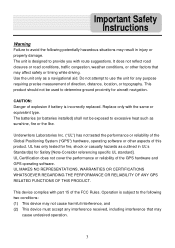
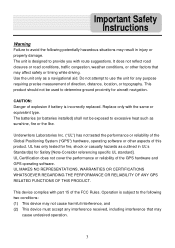
... same or equivalent type. Do not attempt to use the unit for any interference received, including interference that may result in UL's Standard(s) for aircraft navigation. CAUTION:... Laboratories Inc. ("UL") has not tested the performance or reliability of the GPS hardware and GPS operating software. Important Safety Instructions
Warning
Failure to avoid the following two conditions:...
X3I hardware manual - Page 4
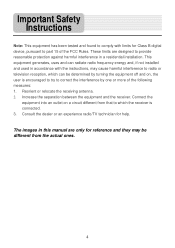
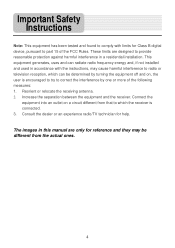
... outlet on , the user is encouraged to try to radio or television reception, which the receiver is connected. 3. The images in this manual are designed to part 15 of the following ...more of the FCC Rules. Increase the separation between the equipment and the receiver. Reorient or relocate the receiving antenna. 2. Consult the dealer or an experience radio/TV technician for reference...
X3I hardware manual - Page 8


... up the front panel in the arrow opposite direction until the front panel and the unit are completely integrated.
8 Changing the front panel in different colors
You can change the front panel of Main Unit
Rear Panel
7. View of the GPS unit by yourself in three different colors supplied: white, black and pink.
X3I hardware manual - Page 9


See the below figure for details:
System requirements: -Windows 98SE, ME, 2000 and XP (Driver required for Windows 98SE) -DVD Rom Drive (for map updating. Connecting to PC
The unit is designed with a USB port which allows you attempt to connect the unit to PC for map upgrade purposes) -Intel ...
X3I hardware manual - Page 11


... before unplugging. Power Supply Preparation
Using the AC Adaptor
The unit is supplied with a Car Adaptor for powering it and charging its battery.
1.
Your portable GPS unit comes with the rechargeable battery. Attention
Place the unit in a proper position for viewing. In the case of Car Adaptor
The unit is supplied...
X3I hardware manual - Page 14


General Setup
Language Tap in the settings menu to enter Backlight setting menu for backlight adjusting, as shown below :
Tap ...keep backlight on for 1 hour and then enter sleep mode. 120: The system will keep backlight on for language selecting, as shown below :
Tap the buttons to select language. Then tap D to confirm or tap U to cancel.
14 Tap the second group buttons to enter...
X3I hardware manual - Page 15


... to select the proper Time Zone. Tap to return.
15 Tap to return. Power Tap in the settings menu to change the corresponding time. Tap the buttons of Date group to change the corresponding date and tap the buttons of Time group to enter Date & Time setting menu for the current battery...
X3I hardware manual - Page 18
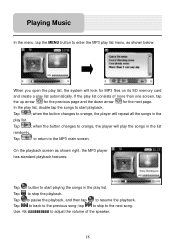
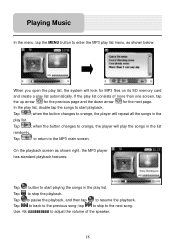
...back to orange, the player will repeat all the songs in the list
randomly.
when the button changes to the previous song; Playing Music
In the menu, tap the MENU button to the MP3 main... features:
Tap button to orange, the player will look for the next page. when the button changes to start playback. On the playback screen as shown below:
When you open the play list, ...
X3I hardware manual - Page 22


...adaptor to do so.
There is no power supply. Make sure to use the external GPS antenna to repair the unit yourself because it is weak.
Connect the adaptor correctly.
The ... turn the power off and disconnect the power connector from the unit.
The unit can't receive satellite signals or can 't turn on the unit.
Troubleshooting
Take these steps described in the...
X3I hardware manual - Page 23


... fails to function by something, such as heat insulation paper. The unit is weak.
Other possibilities: Static or other external interference may be obstructed by change. The unit may cause the unit function abnormally. Remove obstruction.
X3I hardware manual - Page 25


All other brand names, trademarks and service marks are subject to change or update this at : Nextar Inc. 1661 Fairplex Dr. La Verne, CA91750 USA
26 © 2008 Nextar (Hong Kong) Limited. Nextar ....com Or write us at any time, without notice. Nextar may reserve the right to modify, amend or otherwise change without any prior notice. We may find it necessary to do this manual.
X3I software manual - Page 1


contents
Getting started 2 Starting the system 2 Getting a GPS signal 3 Entering data on the system 4 Moving through the screens 5 Working with the map 6 Map view ...6 Maneuver detail 6 Panning the map 6 Route list ...7 Location and ...
X3I software manual - Page 2


Getting started
Congratulations on the earth if it can receive signals from Global Positioning Satellites (GPS) orbiting the earth. There are ready to the destination of your purchase of these satellites. A GPS device can guide you are 24 GPS satellites orbiting the earth. Your system can calculate your position on your choice using signals from...
X3I software manual - Page 3


The map view appears and you to a destination, the system's GPS antenna must be receiving signals. GPS signals can also be obstructed by the roof of your system where it has a clear view of the sky.
- 3 -
Getting a GPS signal
To use the system to guide you are ready to the
warning. Signals can be obstructed...
X3I software manual - Page 4


... are entering data, a screen containing the letters of the alphabet appears:
As you tap the buttons on the system
The system doesn't have a keyboard. The GPS Info screen appears.
3 To close the GPS Info screen, tap . Entering data on the keyboard, the list at the top of your...
X3I software manual - Page 6


Maneuver detail If you do not have a GPS signal, and if the arrow is yellow the GPS signal is weak. Panning the map You can see the time, an estimate of the maneuvers on..., the top of the map displays the name of the next street, the direction of the map is red, you have a GPS signal, the map view on a route, and you arrive at the map. As you can pan the map to that turn ...
X3I software manual - Page 35


.... To set your location, including: • language • time zone • daylight savings time • units
There are ...are two daylight saving options, to your location is currently in the selected language. The Localizationscreen appears.
- 35 - Localization
The localization options give you change the language, all areas of the screen names and controls will be in effect at...
X3I software manual - Page 36


Tap your Language preference: English, François or Español. 4. Tap your Daylight Saving preference: DST or Standard. 6. 3. Close the Windows Explorer and Microsoft ActiveSync windows. ...
X3I software manual - Page 39


... any way without prior written consent of Nextar, Inc. Mapping database copyright © 2006 NAVTEQ ™. We reserve the right to change or update this at any time, without notice. Any unauthorized distribution of this manual may be copied, republished, reproduced, transmitted or distributed in any prior notice. All ...
X3i Quick Start Guide - Page 1
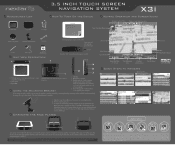
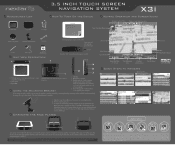
... then press down on your dashboard. 3.5 INCH TOUCH CREEN
NAVIGATION
ITEM
X31
ACCESSORIES LIST
3.5" GPS Device
Carry Pouch
r
Car Adaptor
HOW TO TURN ON THE DEVICE
EYPAD OPERATION AND SCREEN ICONS...
Press Men Select Destination
et
Menu
esSelect Address
4
Set Destination
Select City or State (Change State if you are travelin to other person ever exceed the amount paid by you for...
Similar Questions
How To I Update My Nextar W3g-01 Gps
How to I update my Nextar W3G-01 GPS
How to I update my Nextar W3G-01 GPS
(Posted by Pjohnson2013 9 years ago)
Gps Map Update
I need the information on how to update my map. Also is there a lifetime map for my snap3 ?
I need the information on how to update my map. Also is there a lifetime map for my snap3 ?
(Posted by andremgaston 10 years ago)
Gps Updates?
how and where do i buy updates for my gps nextar x3i?
how and where do i buy updates for my gps nextar x3i?
(Posted by mylvs4lisa 12 years ago)
How Do I Update My Maps On My Gps?
(Posted by scoobydrive02 12 years ago)

