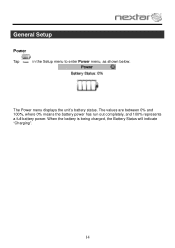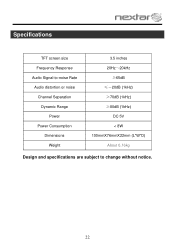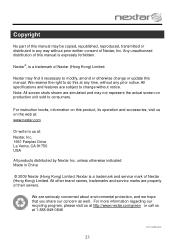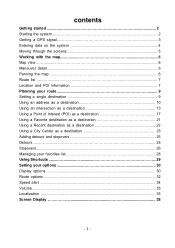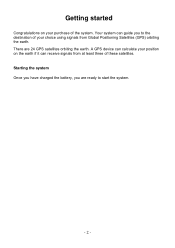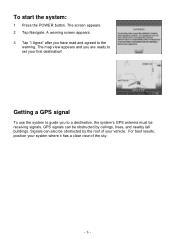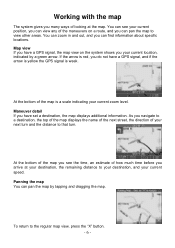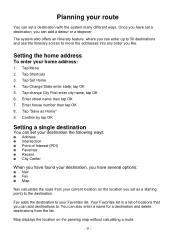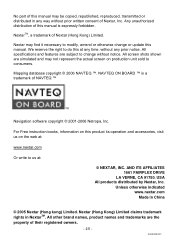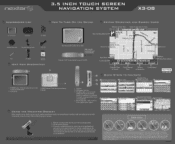Nextar X3-08 Support Question
Find answers below for this question about Nextar X3-08.Need a Nextar X3-08 manual? We have 3 online manuals for this item!
Question posted by Anonymous-43021 on November 17th, 2011
Nexstar Gps
My gps can't get any signal, I bought a 2yrs replacement plan but I can't contact any nextar representative, what should I do?
Current Answers
Related Nextar X3-08 Manual Pages
Similar Questions
Update Availabilty For The Nextar X3-08?
Is there an upload available for my X3-08?
Is there an upload available for my X3-08?
(Posted by jkritzeck 12 years ago)
Battery Power And Map Updates For Gps
Systen X3-08
Why won't my GPS battery stay charges after being plugged in for a long time either to AC or Car Bat...
Why won't my GPS battery stay charges after being plugged in for a long time either to AC or Car Bat...
(Posted by richterdeane 12 years ago)
Is Nextar Still In Business. I Have An X3-08 And Am Looking For The Latest Upda
i am unable to find an active nextar website, support contact or a 3rd party supplier for their prod...
i am unable to find an active nextar website, support contact or a 3rd party supplier for their prod...
(Posted by richardsmith10 12 years ago)
I Would Like To Purchase The Sd Memory Card Usa, Canada For My X3-08 Mobile Gps.
(Posted by jervair67 12 years ago)