Nextar X3-08 Support Question
Find answers below for this question about Nextar X3-08.Need a Nextar X3-08 manual? We have 3 online manuals for this item!
Question posted by russopks on March 12th, 2012
I Need To Update Maps For My Nextar X3-08 Gps. Any Ideas?
The person who posted this question about this Nextar product did not include a detailed explanation. Please use the "Request More Information" button to the right if more details would help you to answer this question.
Current Answers
There are currently no answers that have been posted for this question.
Be the first to post an answer! Remember that you can earn up to 1,100 points for every answer you submit. The better the quality of your answer, the better chance it has to be accepted.
Be the first to post an answer! Remember that you can earn up to 1,100 points for every answer you submit. The better the quality of your answer, the better chance it has to be accepted.
Related Nextar X3-08 Manual Pages
User Manual - Page 1


.... Just enter information using the touch screen and let the voice prompt and detailed map guide you may affect safety or timing while driving.
Always operate the vehicle in a vehicle, place the unit so that your Nextar GPS Navigator. Before following warnings could result in an accident or collision resulting in...
User Manual - Page 2


... is damaged, liquid has been spilled or objects have restrictions on locating your Nextar unit is an adhesive backed Dashboard Mount Disk that can spill or drip on the power cord. Important Safety Information
Only use your GPS.
Spilled beverages are a common problem in moving vehicles. Use of...
User Manual - Page 3


... fire, shock or casualty hazards as outlined in a residential installation.
UL MAKES NO REPRESENTATIONS, WARRANTIES OR CERTIFICATIONS WHATSOEVER REGARDING THE PERFORMANCE OR RELIABILITY OF ANY GPS RELATED FUNCTIONS OF THIS PRODUCT.
3 This equipment has been tested and found to part 15 of the FCC Rules. This Class B digital apparatus complies with...
User Manual - Page 5


... Press to connect earphones for private listening. USB Port Used to connect to enter or exit the standby mode.
2. POWER Button Press and hold for Mapping Data Card or user's music and photo SD card.
3. When the earphones are connected to this jack, the speaker will be turned off automatically...
User Manual - Page 6


Accessories
The Following Items Are Included With Your GPS Unit
Instruction Manual Quick-Start Guide
Warranty Card DC Adaptor
Suction-Cup Mounting Bracket Mounting Cradle Stylus Pen
Dashboard Mount Disk Mapping Data SD Card
Pouch NOTE: The SD card may be shipped installed in the GPS Unit.
6
User Manual - Page 7


...brighter than when it's not
charging. Attention
Set up your view of the GPS unit while driving.
Mount the unit so that may block ventilation to the product...jack and plug the other settings before moving out into traffic. About Rechargeable Battery
Your portable GPS device comes with adaptor, the LCD screen will power off automatically after a few minutes.
...
User Manual - Page 8


...: Overly loud volume could damage your fingernail. The card unlocks and protrudes slightly.
Important: If you remove the SD Mapping Data Card to use the Music or Photo
functions, treat the Mapping Card very carefully to avoid damage or loss of the unit for private listening. Allowable SD Card Capacity: 32MB ~ 4GB...
User Manual - Page 15


... at the same time you are using a
variety of the Mapping Data Card if you will not work without it. Note:...main menu to enter the Music Player, as the navigation function will need to use the Music Player as shown below:
15 Then insert your ...MP3 or WMA formatted music onto your SD card on the side of the GPS unit. Please note that comes with your MP3 music files preloaded. Warning: ...
User Manual - Page 17
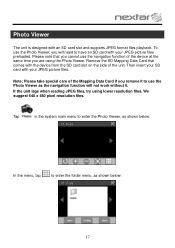
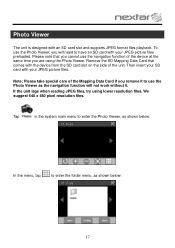
... cannot use the navigation function of the unit. Note: Please take special care of the Mapping Data Card if you will not work without it to have an SD card with the device...the Photo Viewer as shown below :
In the menu, tap
to enter the folder menu, as the navigation function will need to use the Photo Viewer, you remove it . Tap
in the system main menu to enter the Photo Viewer, as ...
User Manual - Page 23
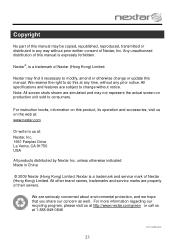
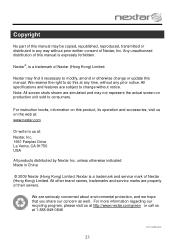
... are subject to consumers. We are property of their owners. Nextar®, is a trademark and service mark of Nextar (Hong Kong) Limited.
All specifications and features are simulated and may not represent the actual screen on production unit sold to change or update this manual. All other brand names, trademarks and service marks...
X3-08 Software - Page 1
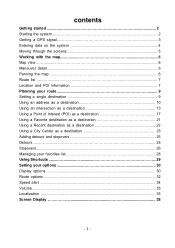
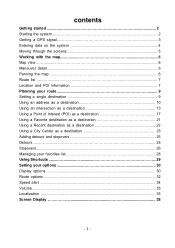
contents
Getting started 2 Starting the system 2 Getting a GPS signal 3 Entering data on the system 4 Moving through the screens 5 Working with the map 6 Map view ...6 Maneuver detail 6 Panning the map 6 Route list ...7 Location and POI information 7 Planning your route 9 Setting a single destination 9 Using an address as a destination 10 Using an intersection as a destination 13 ...
X3-08 Software - Page 3
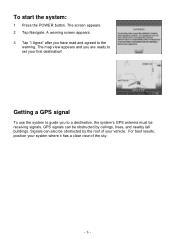
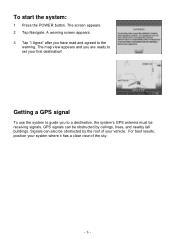
... nearby tall buildings. Signals can be obstructed by the roof of the sky.
- 3 - To start the system:
1 Press the POWER button.
GPS signals can also be receiving signals. The map view appears and you have read and agreed to set your vehicle. A warning screen appears. 3 Tap "I Agree" after you are ready to...
X3-08 Software - Page 4


...:
1 Tap the Menu button and then Settings.
2 Tap GPS Information.
The GPS Info screen appears.
3 To close the GPS Info screen, tap . If you tap the screen to enter numbers, tap the 1 2 3 button, and the numeric keyboard appears:
- 4 - Instead, you need to enter data. To check the status of the alphabet appears:
As you...
X3-08 Software - Page 6
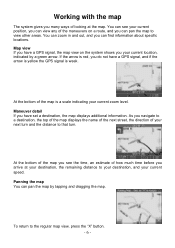
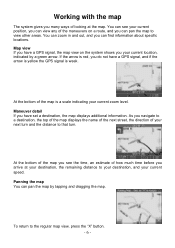
... on the system shows you your current location, indicated by tapping and dragging the map. You can pan the map to view other areas. At the bottom of the map is weak.
Maneuver detail If you have a GPS signal, the map view on a route, and you can see the time, an estimate of your next...
X3-08 Software - Page 14
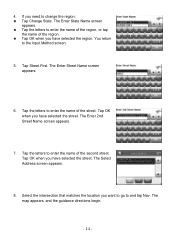
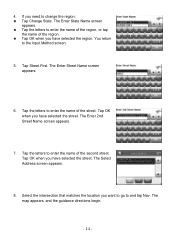
... name of the region, or tap
the name of the region. † Tap OK when you need to enter the name of the second street. Tap Street First. Tap the letters to change the ...the Input Method screen.
5. 4. Select the intersection that matches the location you have selected the street. The map appears, and the guidance directions begin.
- 14 - You return
to and tap Nav. The Enter 2nd Street...
X3-08 Software - Page 18


..., listing
the closest POIs first. † Tap the POI that you have selected the POI. You
may need to enter the name of the POI. † Tap Nav. 5. Tap a subcategory. The POI Select screen.... Tap OK
when you want to go to and tap Nav. The map appears, and the guidance directions begin .
7. The map appears, and the guidance directions begin
- 18 - To select a nearby POI by tapping ...
X3-08 Software - Page 24


You
may need to enter the name of the city.
Tap Destination. The map appears, and the guidance directions begin . The map appears, and the guidance directions begin .
- 24 - To select from all City Centers in a region: † Tap List All. Tap City Center. To select a nearby ...
X3-08 Software - Page 25


... Road screen appears.
4. A do not want included: † Tap on a route that you need to mark one or more as unavailable the system will calculate a new route that you do not ...of streets and determine if you do not enter symbol appears. 5. Your route is recalculated, the
map appears and the guidance directions begin.
- 25 - Detours
Once you have a current destination. ...
X3-08 Software - Page 40
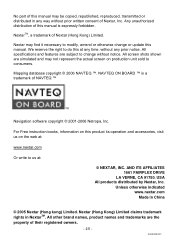
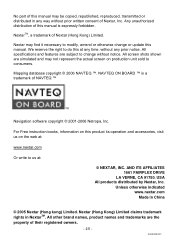
... Nextar, Inc. We reserve the right to do this at :
© NEXTAR, INC. Mapping database copyright © 2006 NAVTEQ ™. X30808ES01 All specifications and features are the property of Nextar ... change or update this manual.
Any unauthorized distribution of this manual is a trademark of NAVTEQ ™
Navigation software copyright © 2001-2006 Netropa, Inc. Nextar may be ...
X3-08 QSG_Eng - Page 1
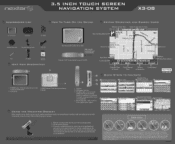
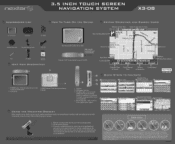
... Mount Disk
z
Stylus
Windshield Mounting Bracket
H
AC Adaptor
USB Cable
1GB
SD card with maps
UNIT VIEW DESCRIPTION
I Map
a. SD Memory Card slot 3. DC 5V Input Jack - a
LIVER S
Zoom In
... In no event will Nextar be turned off automatically. 4. LCD Screen
_4
1. USB Port 2. 3.5 INCH TOUCH SCREEN NAVIGATION SYSTEM
X3 -D8
ACCESSORIES LIST
3.5" GPS Device
Carry Pouch
Car Adaptor...
Similar Questions
Download Updated Maps For Gps
We are trying to update maps for our nextar GPS M3-02
We are trying to update maps for our nextar GPS M3-02
(Posted by biggmacc4 11 years ago)

