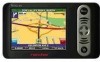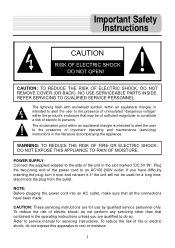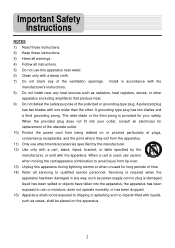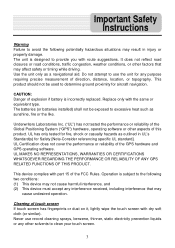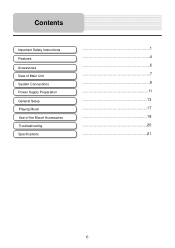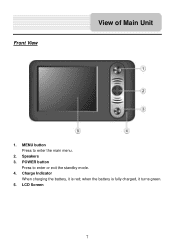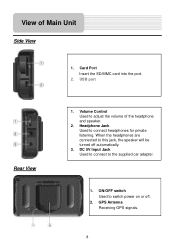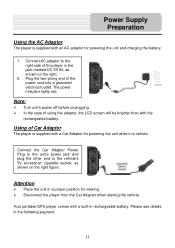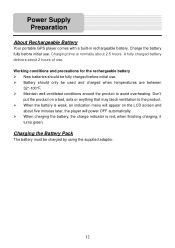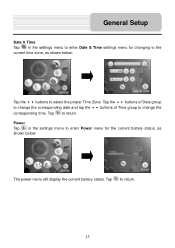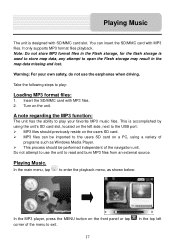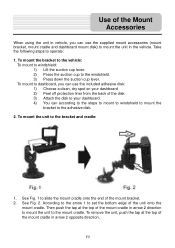Nextar W3G-01 Support Question
Find answers below for this question about Nextar W3G-01 - Automotive GPS Receiver.Need a Nextar W3G-01 manual? We have 1 online manual for this item!
Question posted by waynethompson71 on September 9th, 2020
Unit Will Not Power On
why will my unit not turn on?
Current Answers
Answer #1: Posted by Troubleshooter101 on September 9th, 2020 1:18 PM
The adaptor doesn't connect well The built-in rechargeable battery is weak. Please check these steps from the manual to resolve it:-
https://www.manualslib.com/manual/806800/Nextar-Au...
Thanks
Please respond to my effort to provide you with the best possible solution by using the "Acceptable Solution" and/or the "Helpful" buttons when the answer has proven to be helpful. Please feel free to submit further info for your question, if a solution was not provided. I appreciate the opportunity to serve you!
Troublshooter101
Related Nextar W3G-01 Manual Pages
Similar Questions
How To Update Gps ,w3g-01
(Posted by Anonymous-154009 8 years ago)
Nextar Gps X3-01 Model
I need to update my maps for my GPS but cannot find where to do so. Where can I find the updates for...
I need to update my maps for my GPS but cannot find where to do so. Where can I find the updates for...
(Posted by sheltonhall 11 years ago)
Nextar Gps X3-01
Received message on my GPS that an update is available and to contact manufacturer. Cannont seem to ...
Received message on my GPS that an update is available and to contact manufacturer. Cannont seem to ...
(Posted by ljoslin 11 years ago)
Nextar Gps W3g-01
Hello, i have a older version of Nextar W3G-01 and just wondering is there a way to trade up by send...
Hello, i have a older version of Nextar W3G-01 and just wondering is there a way to trade up by send...
(Posted by Ivanbrkic 11 years ago)