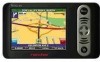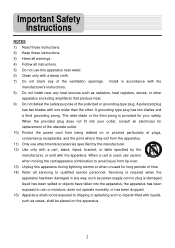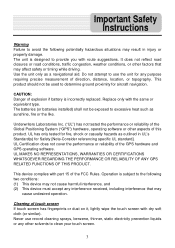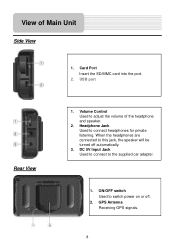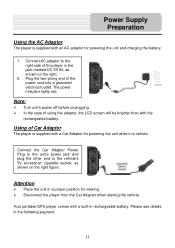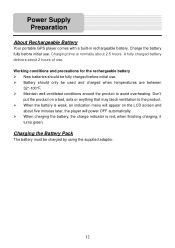Nextar W3G-01 Support Question
Find answers below for this question about Nextar W3G-01 - Automotive GPS Receiver.Need a Nextar W3G-01 manual? We have 1 online manual for this item!
Question posted by Ivanbrkic on July 2nd, 2012
Nextar Gps W3g-01
Hello, i have a older version of Nextar W3G-01 and just wondering is there a way to trade up by sending this one in? I remember in the past there was such a promotion.
Current Answers
Related Nextar W3G-01 Manual Pages
Similar Questions
How To Update Gps ,w3g-01
(Posted by Anonymous-154009 8 years ago)
How To I Update My Nextar W3g-01 Gps
How to I update my Nextar W3G-01 GPS
How to I update my Nextar W3G-01 GPS
(Posted by Pjohnson2013 9 years ago)
Nextar Gps X3-01 Model
I need to update my maps for my GPS but cannot find where to do so. Where can I find the updates for...
I need to update my maps for my GPS but cannot find where to do so. Where can I find the updates for...
(Posted by sheltonhall 11 years ago)
Nextar Gps X3-01
Received message on my GPS that an update is available and to contact manufacturer. Cannont seem to ...
Received message on my GPS that an update is available and to contact manufacturer. Cannont seem to ...
(Posted by ljoslin 11 years ago)