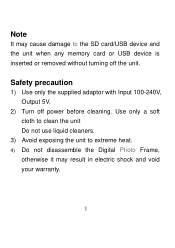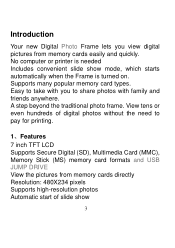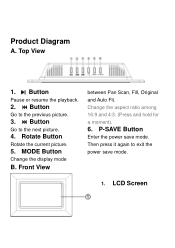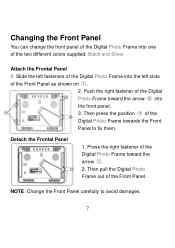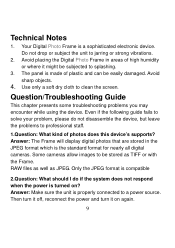Nextar N7-202 Support Question
Find answers below for this question about Nextar N7-202 - 7 IN DIGITAL PICT FRAME SPQL.Need a Nextar N7-202 manual? We have 1 online manual for this item!
Question posted by dogmad56 on June 8th, 2017
Need Set Ware For N1-102... My Computer Has No Disk Drive To Use Disk With Item.
I need soft ware from the net to use.. don't have a drive on my computer for soft ware disk. can you help?
Current Answers
Related Nextar N7-202 Manual Pages
Similar Questions
Software For The N1-527
where can i find the software that is compatible with windows for this device?
where can i find the software that is compatible with windows for this device?
(Posted by jmiksad 5 years ago)
Nextar N1-102
All photos selected to add to the device show up as a thin horizontal line. The use of the "select r...
All photos selected to add to the device show up as a thin horizontal line. The use of the "select r...
(Posted by mervance 7 years ago)
Can I Transfer Pictures To The Frame From My Computer Without Using An Sd Card?
I have a N3-505 model frame and have jpeg images saved on a disc and want to transfer them to the fr...
I have a N3-505 model frame and have jpeg images saved on a disc and want to transfer them to the fr...
(Posted by traceysinatra 9 years ago)
Battery Replacement?
My Nextar Digital Photo Frame N7-111 was blinking yesterday - this morning, it was blank. Does a bat...
My Nextar Digital Photo Frame N7-111 was blinking yesterday - this morning, it was blank. Does a bat...
(Posted by msdot52840 12 years ago)
Need A Copy Of The Software For A Nextar N1-101 Key Chain Photo Viewer.
Bought a new looking Nextar N1-101 at 2nd Hand Store but it didn't have the software. Found out need...
Bought a new looking Nextar N1-101 at 2nd Hand Store but it didn't have the software. Found out need...
(Posted by konabird 12 years ago)