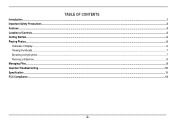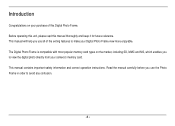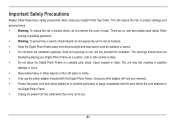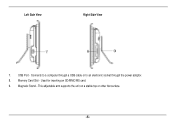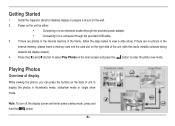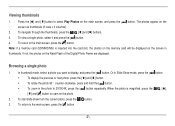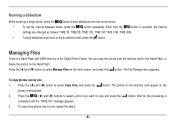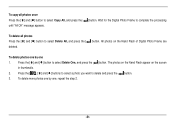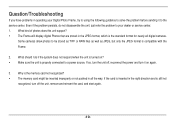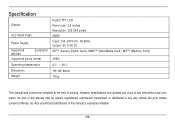Nextar N3-507 Support Question
Find answers below for this question about Nextar N3-507 - Digital Photo Viewer.Need a Nextar N3-507 manual? We have 1 online manual for this item!
Question posted by homestead572003 on December 14th, 2014
No File?
my sd card is inserted it says no file. cannot show pictures.
Current Answers
Related Nextar N3-507 Manual Pages
Similar Questions
Can I Transfer Pictures To The Frame From My Computer Without Using An Sd Card?
I have a N3-505 model frame and have jpeg images saved on a disc and want to transfer them to the fr...
I have a N3-505 model frame and have jpeg images saved on a disc and want to transfer them to the fr...
(Posted by traceysinatra 9 years ago)
Item # N3-507 No Sd/mmc/mc Card Included In New Package.
New product N3-507 does not contain purchased "SD/MMC/MC card with JPEG format files." Missing IN NE...
New product N3-507 does not contain purchased "SD/MMC/MC card with JPEG format files." Missing IN NE...
(Posted by JulieEMacKenzie 9 years ago)
My Digital Photo Frame Comes Up With The Warning Sd Err.
My nextar digital photo frame comes up with the warning SD ERR. Their are photos on the SD card and ...
My nextar digital photo frame comes up with the warning SD ERR. Their are photos on the SD card and ...
(Posted by zappafan6 11 years ago)
Need A Copy Of The Software For A Nextar N1-101 Key Chain Photo Viewer.
Bought a new looking Nextar N1-101 at 2nd Hand Store but it didn't have the software. Found out need...
Bought a new looking Nextar N1-101 at 2nd Hand Store but it didn't have the software. Found out need...
(Posted by konabird 12 years ago)
How Do I Get My Nextar Digial Picture Frame N3-507 To Play A Slide Show?
I got my pictures to down load but i cant get it to play a slide show with all the picture. I can on...
I got my pictures to down load but i cant get it to play a slide show with all the picture. I can on...
(Posted by tracyeager 12 years ago)