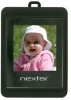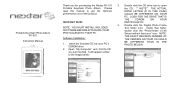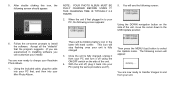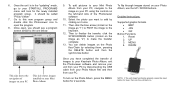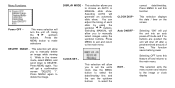Nextar N1-501 Support Question
Find answers below for this question about Nextar N1-501 - Digital Key Chain Photo Viewer.Need a Nextar N1-501 manual? We have 1 online manual for this item!
Question posted by lovemahu on December 23rd, 2011
Black Screen
Once it died I went to charge again and it wouldnt charge or even read in the computer. Please help
Current Answers
Related Nextar N1-501 Manual Pages
Similar Questions
My Digital Photo Frame Comes Up With The Warning Sd Err.
My nextar digital photo frame comes up with the warning SD ERR. Their are photos on the SD card and ...
My nextar digital photo frame comes up with the warning SD ERR. Their are photos on the SD card and ...
(Posted by zappafan6 11 years ago)
I Just Bought A Nextar 3.5 Digital Photo Album. N3-506
I am running windows 7 and when I plug into the computer I do not get the photo manager and do not f...
I am running windows 7 and when I plug into the computer I do not get the photo manager and do not f...
(Posted by vickisherwood 11 years ago)
Digital Photo Frame Problem
How can I get rid of the screen showing a big red X on top of what looks like a page with lines on i...
How can I get rid of the screen showing a big red X on top of what looks like a page with lines on i...
(Posted by rzekowski 11 years ago)
I Recived As Gift A Digital Photo Frame N7-108
the black picture frame d'on stay on, i want a new black picture frame
the black picture frame d'on stay on, i want a new black picture frame
(Posted by michelp 12 years ago)
Need A Copy Of The Software For A Nextar N1-101 Key Chain Photo Viewer.
Bought a new looking Nextar N1-101 at 2nd Hand Store but it didn't have the software. Found out need...
Bought a new looking Nextar N1-101 at 2nd Hand Store but it didn't have the software. Found out need...
(Posted by konabird 12 years ago)