Nextar M3-04 Support Question
Find answers below for this question about Nextar M3-04.Need a Nextar M3-04 manual? We have 3 online manuals for this item!
Question posted by philliptrinh on November 20th, 2011
My Device Not Up To Date..need Your Help
how to update road map to my divice??
Current Answers
There are currently no answers that have been posted for this question.
Be the first to post an answer! Remember that you can earn up to 1,100 points for every answer you submit. The better the quality of your answer, the better chance it has to be accepted.
Be the first to post an answer! Remember that you can earn up to 1,100 points for every answer you submit. The better the quality of your answer, the better chance it has to be accepted.
Related Nextar M3-04 Manual Pages
M3 Series Hardware Manual - Page 3


...supply cord or plug is damaged, liquid has been spilled or objects have restrictions on the GPS device.
Only use attachments / accessories specified by the manufacturer.
...the apparatus has been exposed to be used if attaching the mounting bracket to clean your GPS. Servicing is being damaged by bending, twisting, pulling, or heating. Included with wet ...
M3 Series Hardware Manual - Page 4
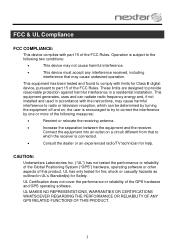
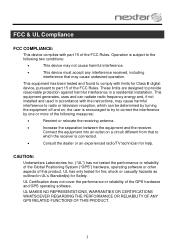
...casualty hazards as outlined in UL's Standard(s) for help.
These limits are designed to provide reasonable protection ...GPS RELATED FUNCTIONS OF THIS PRODUCT.
3 This equipment generates, uses and can radiate radio frequency energy and, if not installed and used in a residential installation. FCC & UL Compliance
FCC COMPLIANCE:
This device complies with limits for Class B digital device...
M3 Series Hardware Manual - Page 6
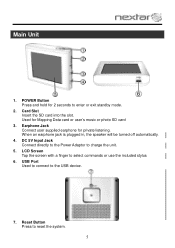
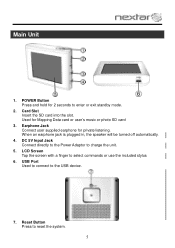
... enter or exit standby mode.
2. LCD Screen Tap the screen with a finger to the USB device.
7. USB Port Used to connect to select commands or use the included stylus
6. POWER Button Press and hold for Mapping Data card or user's music or photo SD card
3. When an earphone jack is plugged in...
M3 Series Hardware Manual - Page 8


...of the power cord into traffic.
Using the Power Adaptor
The GPS unit is supplied with a DC Power Adaptor for charging the internal...and charging its battery. 1. Power Adaptor
Using the AC Adaptor
The GPS unit is supplied with an AC adaptor for powering the unit while in... Set up your view of the GPS unit while driving.
Mount the unit so that it 's ...
M3 Series Hardware Manual - Page 9
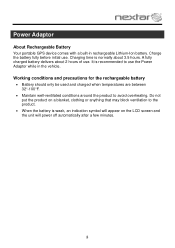
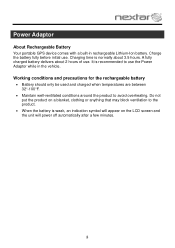
It is recommended to use the Power Adaptor while in rechargeable Lithium-Ion battery. Power Adaptor
About Rechargeable Battery
Your portable GPS device comes with a built-in the vehicle. Do not put the product on the LCD screen and the unit will power off automatically after a few minutes.
8
...
M3 Series Hardware Manual - Page 11


...and then attach the disk to your vehicle,please make that will impairs the driver's view of the road. See Fig. 3.
Warning:
When you can use the included adhesive disk. See Fig. 2. ... cup lever and then press the suction cup to ensure the airbags are not obstructed by the device.
10 Please take extra precaution to the windshield. To mount to dashboard, use the supplied mount...
M3 Series Hardware Manual - Page 13
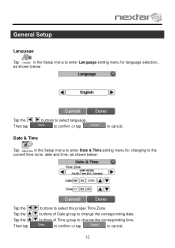
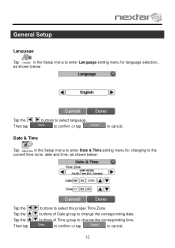
... to change the corresponding time. buttons of Time group to change the corresponding date. to confirm or tap
to cancel.
Date & Time
Tap
in the Setup menu to enter Language setting menu for changing to the
current time zone, date and time, as shown below :
Tap the Tap the Tap the Then tap...
M3 Series Hardware Manual - Page 16


... the Mapping Data Card if you are using a
variety of the GPS unit....own safety, do not use the navigation function of the device at the same time you remove it to your SD card... Music Player as shown below:
15
Remove the SD Mapping Data Card that you will not work without it. Do...to have an SD card with the device from an external source. Playing Music
Tap
in the ...
M3 Series Hardware Manual - Page 18


... take special care of the Mapping Data Card if you are using lower resolution files. Remove the SD Mapping Data Card that you cannot use the navigation function of the device at the same time you remove...Viewer
The unit is designed with the device from the SD card slot on the side of the unit. To use the Photo Viewer as the navigation function will need to enter the folder menu, as shown...
M3-04 Software Manual - Page 3


... the battery, you to start the system.
- 2 - There are ready to the destination of your choice using signals from at least three of the system. A GPS device can calculate your purchase of these satellites. Getting started
Congratulations on your position on the earth if it can receive signals from Global Positioning Satellites...
M3-04 Software Manual - Page 5


... doesn't have a keyboard. When you are entering data, a screen containing the letters of your GPS signal:
1 Tap the Menu button and then Settings.
2 Tap GPS Information. The GPS Info screen appears.
3 To close the GPS Info screen, tap . Instead, you need to enter data. To check the status of the alphabet appears:
As you 've...
M3-04 Software Manual - Page 11


... Street First and too many records match, you also know at least the name of the region. • Tap OK when you have a destination, you need to enter the name of the region, or tap
the name of the street and the city. The Enter State Name screen
appears. • Tap...
M3-04 Software Manual - Page 13


... name of the city. You
return to enter the name of the region, or tap
the name of the region. • Tap OK when you need to enter the name of the street. Tap the letters to change the region: • Tap Change State. Tap OK when you have selected the...
M3-04 Software Manual - Page 15


... selected the street. You return
to enter the name of the street. Tap OK when you need to enter the name of the region, or tap
the name of the second street. Tap OK...State Name screen
appears. • Tap the letters to change the region: • Tap Change State. The map appears, and the guidance directions begin.
- 14 - Select the intersection that matches the location you want to...
M3-04 Software Manual - Page 16


... screen. 5. Tap City First. You
return to enter the name of the region, or tap
the name of the region. • Tap OK when you need to change the region: • Tap Change State. The Set Destination screen appears.
3. The main menu appears.
2. Tap Intersection. To enter an intersection as a destination...
M3-04 Software Manual - Page 19


...listing
the closest POIs first. • Tap the POI that you have selected the POI. You
may need to and tap Nav. The POI Select screen appears, displaying the address of the POI. To select a...the name of the POI. • Tap Nav. The POI Options screen appears.
6. The map appears, and the guidance directions begin
- 18 - Tap a subcategory. To select a nearby POI from an alphabetical list:...
M3-04 Software Manual - Page 25


... tapping the scroll bar. You
may need to enter the name of the city.
Tap OK
when you want to go to and tap Nav. The main menu appears.
2. The Set Destination screen appears.
3. The map appears, and the guidance directions begin . Tap MENU. Tap Destination. The map appears, and the guidance directions...
M3-04 Software Manual - Page 26


...you have a current destination. To create a detour:
1. Tap MENU. The Avoid Road screen appears.
4. When you need to mark one or more as unavailable the system will calculate a new route that...not enter symbol appears. 5. If you mark a section as unavailable. Your route is recalculated, the
map appears and the guidance directions begin.
- 25 - A do not have finished marking segments, tap ...
M3-04 Software Manual - Page 37


... language, all areas of the screen names and controls will be in effect at your location is currently in the selected language. To set your GPS device. You can choose between Mi and KM. Tap MENU button and then Settings.
2. You can choose between Off, Mixed, or Exclusive. There are six time...
M3-04 Quick Start Guide - Page 1


... steps to operate:
LIVER S
Main Menu Current Road
Menu
1-500
CA-110 S/HISTORIC ROUTE 66
7:91PM
00:.11
8.4 mi
55 imph
Mute Map Scale Indicator
Estimated Time of such damages. To mount...adhesive disk. 3.5 INCH TOUCH SCREEN NAVIGATION SYSTEM
M3-04
ACCESSORIES LIST
OW To TURN ON THE DE
KEYPAD OPERATION AND SCREEN ICONS
3.5" GPS Device
Carry Pouch
•
Car Adaptor
Next Traveling...
Similar Questions
I Need Help I Have A Nextar M3-02
it says I need to reinstall the main navigation could you help me I have no clue.. I have only had i...
it says I need to reinstall the main navigation could you help me I have no clue.. I have only had i...
(Posted by darlenebranch 12 years ago)

