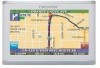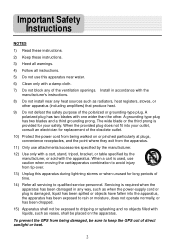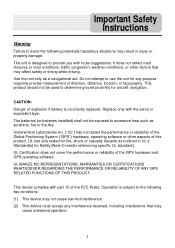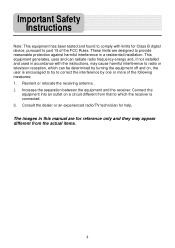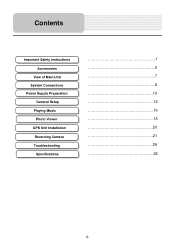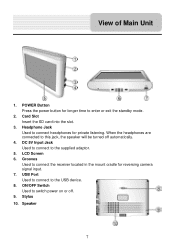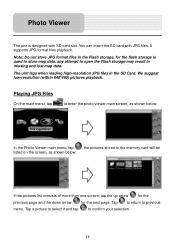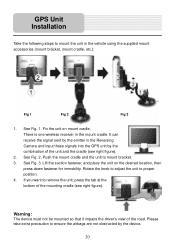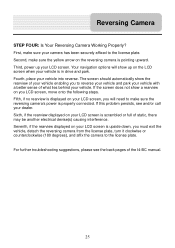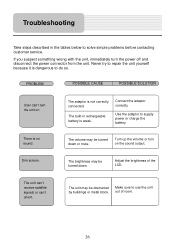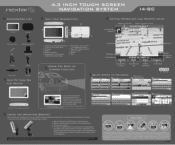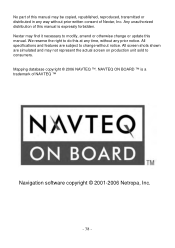Nextar I4-BC Support Question
Find answers below for this question about Nextar I4-BC - Automotive GPS Receiver.Need a Nextar I4-BC manual? We have 3 online manuals for this item!
Question posted by BigJK on April 15th, 2016
Has Nextar Been Bought Out? Rumour Hasit That Tom Tom Purcchased Them & Now
offer support?
Current Answers
Related Nextar I4-BC Manual Pages
Similar Questions
Nextar Gps
Is Nextar out of business? Unable to contact Customer Service with Ph. No. provided. Goes to automat...
Is Nextar out of business? Unable to contact Customer Service with Ph. No. provided. Goes to automat...
(Posted by BigJK 8 years ago)
How To I Update My Nextar W3g-01 Gps
How to I update my Nextar W3G-01 GPS
How to I update my Nextar W3G-01 GPS
(Posted by Pjohnson2013 9 years ago)
Nextar43 Nt-c Automotive Gps Need To Reset Security Pin
How do I reset the securety pin on the nextar 43nt-c automotive GPS? I bought this thing at the pawn...
How do I reset the securety pin on the nextar 43nt-c automotive GPS? I bought this thing at the pawn...
(Posted by wesoutwest 10 years ago)
I Have An Automotive Gps X3-03 And It Keeps Saying ' Aquiring Gps Signal. What
What do I do to get a signal
What do I do to get a signal
(Posted by pattielishs 10 years ago)
I Did A Update And Now My Gps Will Not Work
i payed for a update now my gps will not work
i payed for a update now my gps will not work
(Posted by glencolequick 11 years ago)