Netgear WPN824v3 Support Question
Find answers below for this question about Netgear WPN824v3 - RangeMax Wireless Router.Need a Netgear WPN824v3 manual? We have 2 online manuals for this item!
Question posted by jefffTopc on June 22nd, 2014
Where Is The Wps Button On Wpn824v3 Router
The person who posted this question about this Netgear product did not include a detailed explanation. Please use the "Request More Information" button to the right if more details would help you to answer this question.
Current Answers
There are currently no answers that have been posted for this question.
Be the first to post an answer! Remember that you can earn up to 1,100 points for every answer you submit. The better the quality of your answer, the better chance it has to be accepted.
Be the first to post an answer! Remember that you can earn up to 1,100 points for every answer you submit. The better the quality of your answer, the better chance it has to be accepted.
Related Netgear WPN824v3 Manual Pages
WPN824v3 Setup Manual - Page 5
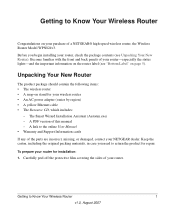
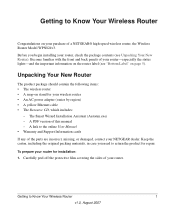
... the original packing materials, in case you begin installing your router, check the package contents (see "Bottom Label" on your purchase of a NETGEAR® high-speed wireless router, the Wireless Router Model WPN824v3. Getting to return the product for repair. Before you need to Know Your Wireless Router
1
v1.0, August 2007 Become familiar with the front and back...
WPN824v3 Setup Manual - Page 7
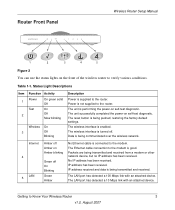
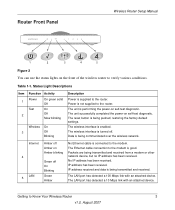
...IP address received and data is being communicated over the wireless network. The reset button is being transmitted and received from a modem or other
4
network device, but no IP address... router. Table 1-1. Power is being pushed, restoring the factory default settings. The unit successfully completed the power-on self-test diagnostic. Data is not supplied to Know Your Wireless Router
...
WPN824v3 Setup Manual - Page 8
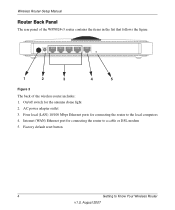
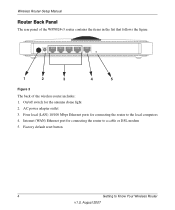
...) 10/100 Mbps Ethernet ports for connecting the router to a cable or DSL modem 5. Factory default reset button
4
Getting to the local computers 4. Internet (WAN) Ethernet port for connecting the router to Know Your Wireless Router
v1.0, August 2007 Wireless Router Setup Manual
Router Back Panel
The rear panel of the WPN824v3 router contains the items in the list that follows...
WPN824v3 Setup Manual - Page 10


... New Firmware" on
how your Internet account was set up your wireless router:
6
Getting to Know Your Wireless Router
v1.0, August 2007
Depending on page 13. Internet login name and password (frequently an e-mail address and password) - To make it . • For cable modem service, use this information, you can ask your ISP to provide...
WPN824v3 Setup Manual - Page 11


...modem, and connect a computer to automatically get its TCP/IP network settings from the router through the setup process, automates many of this for you are technically knowledgeable. Getting to complete. 1. Smart Wizard Setup
The wizard setup process takes about this manual to a different language.
This is the easiest. Wireless Router...replacing an existing wireless router, or are ...
WPN824v3 Setup Manual - Page 12
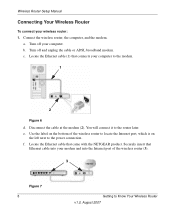
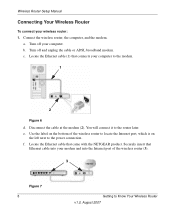
Wireless Router Setup Manual
Connecting Your Wireless Router
To connect your modem and into your wireless router:
1. Connect the wireless router, the computer, and the modem. Turn off and unplug the cable or ADSL broadband modem. Disconnect the cable at the modem (2). Turn off your computer to the power connection. a. Use the label on
the left next to the modem.
1
2
Figure ...
WPN824v3 Setup Manual - Page 13
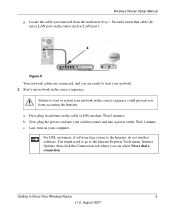
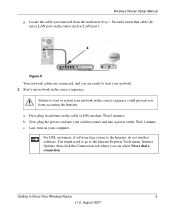
... the Internet. Getting to start your network in the correct sequence could prevent you from the modem in to the Internet, do not run that cable (4) into a power outlet. Start your computer.
Now, plug the power cord into your wireless router and into a LAN port on your network in and turn on the...
WPN824v3 Setup Manual - Page 14


... that the modem, and the modem is still on, see "Verify whether the Test light never turns on or stays on:" on page 21.
• Test: The test light (2) blinks when the router is turned on . • Internet: The Internet port light (4) should be lit. Check the wireless router status lights to Know Your Wireless Router
v1...
WPN824v3 Setup Manual - Page 16
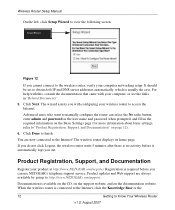
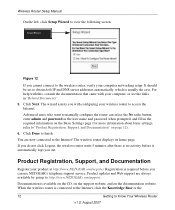
... Next.
The wireless router displays its home page. Product updates and Web support are now connected to : http://www.NETGEAR.com/support.
For help with this, consult the documentation that came with configuring your computer networking setup.
Figure 12
If you out. The wizard assists you can select the No radio button, enter...
WPN824v3 Setup Manual - Page 17
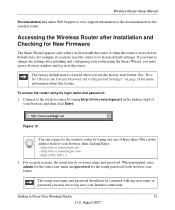
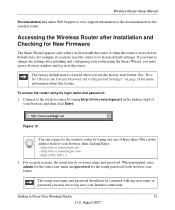
...
The Smart Wizard appears only when you first install the router or when the router is restored when you may use the factory reset button. Figure 13
You can connect to the router. When prompted, enter admin for the router user name and password for the wireless router. Getting to view support information or the documentation for...
WPN824v3 Setup Manual - Page 19
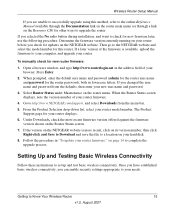
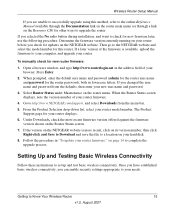
... screen displays, note the version number of the firmware is more recent, click on your router displays. 6. Once you have established basic wireless connectivity, you selected the No radio button during installation, and want to upgrade the router. If a later version of your browser.
When prompted, enter the default user name and password (admin...
WPN824v3 Setup Manual - Page 23
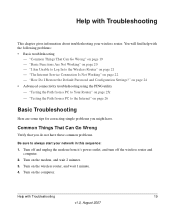
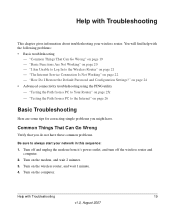
....0, August 2007 "The Internet Service Connection Is Not Working" on page 25r - "Testing the Path from it's power outlet, and turn off and unplug the modem from a PC to always start your wireless router. Common Things That Can Go Wrong
Verify that you might have these common problems.
Be sure to Your...
WPN824v3 Setup Manual - Page 24
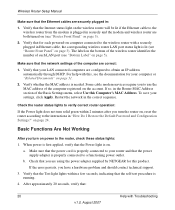
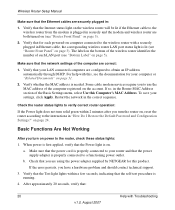
... are configured to obtain an IP address automatically through DHCP. Verify that the Internet status light on the wireless router will be lit if the Ethernet cable to the wireless router from the modem is lit (see "Router Front Panel" on page 3).
Verify that :
20
Help with this Computer's MAC Address. For help with Troubleshooting
v1...
WPN824v3 Setup Manual - Page 26
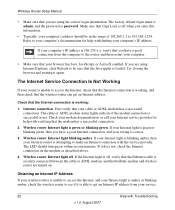
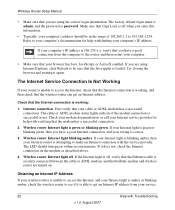
... If your computer's IP address is securely connected between the cable or ADSL modem, and that both the modem and wireless router are using Internet Explorer, click Refresh to be in the range of 192.... Internet light is green or blinking green, then you are turned on the modem as described above.
4. Wireless Router Setup Manual
• Make sure that you have a good connection from your...
WPN824v3 Setup Manual - Page 27
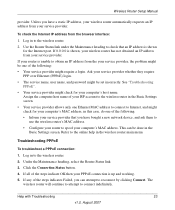
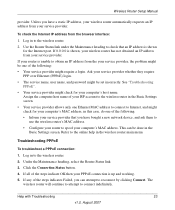
... provider. This can attempt to spoof your service provider. Click the Connection Status button. 4. If all of the steps indicates Failed, you have bought a new network device, and ask them to
use the wireless router's MAC address. • Configure your router to reconnect by clicking Connect. Log in to the online help in this...
WPN824v3 Setup Manual - Page 28
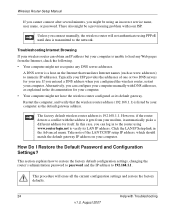
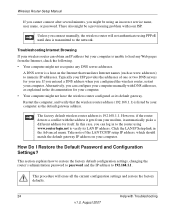
... host on your modem, it gets from the Internet, check the following. • Your computer might not have the wireless router configured as explained in to the router using www.routerlogin....the LAN IP Setup link in the Advanced menu. Troubleshooting Internet Browsing If your wireless router can configure your computer manually with the address it automatically picks a different address ...
WPN824v3 Setup Manual - Page 29
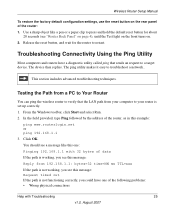
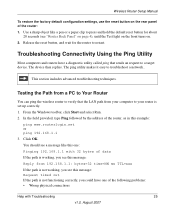
... panel of the following problems: • Wrong physical connections
Help with Troubleshooting
25
v1.0, August 2007 From the Windows toolbar, click Start and select Run. 2. Wireless Router Setup Manual
To restore the factory default configuration settings, use the reset button on .
2. Use a sharp object like this one of the...
WPN824v3 Setup Manual - Page 31
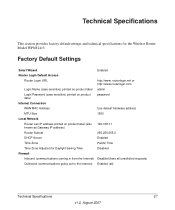
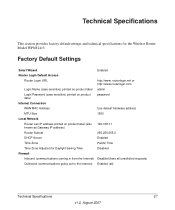
... IP address printed on product label (also 192.168.1.1 known as Gateway IP address)
Router Subnet
255.255.255.0
DHCP Server
Enabled
Time Zone
Pacific Time
Time Zone Adjusted for the Wireless Router Model WPN824v3. Technical Specifications
This section provides factory default settings and technical specifications for Daylight Saving Time
Disabled
Firewall
Inbound (communications...
WPN824v3 Product datasheet - Page 1


... of RangeMax wireless adapters
Features • 7 internal antennas scan for You? Actual data throughput will vary.
Network conditions and environmental factors, including volume of Wireless-G† • High speed connections with virtually no express or implied representations or warranties about this product's compatibility with any future standards. RangeMax™ Wireless Router...
WPN824v3 Product datasheet - Page 2
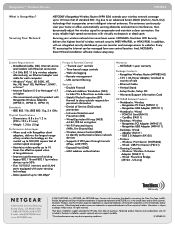
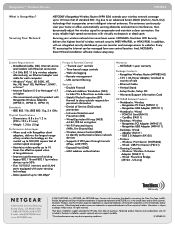
... - Desktops: Wired - Wired: Powerline Bridge (XE104 - RangeMax™ Wireless Router
WPN824
What is subject to deny outside users - The antennas continuously scan your wireless network has never been easier. In addition, with Ethernet connection
- 2.4 GHz 802.11 b/g wireless adapter. Broadband (cable, DSL) Internet service and modem with an integrated security dashboard, you can be...
Similar Questions
How Do You Reset A Belkin Rangemax Wpn824v3 Router
(Posted by barMga 9 years ago)
Where Is The Wps Button On Netgear Wpn824v3 Router
(Posted by poerekna 9 years ago)
Does The Wpn824v3 Have A Wps Button
(Posted by jucj 9 years ago)
How To Disable Netgear Wps Button On The N600 Wireless Router
(Posted by pinat 10 years ago)
How To Disable Wps Button On Router Wnr2000v3
(Posted by sssem 10 years ago)

