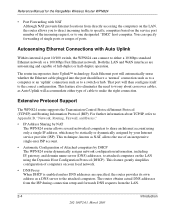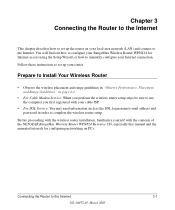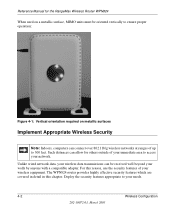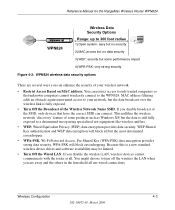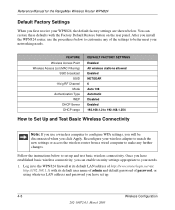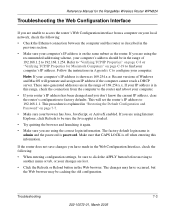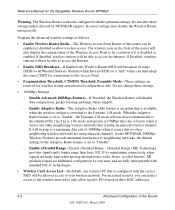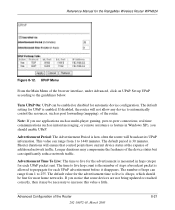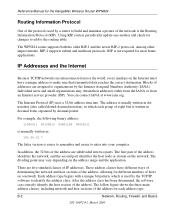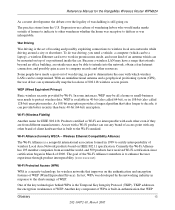Netgear WPN824 Support Question
Find answers below for this question about Netgear WPN824 - RangeMax Wireless Router.Need a Netgear WPN824 manual? We have 3 online manuals for this item!
Question posted by nojl on April 14th, 2012
Netgear3000rp Range Extender Manual
Could you please tell me how to setup my Netgear3000 in laymans terms
Current Answers
Related Netgear WPN824 Manual Pages
Similar Questions
Wireless Repeater Functionality
Can the Netgear WPN824 be used as a wireless repeater? The instructions for the model v3 do net appl...
Can the Netgear WPN824 be used as a wireless repeater? The instructions for the model v3 do net appl...
(Posted by marcstandard 7 years ago)
Vizio Tv And Netgear Rangemax Router
i cannot connect to internet on my Vizio tv using netgear rangemax router 824n
i cannot connect to internet on my Vizio tv using netgear rangemax router 824n
(Posted by dgeidl 10 years ago)
How Do I Reconfigure My Netgear Range Extender To A New Router
(Posted by mkklchar 10 years ago)
Netgear Wn3000rp-100uks Universal Wifi Range Extender Working On The System
I have purchase one WN3000RP-100UKS Universal WiFi Range Extender which works very well, however, i ...
I have purchase one WN3000RP-100UKS Universal WiFi Range Extender which works very well, however, i ...
(Posted by frankmcclean 11 years ago)
I Need To Change The Pass Code But Can Not Find The Set Up Wizard.
It is for the Universal Wifi Range Extender WN2000RPT
It is for the Universal Wifi Range Extender WN2000RPT
(Posted by cowgirlcookie 12 years ago)