Netgear WPN824 Support Question
Find answers below for this question about Netgear WPN824 - RangeMax Wireless Router.Need a Netgear WPN824 manual? We have 3 online manuals for this item!
Question posted by marcstandard on March 10th, 2017
Wireless Repeater Functionality
Can the Netgear WPN824 be used as a wireless repeater? The instructions for the model v3 do net apply to the original WPN824.
Current Answers
There are currently no answers that have been posted for this question.
Be the first to post an answer! Remember that you can earn up to 1,100 points for every answer you submit. The better the quality of your answer, the better chance it has to be accepted.
Be the first to post an answer! Remember that you can earn up to 1,100 points for every answer you submit. The better the quality of your answer, the better chance it has to be accepted.
Related Netgear WPN824 Manual Pages
WPN824v3 Setup Manual - Page 19
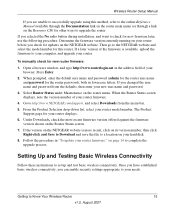
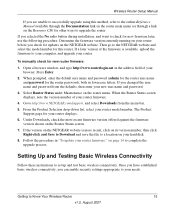
....routerlogin.net in the address field of your router model number. If you changed the user name and password from the menu bar. 5. The Product
Support page for updates on the router menu.
When the Router Status screen displays, note the version number of your router displays. 6.
Setting Up and Testing Basic Wireless Connectivity
Follow these instructions to...
WPN824v1 Reference Manual - Page 2
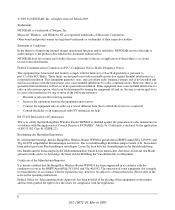
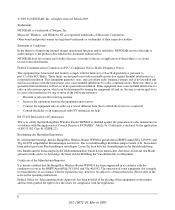
...;tigt, daß das RangeMax Wireless Router WPN824 gemäß der im BMPT-AmtsblVfg 243/1991 und Vfg 46/1992 aufgeführten Bestimmungen entstört ist. All rights reserved.
NETGEAR does not assume any liability that to which can radiate radio frequency energy and, if not installed and used in accordance with the...
WPN824v1 Reference Manual - Page 16


...passphrase.
2-2
Introduction
202-10072-01, March 2005
RangeMax™ Multi-In, Multi-Out (MIMO) Technology
Netgear's RangeMax Multi-In, Multi-Out (MIMO) technology provides ... fastest, clearest connection so that uses seven internal antennas. RangeMax maintains your high speed throughout your router.
Reference Manual for the RangeMax Wireless Router WPN824
• Built in 4-port 10...
WPN824v1 Reference Manual - Page 17
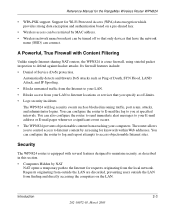
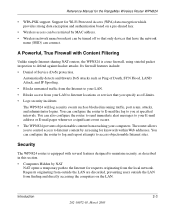
... or services that have the network
name (SSID) can be restricted by screening for the RangeMax Wireless Router WPN824
• WPA-PSK support. Security
The WPN824 router is equipped with Content Filtering
Unlike simple Internet sharing NAT routers, the WPN824 is a true firewall, using stateful packet inspection to maintain security, as Ping of Service (DoS) protection. Reference Manual...
WPN824v1 Reference Manual - Page 25
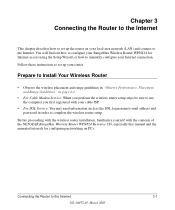
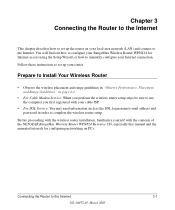
... with the contents of the NETGEAR RangeMax Wireless Router WPN824 Resource CD, especially this manual and the animated tutorials for Internet access using the Setup Wizard, or how to manually configure your Internet connection. Follow these instructions to configure your router. You will find out how to set up your RangeMax Wireless Router WPN824 for configuring networking on PCs...
WPN824v1 Reference Manual - Page 46


... RangeMax Wireless Router WPN824
Note: If you are able to obtain an IP address by DHCP from the firewall. You must enter NETGEAR in your wireless router, you must then either configure your computer's wireless settings.
Once your wireless connection when you click on Apply. Click Wireless Settings in to the WPN824 firewall at its default LAN address of http://www.routerlogin.net...
WPN824v1 Reference Manual - Page 49
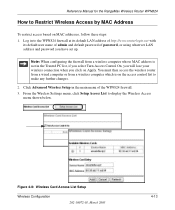
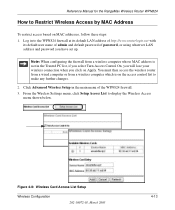
... main menu of password, or using whatever LAN address and password you click on MAC addresses, follow these steps: 1. Reference Manual for the RangeMax Wireless Router WPN824
How to Restrict Wireless Access by MAC Address
To restrict access based on Apply. You must then access the wireless router from a wired computer or from a wireless computer whose MAC address is on...
WPN824v1 Reference Manual - Page 50
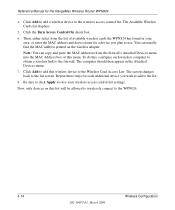
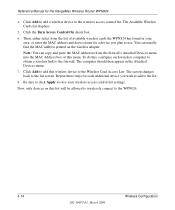
... can usually find the MAC address printed on this wireless device to save your area, or enter the MAC address and device name for the RangeMax Wireless Router WPN824
4. Repeat these steps for each wireless computer to obtain a wireless link to the wireless access control list. Click Add to add a wireless device to the firewall.
The computer should then appear...
WPN824v1 Reference Manual - Page 53


... computer on your network sends a request for the RangeMax Wireless Router WPN824
• If the keyword ".com" is specified...:
Figure 5-2: Block Services menu
Services are functions performed by a service or port number.
...Apply. If you should configure that PC's IP address in the Schedule menu. Blocking Access to Internet Services
The WPN824 router allows you wish to block the use...
WPN824v1 Reference Manual - Page 61


...Maintenance
6-3
202-10072-01, March 2005 Wireless Router Status Fields
Field Wireless Port
MAC Address Name (SSID) Region
Channel
Description
These parameters apply to use the wireless features of the router in some parts of the router. The default is NETGEAR. See "Wireless Channels" on page D-7 for the RangeMax Wireless Router WPN824
Table 6-1. Reference Manual for the frequencies...
WPN824v1 Reference Manual - Page 65
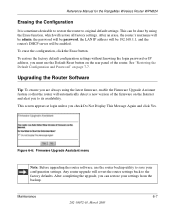
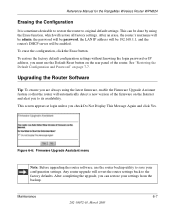
... the RangeMax Wireless Router WPN824
Erasing the Configuration
It is sometimes desirable to restore the router to the factory defaults. To restore the factory default configuration settings without knowing the login password or IP address, you to save your settings from the backup. Upgrading the Router Software
Tip: To ensure you are always using the Erase function, which...
WPN824v1 Reference Manual - Page 66
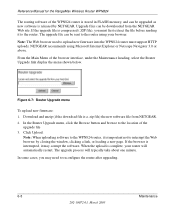
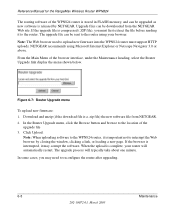
... a link, or loading a new page.
Note: The Web browser used to upload new firmware into the WPN824 router must first extract the file before sending it is important not to interrupt the Web browser by NETGEAR.
Reference Manual for the RangeMax Wireless Router WPN824
The routing software of the WPN824 router is stored in FLASH memory, and can be sent...
WPN824v1 Reference Manual - Page 69
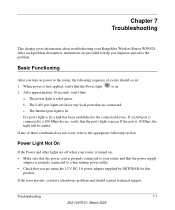
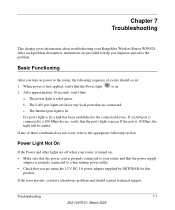
... power is first applied, verify that the... router, the following section. After each problem description, instructions are off when your router is turned on power to help you have a hardware problem and should occur:
1. Basic Functioning...are using the 12 V DC 1A power adapter supplied by NETGEAR for any of these conditions does not occur, refer to your RangeMax Wireless Router WPN824.
WPN824v1 Reference Manual - Page 74
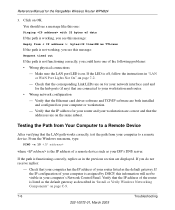
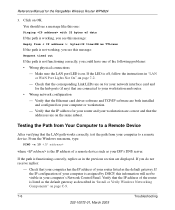
... Port Lights Not On" on OK. If the LED is functioning correctly, replies as described in your computer or workstation. -
If the path is off, follow the instructions in the previous section are on for your network interface card and for the RangeMax Wireless Router WPN824
3. Verify that your computer has the IP address of a remote...
WPN824v1 Reference Manual - Page 75


...; Use the Default Reset button on the rear panel of the IP address specified by the netmask) is the case, you might have a hardware problem and should contact technical support.
Check that modem. If the error persists, you must configure your computers.
Release the Default Reset button and wait for the RangeMax Wireless Router WPN824...
WPN824v1 Reference Manual - Page 76
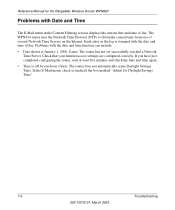
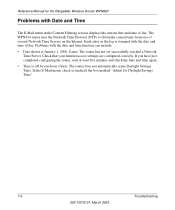
... Time. Reference Manual for Daylight Savings Time".
7-8
Troubleshooting
202-10072-01, March 2005 The WPN824 router uses the Network Time Protocol (NTP) to obtain the current time from one hour. In the E-Mail menu, check or uncheck the box marked "Adjust for the RangeMax Wireless Router WPN824
Problems with the date and time of day. Cause: The...
WPN824v1 Reference Manual - Page 107


...
Private IP Addresses
If your local network is isolated from the Internet (for example, when using only a single IP address, which are local and which may be either private addresses or registered addresses. Reference Manual for the RangeMax Wireless Router WPN824
• So that is globally unique on the Internet. The DHCP server of IP...
WPN824v1 Reference Manual - Page 113
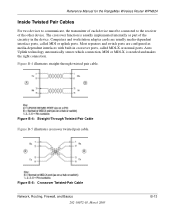
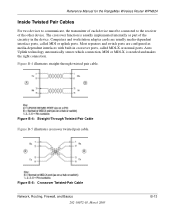
Most repeaters and switch ports are usually media-dependent interface ports, called MDI-X or normal ports. Auto... Manual for the RangeMax Wireless Router WPN824
Inside Twisted Pair Cables
For two devices to communicate, the transmitter of each device must be connected to the receiver of the circuitry in crossover ports, called MDI or uplink ports. The crossover function is needed and makes...
WPN824v2 Setup Manual - Page 1
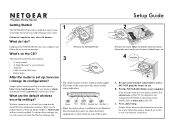
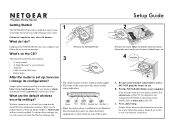
... to the router and click the Wireless Settings link.
0OWER 4EST 7IRELESS )NTERNET0ORT ,!.0ORT
• Place the router where ventilation is active. Simply put the NETGEAR CD into your Internet connection is not blocked. What's on the CD. To change its configuration? Note: the bottom label has useful information such as the port functions, default login...
WPN824v2 Setup Manual - Page 2
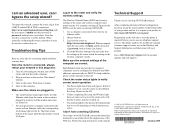
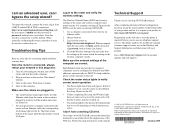
....
© 2005 by an Ethernet cable.
2. Both Ethernet cable and wirelessly connected computers must match exactly.
Follow the setup instructions in the wireless computer exactly. I am an advanced user, can use it is not, reset the router as entering NETGEAR.
1.
Note that the settings in the router match the settings in the manual. When manually configuring this...
Similar Questions
Netgear Wnr1000 Does Not Have Wireless Repeater Function
(Posted by pripa 10 years ago)
How To Get Wireless Repeater Function On Wnr1000
(Posted by Brtrh3 10 years ago)
Vizio Tv And Netgear Rangemax Router
i cannot connect to internet on my Vizio tv using netgear rangemax router 824n
i cannot connect to internet on my Vizio tv using netgear rangemax router 824n
(Posted by dgeidl 10 years ago)
How To Enable Wireless Repeating Function On Wgr614
(Posted by jorgekyocer 10 years ago)
Rangemax Wpn824 V3 Windows 8 Compatible
is their an update to make wpn824 v3 compatible with windows 8
is their an update to make wpn824 v3 compatible with windows 8
(Posted by reedsteved 11 years ago)

