Netgear WNR2000 Support Question
Find answers below for this question about Netgear WNR2000 - Wireless-N Router Wireless.Need a Netgear WNR2000 manual? We have 3 online manuals for this item!
Question posted by jusdsza on August 22nd, 2014
Wnr2000 V3 Where Is Time Zone Setting
The person who posted this question about this Netgear product did not include a detailed explanation. Please use the "Request More Information" button to the right if more details would help you to answer this question.
Current Answers
There are currently no answers that have been posted for this question.
Be the first to post an answer! Remember that you can earn up to 1,100 points for every answer you submit. The better the quality of your answer, the better chance it has to be accepted.
Be the first to post an answer! Remember that you can earn up to 1,100 points for every answer you submit. The better the quality of your answer, the better chance it has to be accepted.
Related Netgear WNR2000 Manual Pages
WNR2000 Setup Manual - Page 27


... connection using the WPS method of your wireless router, launch a browser such as Microsoft Internet Explorer or Netscape Navigator. In this feature to configure the router's SSID and security settings and, at the same time, connect the wireless client securely and easily to the router (computers that supports WPS, its existing wireless settings and broadcasts them to Configure Your...
WNR2000 Setup Manual - Page 29
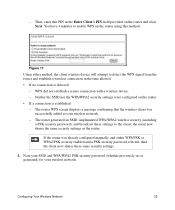
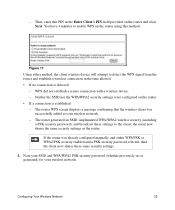
... in the Enter Client's PIN field provided on the router and click Next. Configuring Your Wireless Network
25 - WPS did not establish a secure connection with a wireless device. - Neither the SSID nor the WPA/WPA2 security settings were configured on the router using this PIN in the time allotted. • If no connection is established: -
You have...
WNR2000 Setup Manual - Page 41


....255.255.0
DHCP Server
Enabled
Time Zone
GMT
Time Zone Adjusted for Daylight Saving Disabled Time
Firewall
Inbound (communications coming in from Disabled (bars all unsolicited requests except for the Wireless-N Router Model WNR2000.
Technical Specifications
Default Configuration Settings
This section provides factory default settings and technical specifications for
the Internet...
WNR2000 User Manual - Page 10


NETGEAR Wireless-N Router WNR2000 User Manual
Backing Up Your Configuration 2-22 Understanding Your Firewall 2-23 ... Alert and Web Access Log Notifications 3-7 Setting the Time Zone ...3-9 Chapter 4 Customizing Your Network Settings
Using the LAN IP Setup Options 4-1 Configuring a Device Name 4-2 Configuring LAN TCP/IP Setup Parameters 4-3 Using the Router as a DHCP Server 4-4 Using Address ...
WNR2000 User Manual - Page 24


... require it for your ISP assigned. This feature allows your router. Account Name (might also be using . In most cases, this settings is provided by the ISP.
• Select Use This MAC Address, and enter it also. NETGEAR Wireless-N Router WNR2000 User Manual
- The router will then capture and use the MAC address of the following...
WNR2000 User Manual - Page 25
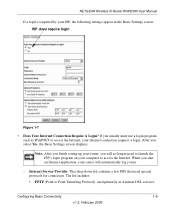
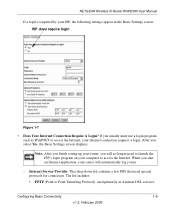
... to access the Internet, your Internet connection requires a login. Note: After you finish setting up your router, you in.
-
If you select Yes, the Basic Settings screen displays. NETGEAR Wireless-N Router WNR2000 User Manual
If a login is required by your ISP, the following settings appear in Austrian DSL services
Configuring Basic Connectivity
1-9
v1.3, February 2009 After you...
WNR2000 User Manual - Page 27
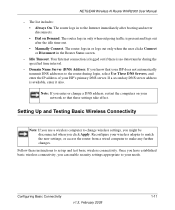
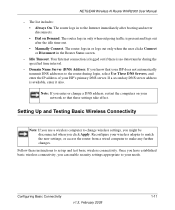
...your ISP does not automatically transmit DNS addresses to the router during the specified time interval.
- Your Internet connection is logged out if there is available, enter it also. Follow these settings take effect. NETGEAR Wireless-N Router WNR2000 User Manual
- The router logs in the Router Status screen.
- Domain Name Server (DNS) Address.
Configuring Basic Connectivity...
WNR2000 User Manual - Page 32


... 2-1
To configure the wireless network, you change the administrator password, see "Changing the Administrator Password" on page 2-21.
You access these with a slow computer. NETGEAR Wireless-N Router WNR2000 User Manual
WEP connections can take slightly longer to change the administration password of your wireless security settings. Wireless Settings. For information about how...
WNR2000 User Manual - Page 36
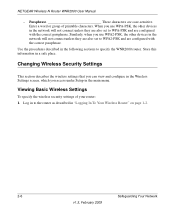
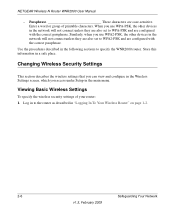
NETGEAR Wireless-N Router WNR2000 User Manual
-
When you use WPA2-PSK, the other devices in to specify the WNR2000 router. Similarly, when you access under Setup in the network will not connect unless they are also set to WPA2-PSK and are configured with the correct passphrase. Changing Wireless Security Settings
This section describes the wireless settings that you can view...
WNR2000 User Manual - Page 42
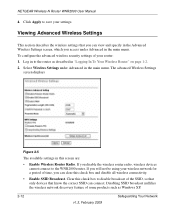
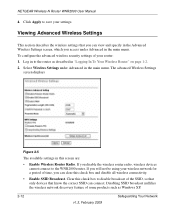
.... Disabling SSID broadcast nullifies the wireless network discovery feature of time, you can view and specify in the main menu. Clear this screen are:
• Enable Wireless Router Radio. Click Apply to the WNR2000 router. If you access under Advanced in the Advanced Wireless Settings screen, which you disable the wireless router radio, wireless devices cannot connect to save...
WNR2000 User Manual - Page 43
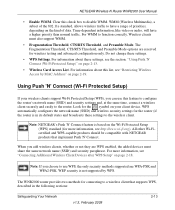
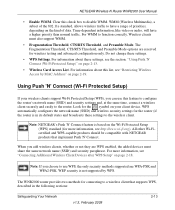
... Wireless-N Router WNR2000 User Manual
• Enable WMM. When you can use this check box to use WPS, the only security methods supported are reserved for the symbol on page 2-19.
. WEP security is based on page 2-18. Clear this feature to configure the router's network name (SSID) and security settings and, at the same time...
WNR2000 User Manual - Page 55


... of Web Access or Attempted Web Access" on page 3-6 • "Configuring E-mail Alert and Web Access Log Notifications" on page 3-7 • "Setting the Time Zone" on page 3-9
Content Filtering Overview
The Wireless-N Router Model WNR2000 provides you with other domain suffixes (such as chat rooms or games. Chapter 3 Restricting Access From Your Network
This chapter describes...
WNR2000 User Manual - Page 60


... screen displays. Click Apply to select your settings. Up to access.
Log Entry Descriptions
Field Date and time Source IP
Description The date and time the log entry was recorded. NETGEAR Wireless-N Router WNR2000 User Manual
Be sure to save your time zone in the E-mail screen as described in "Setting the Time Zone" on page 3-9. 3.
Viewing Logs of Web Access...
WNR2000 User Manual - Page 63


... entries are automatically sent by e-mail with these options:
• Send alert immediately. To select your region supports daylight savings
time, select this case, the router overwrites the log and discards its contents. 5. In this check box. NETGEAR Wireless-N Router WNR2000 User Manual
b. Specifies which day of day to set the time zone (see Figure 3-6 on the Internet.
WNR2000 User Manual - Page 68


...254, although you might wish to save part of your network, you need to set the starting IP address and ending IP address. Each pool address is tested before it...devices with fixed addresses. NETGEAR Wireless-N Router WNR2000 User Manual
Using the Router as a DHCP Server
By default, the router functions as a DHCP server, allowing it selected. The router assigns IP addresses to avoid ...
WNR2000 User Manual - Page 69
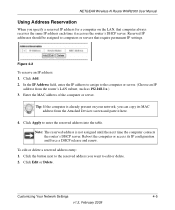
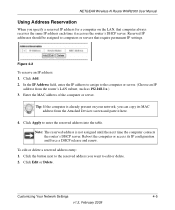
... The reserved address is already present on the LAN, that require permanent IP settings. NETGEAR Wireless-N Router WNR2000 User Manual
Using Address Reservation
When you specify a reserved IP address for a... time the computer contacts the router's DHCP server. Reboot the computer or access its MAC address from the router's LAN subnet, such as 192.168.1.x.) 3. Customizing Your Network Settings
...
WNR2000 User Manual - Page 118


... power light turns amber within 2 minutes after you must be configured to use the MAC address of events should occur:
1. Make sure that the network settings of the Basic Settings menu, select Use this Computer's MAC Address. NETGEAR Wireless-N Router WNR2000 User Manual
4. Turn on the computers.
WNR2000 User Manual - Page 129
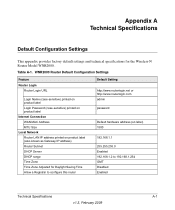
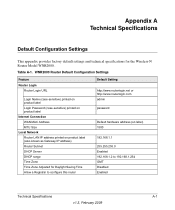
...factory default settings and technical specifications for Daylight Saving Time Allow a Registrar to configure this router
Default Setting
http://www.routerlogin.net or http://www.routerlogin.com admin
password
Default hardware address (on product label (also known as Gateway IP address) Router Subnet DHCP Server DHCP range Time Zone Time Zone Adjusted for the Wireless-N Router Model WNR2000 .
WNR2000v2 Setup Manual - Page 27


... any WPS connection using the WPS method of connecting to the wireless network. In this feature to configure the router's SSID and security settings and, at the same time, connect the wireless client securely and easily to the router (computers that will connect wirelessly to the router are WPA-PSK and WPA2-PSK. If you install a NETGEAR adapter...
WNR2000v2 Setup Manual - Page 40
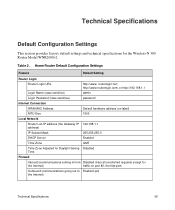
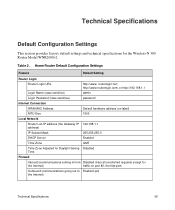
... Mask
255.255.255.0
DHCP Server
Enabled
Time Zone
GMT
Time Zone Adjusted for Daylight Saving Disabled Time
Firewall
Inbound (communications coming in from Disabled (bars all unsolicited requests except for the Wireless-N 300 Router Model WNR2000v2. Table 2. Home Router Default Configuration Settings
Feature
Default Setting
Router Login
Router Login URL
http://www. http://www...
Similar Questions
How To Change Connection Time For Netgear Wnr2000
(Posted by phOVE 9 years ago)
Wnr1000 Where To Set Time Zone
(Posted by cnaemanhe 9 years ago)
How To Unlock A Netgear Wireless Router Wnr2000
(Posted by bpmi 10 years ago)
How To Change Netgear N300 Wnr2000 Router Security Settings
(Posted by Tmanlavike 10 years ago)
How To Set Lock On Router To Prevent Outside Users?
(Posted by fulcrumgroup 12 years ago)

