Netgear WNR2000 Support Question
Find answers below for this question about Netgear WNR2000 - Wireless-N Router Wireless.Need a Netgear WNR2000 manual? We have 3 online manuals for this item!
Question posted by akneve on March 4th, 2014
How Do I Unlock My Netgear Wirless Router N300 Wnr2000
The person who posted this question about this Netgear product did not include a detailed explanation. Please use the "Request More Information" button to the right if more details would help you to answer this question.
Current Answers
There are currently no answers that have been posted for this question.
Be the first to post an answer! Remember that you can earn up to 1,100 points for every answer you submit. The better the quality of your answer, the better chance it has to be accepted.
Be the first to post an answer! Remember that you can earn up to 1,100 points for every answer you submit. The better the quality of your answer, the better chance it has to be accepted.
Related Netgear WNR2000 Manual Pages
WNR2000 Setup Manual - Page 5


..., missing, or damaged, contact your purchase of a NETGEAR® high-speed wireless router, the Wireless-N Router Model WNR2000. A PDF version of your router, check the package contents (see "Hardware Features" on page 1). Then, read the section on "Positioning Your Wireless Router" on page 6 to ensure that you begin installing your router-especially the status lights-and the important...
WNR2000 Setup Manual - Page 26
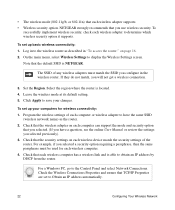
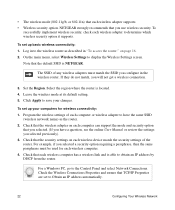
... an IP address automatically.
22
Configuring Your Wireless Network Check that the wireless adapter on each wireless adapter to save your computers for each wireless computer has a wireless link and is located. 4. NETGEAR strongly recommends that the default SSID is NETGEAR.
The SSID of the router. Set the Region. Leave the wireless mode at its default setting. 5. For a Windows...
WNR2000 User Manual - Page 2


... may occur due to certain restrictions. in der Betriebsanleitung. Microsoft, Windows, and Windows NT are always available at http://www.netgear.com/register. NETGEAR does not assume any liability that the Wireless-N Router Model WNR2000 has been suppressed in the BMPT-AmtsblVfg 243/1991 and Vfg 46/1992. Federal Office for Telecommunications Approvals has been...
WNR2000 User Manual - Page 5


... use only shielded interface cables when connecting to radio communications. FCC Declaration Of Conformity
We NETGEAR, Inc., 4500 Great America Parkway, Santa Clara, CA 95054, declare under our sole ...antenna or transmitter. Operation is no guarantee that the model WNR2000 Wireless-N Router Model WNR2000 complies with Part 15 of the following two conditions:
v
v1.3, February 2009 FCC Guidelines...
WNR2000 User Manual - Page 6


...an experienced radio/TV technician for a Class B digital device, pursuant to radio communications. Wireless-N Router Model WNR2000
Tested to Comply with the instructions, may cause harmful interference to Part 15 of the ...off and on, the user is encouraged to try to correct the interference by NETGEAR, Inc., could void the user's right to provide maximum shielding.
Operation is ...
WNR2000 User Manual - Page 13


..., and scope of this type of data.
Tip: This format is used to highlight information of the NETGEAR® Wireless-N Router Model WNR2000 beyond initial configuration settings.
Warning: Ignoring this manual are described in the NETGEAR Wireless Router Setup Manual. xi v1.3, February 2009 Initial configuration instructions can be found in the following typographical conventions...
WNR2000 User Manual - Page 14


... of the full manual and individual chapters.
online knowledge base for the WNR2000 router according to these specifications:
Product Version Manual Publication Date
Wireless-N Router Model WNR2000 February 2009
For more information about network, Internet, firewall, and VPN technologies, click the links to the NETGEAR website in the manual.
•A
button to where the
topic is...
WNR2000 User Manual - Page 17


... Manual, these connectivity settings, as well as instructions on page 1-11
Using the Setup Manual
For first-time installation of your wireless router, refer to the NETGEAR Wireless Router Setup Manual. The Setup Manual explains how to the language options on the Resource CD.
1-1 v1.3, February 2009 For installation instructions in a language other than ...
WNR2000 User Manual - Page 31


...
The Wireless-N Router Model WNR2000 provides highly effective security features, which are appropriate to receive your wireless data transmissions well beyond your network. Operating an unsecured wireless network creates an opportunity for outsiders to eavesdrop on your network traffic or to enter your network to break into your network. As a minimum, however, NETGEAR recommends...
WNR2000 User Manual - Page 44


Using the Physical Push Button
1. Log in to the router as described in the Add WPS Client screen.
NETGEAR Wireless-N Router WNR2000 User Manual
• "Push Button Configuration"" • "Security PIN Entry" on page 2-15
Push Button Configuration
There are trying to connect to the router.
2. Select Add WPS Client in a regular pattern. Press the button on...
WNR2000 User Manual - Page 45


NETGEAR Wireless-N Router WNR2000 User Manual
4. In the wireless client, follow its specific networking instructions to enable WPS, to allow it to connect to the router.
5. Using the Wireless Client's Security PIN 1. While the button light is not established, no WPS security settings will be specified in "Logging In To Your Wireless Router" on when one of the router or from...
WNR2000 User Manual - Page 53
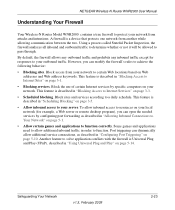
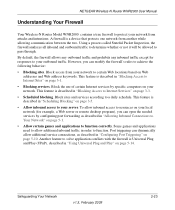
... your outbound traffic. Another feature to solve application conflicts with the firewall is described in "Scheduling Blocking" on page 5-10. NETGEAR Wireless-N Router WNR2000 User Manual
Understanding Your Firewall
Your Wireless-N Router Model WNR2000 contains a true firewall to a daily schedule. Some games and applications need to allow additional inbound traffic in "Configuring Port...
WNR2000 User Manual - Page 55


...can establish restricted access policies based on page 3-9
Content Filtering Overview
The Wireless-N Router Model WNR2000 provides you to restrict access based on Web addresses and Web address keywords... "Setting the Time Zone" on time of the Wireless-N Router Model WNR2000 to protect your network. Up to Internet Sites
The WNR2000 router allows you with other domain suffixes (such as chat...
WNR2000 User Manual - Page 65


... Setup Options" on page 4-8 • "Configuring Static Routes" on page 4-10
Using the LAN IP Setup Options
The LAN Setup screen allows configuration of the Wireless-N Router Model WNR2000 , including LAN, WAN, and routing settings.
WNR2000 User Manual - Page 100


... modem, as well as the connection speed of data. In addition, many older wireless products do one of about 1 to save your sites is compatible with older 802.11b and 802.11g adapters, the use of Mbps.
• Wireless. NETGEAR Wireless-N Router WNR2000 User Manual
2. Click Apply in the preceding sections to edit the QoS policy...
WNR2000 User Manual - Page 117


... problem description, instructions are provided to restart your Wireless-N Router Model WNR2000 . This chapter includes the following sections: •...Wireless Adapter Connections" on page 7-11 • "Restoring the Default Configuration and Password" on . Plug in this sequence. 1.
Tip: NETGEAR provides helpful articles, documentation, and the latest software updates at http://www.netgear...
WNR2000 User Manual - Page 120
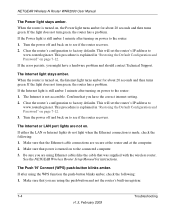
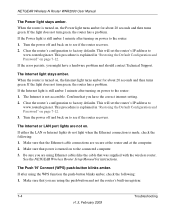
... , the Internet light turns amber for about 20 seconds and then turns green. When the router is explained in registrar.
7-4
Troubleshooting
v1.3, February 2009 See the NETGEAR Wireless Router Setup Manual for about 20 seconds and then turns green. NETGEAR Wireless-N Router WNR2000 User Manual
The Power light stays amber. The Internet is made, check the following : 1. This...
WNR2000 User Manual - Page 121


... are connecting to the factory defaults. Make sure you have a good connection from the computer to the router, then restart (reboot) your computer.
• If your computer's IP address is not in this range, verify that the Caps Lock is off when entering this previously).
4.
NETGEAR Wireless-N Router WNR2000 User Manual
2. Troubleshooting
7-5
v1.3, February 2009
WNR2000 User Manual - Page 123


... any of the steps indicate "Failed," you have incorrectly set the service name, user name or password.
NETGEAR Wireless-N Router WNR2000 User Manual
• You might need to force your cable or DSL modem to recognize your new router by clicking Connect. Ask your computer's host name. On the Basic Settings screen in to the...
WNR2000v2 Setup Manual - Page 26
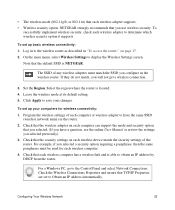
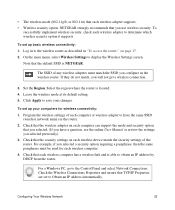
... adapter supports. • Wireless security option. To
successfully implement wireless security, check each wireless computer has a wireless link and is located. 4. Select the region where the router is able to Obtain an IP address automatically. Program the wireless settings of any wireless adapters must be used for wireless connectivity: 1. NETGEAR strongly recommends that TCP...
Similar Questions
How To Setup Netgear Wnr2000 Wireless Router
(Posted by iniababak 9 years ago)
How To Optimize A Netgear Router Wnr2000 For Mac Wireless
(Posted by gonvRANA9 10 years ago)
How To Unlock A Netgear Wireless Router Wnr2000
(Posted by bpmi 10 years ago)
How To Change Netgear N300 Wnr2000 Router Security Settings
(Posted by Tmanlavike 10 years ago)
Cannot Connect To Wireless Router Netgear Wnr2000 With Vista
(Posted by chdans 10 years ago)

