Netgear WNR1000v3 Support Question
Find answers below for this question about Netgear WNR1000v3 - Wireless- N Router.Need a Netgear WNR1000v3 manual? We have 4 online manuals for this item!
Question posted by brzmateo on April 11th, 2014
To Get Great Wifi Signal Strength What Region,channel And Mode I Need To Use On
netgear wnr1000v3
Current Answers
There are currently no answers that have been posted for this question.
Be the first to post an answer! Remember that you can earn up to 1,100 points for every answer you submit. The better the quality of your answer, the better chance it has to be accepted.
Be the first to post an answer! Remember that you can earn up to 1,100 points for every answer you submit. The better the quality of your answer, the better chance it has to be accepted.
Related Netgear WNR1000v3 Manual Pages
WNR1000v3 Setup Manual - Page 5


... installed. Before you need to return the product for repair. Getting to Know Your Wireless Router
Congratulations on your purchase of this manual - Unpacking Your New Router
Your product package should contain the following items: • The Wireless-N 150 Router • An AC power adapter (varies by region) • A yellow Ethernet cable • NETGEAR Installation Guide • The...
WNR1000v3 Setup Manual - Page 11


... walks you need to Know Your Wireless Router
7 If you have a Macintosh or Linux system, you through the setup process. The wizard guides you will be a conflict, use the manual installation method (see "Manually Installing Your Router" on page 8 to connect your wireless settings;
Getting to use a different computer.
configure your router, modem, and PC(s); NETGEAR does not...
WNR1000v3 Setup Manual - Page 25
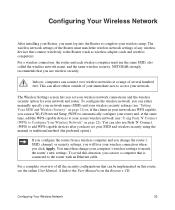
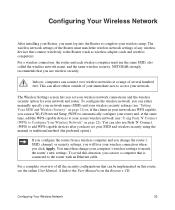
NETGEAR strongly recommends that can use wireless security.
For a complete overview of several hundred feet. Indoors, computers can use Wi-Fi Protected Setup (WPS) to automatically configure your router and, at the same time, add the WPS-capable devices to your network are WPS capable, you can connect over wireless networks at a range of all the security...
WNR1000v3 Setup Manual - Page 26


...have set up basic wireless connectivity: 1.
The default SSID for wireless connectivity: 1. NETGEAR strongly recommends that each wireless adapter to determine which wireless security option it supports. To set to its default setting (you use wireless security. Note that are available). 6. Set the Region. Leave the wireless mode set up your wireless router: http://www.routerlogin.net...
WNR1000v3 Setup Manual - Page 39
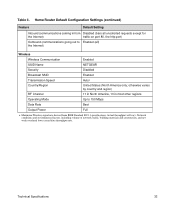
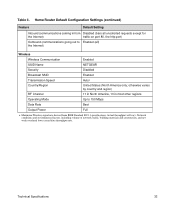
... varies by country and region)
RF Channel
11 in North America, 13 in from IEEE Standard 802.11 specifications.
Home Router Default Configuration Settings (continued)
Feature
Default Setting
Inbound (communications coming in most other regions
Operating Mode
Up to Enabled (all) the Internet)
Wireless
Wireless Communication
Enabled
SSID Name
NETGEAR
Security
Disabled
Broadcast...
WNR1000v3 Install Guide - Page 1


... BEFORE STARTING THE INSTALLATION. Wait until your router. Laptop or Desktop Computer
Wireless-N Router WNR1000v3
Resource CD
Step 6:
Insert your modem. Click Router Setup and follow the steps to complete your modem. Step 2:
Connect your modem cycles on your computer.
Wait until the power LED turns solid green.
Note: If you may need to remove, then re-insert, the...
User Manual - Page 26


... region setting.
3. Up to 54 Mbps - Maximum Wireless-N speed up to match the router's new settings.
The default SSID is not the same as nETgear. Legacy Mode - Click Apply to save your computer to 32 alphanumeric characters. For more information about the wireless channel frequencies, click the link to the online document "Wireless Networking Basics" in the WNR1000v3 router...
User Manual - Page 27
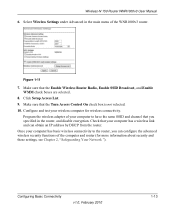
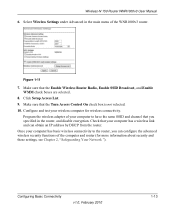
... selected.
10. Make sure that the Enable Wireless Router Radio, Enable SSID Broadcast, and Enable WMM check boxes are selected.
8.
Once your computer has basic wireless connectivity to have the same SSID and channel that your computer has a wireless link and can configure the advanced wireless security functions of the WNR1000v3 router. Configuring Basic Connectivity
v1.0, February 2010...
User Manual - Page 28
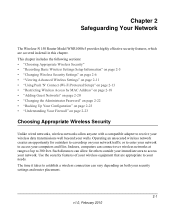
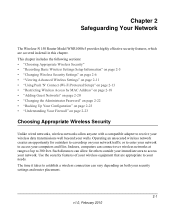
... allow anyone with a compatible adapter to access your needs. Use the security features of up to your computers and files. The time it takes to access your wireless equipment that are covered in detail in this chapter. Chapter 2 Safeguarding Your Network
The Wireless-N 150 Router Model WNR1000v3 provides highly effective security features, which are appropriate to...
User Manual - Page 70


..." on page 5-14 • "Changing the MTU Size" on page 5-21 • "Using WMM for Wireless Multimedia Applications" on page 5-15 • "Quality of Service" on page 5-15 • "Overview of the Wireless-N 150 Router Model WNR1000v3 to allow certain applications and games to work correctly when their replies are not
recognized by two examples...
User Manual - Page 84
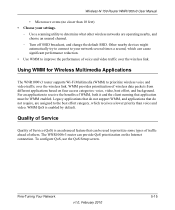
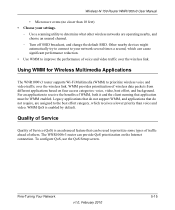
...WNR1000v3 router can be WMM enabled. To configure QoS, use the QoS Setup screen. Other nearby devices might automatically try to connect to prioritize wireless voice and video traffic over the wireless...choose an unused channel.
-
WMM provides prioritization of voice and video traffic over the wireless link.
For an application to improve the performance of wireless data packets ...
User Manual - Page 92


...operate at least twice the capacity you can disrupt your building's AC wiring. NETGEAR's Powerline HD family of products delivers up to 200 Mbps to any outlet, ...security, and you need. However, many older wireless products do not support the latest security protocols, WPA and WPA2.
• Powerline.
Your Wireless-N 150 Router Model WNR1000v3 provides a wireless data throughput of ...
User Manual - Page 97


... Router WNR1000v3 User Manual
Table 6-1.
The default is enabled. Name (SSID)
The wireless network name (SSID) being used on each channel.
Broadcast Name
Indicates whether the router is off. For more information, see "Using Push 'N' Connect (Wi-Fi Protected Setup)" on the front panel is broadcasting its SSID. If not enabled, the Wireless LED on page 2-13. Mode
Indicates...
User Manual - Page 120
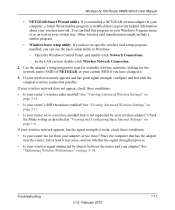
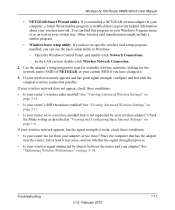
... these conditions:
• Is your wireless network appears and has good signal strength, configure and test with the simplest wireless connection possible. See "Viewing Advanced Wireless Settings" on page 5-14. See "Optimizing Wireless Performance" on page 2-11.
• Is your wireless network. Wireless-N 150 Router WNR1000v3 User Manual
• NETGEAR Smart Wizard utility. If you have...
User Manual - Page 123
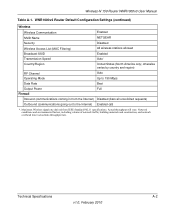
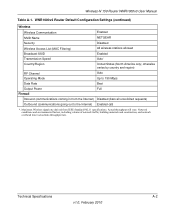
...Specifications
A-2
v1.0, February 2010 Wireless-N 150 Router WNR1000v3 User Manual
Table A-1. WNR1000v3 Router Default Configuration Settings (continued)
Wireless
Wireless Communication SSID Name Security
Enabled NETGEAR Disabled
Wireless Access List (MAC Filtering) Broadcast SSID
All wireless stations allowed Enabled
Transmission Speed
Auto*
Country/Region
United States (North America...
Setup Guide - Page 5
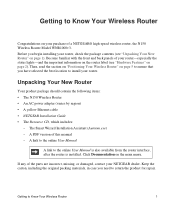
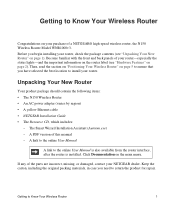
... purchase of a NETGEAR® high-speed wireless router, the N150 Wireless Router Model WNR1000v3. Keep the carton, including the original packing materials, in case you begin installing your NETGEAR dealer. Before you need to return the product for repair. Then, read the section on "Positioning Your Wireless Router" on page 2). Getting to Know Your Wireless Router
Congratulations on the...
Setup Guide - Page 10


... your wireless signal. Installing Your Wireless Router
To help you need to the Internet.
If you have finished, you through the steps required to Know Your Wireless Router
6 Getting to connect your router, modem, and PC(s); The Installation Assistant walks you will be Internet ready!
NETGEAR does not recommend or support adding a NETGEAR router behind another router, or...
Setup Guide - Page 24
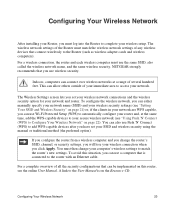
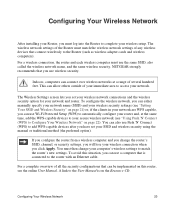
... outside of all the security configurations that you use wireless security.
You must then change the router's SSID, channel, or security settings, you will lose your network. For a complete overview of your immediate area to access your wireless connection when you click Apply.
If you configure the router from a wireless computer and you change your network and...
Setup Guide - Page 25
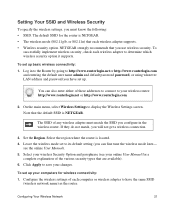
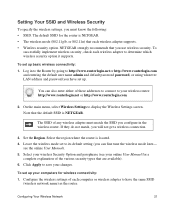
... use wireless security. The default SSID for the router is NETGEAR. • The wireless mode (802.11g/b, or 802.11n) that are available). 6.
Click Apply to save your computers for a
complete explanation of each computer or wireless adapter to display the Wireless Settings screen. On the main menu, select Wireless Settings to have set up . Set the Region. Select your wireless...
Setup Guide - Page 38
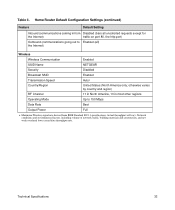
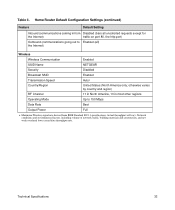
... Power
Full
a. Maximum Wireless signal rate derived from Disabled (bars all ) the Internet)
Wireless
Wireless Communication
Enabled
SSID Name
NETGEAR
Security
Disabled
Broadcast SSID
Enabled
Transmission Speed
Autoa
Country/Region
United States (North America only; Table 3. Actual throughput will vary. otherwise varies by country and region)
RF Channel
11 in North America...
Similar Questions
How To Wifi Password For Netgear Wnr1000v3
(Posted by pzerchujin 10 years ago)
How To Increase Signal Strength On Netgear Wnr2000v3
(Posted by nisend 10 years ago)
How Do You Change Channels On Netgear N600 Wireless Wndr3400 Router To Get
maximum range
maximum range
(Posted by pilta 10 years ago)
Wireless Repeating Mode
Need help using this feature. Also, I'm unsure why I have to downgrade my security to wep which can ...
Need help using this feature. Also, I'm unsure why I have to downgrade my security to wep which can ...
(Posted by Galafodanman 10 years ago)
Can My N150 Wnr1000v3 Wireless Router Receive And Broadcast A Wifi Signal?
(Posted by wildedave 12 years ago)

