Netgear WNR1000v3 Support Question
Find answers below for this question about Netgear WNR1000v3 - Wireless- N Router.Need a Netgear WNR1000v3 manual? We have 4 online manuals for this item!
Question posted by miswilli on July 11th, 2014
How To Change Dhcp Lease Time On Netgear Wnr1000v3
The person who posted this question about this Netgear product did not include a detailed explanation. Please use the "Request More Information" button to the right if more details would help you to answer this question.
Current Answers
There are currently no answers that have been posted for this question.
Be the first to post an answer! Remember that you can earn up to 1,100 points for every answer you submit. The better the quality of your answer, the better chance it has to be accepted.
Be the first to post an answer! Remember that you can earn up to 1,100 points for every answer you submit. The better the quality of your answer, the better chance it has to be accepted.
Related Netgear WNR1000v3 Manual Pages
WNR1000v3 Setup Manual - Page 11


... Your Wireless Router
To help you through the setup process.
This is available on page 11). The wizard guides you need to set up your home router, check with a NETGEAR router. Getting to use a different computer. The Installation Assistant walks you set up your router, modem, and PC(s); NETGEAR does not recommend or support adding a NETGEAR router behind another router, or...
WNR1000v3 Setup Manual - Page 13


Using the Smart Wizard
The NETGEAR Smart Wizard takes you through the setup process by your ISP. The Smart Wizard guides you through an Internet Service Provider (ISP). • You have an Internet service connection through the procedure to connect your router, modem, and PC(s). At each step in the setup process, the Smart...
WNR1000v3 Setup Manual - Page 15


... the Smart Wizard
10 If you want to change the settings after installing and configuring your router using the Smart Wizard, you must open a browser window and log in its default factory settings). For more information, see "Configuring Your Wireless Network" on page 20. You will also be prompted to check for example...
WNR1000v3 Setup Manual - Page 26


... not match, you have the same SSID
(wireless network name) as the router. Set the Region.
The default SSID for the router is NETGEAR. • The wireless mode (802.11g/b, or 802.11n) that the default SSID is located. 4. Log in the wireless router. Note that each wireless adapter supports. • Wireless security option.
see your online User Manual...
WNR1000v3 Install Guide - Page 1


..., the battery to recycle your modem.)
(not included) Power on/off
Wireless-N Router
Step 5:
Power on your router setup. Wireless-N 150 Router
WNR1000v3
Installation Guide
Package Contents:
Wireless-N Router WNR1000v3
Resrouce CD
Wireless-N Router
Ethernet Cable
Power Adapter
Step 1:
Connect your router. Step 2:
Connect your modem. Wait until your modem cycles on the back to set...
User Manual - Page 9


Wireless-N 150 Router WNR1000v3 User Manual
Adding Guest Networks 2-20 Changing the Administrator Password 2-22 Backing Up Your ... Notifications 3-7 Setting the Time Zone ...3-8 Chapter 4 Customizing Your Network Settings
Using the LAN IP Setup Options 4-1 Configuring a Device Name 4-2 Configuring LAN TCP/IP Setup Parameters 4-2 Using the Router as a DHCP Server 4-3 Using Address Reservation...
User Manual - Page 15


... assist you in this User Manual to connect your router, modem, and computers. After initial configuration using the Resource CD as described in the NETGEAR Wireless Router Setup Manual, these connectivity settings, as well as described in to the router for you perform the initial configuration of your wireless router using the Setup Manual, you through the procedure...
User Manual - Page 25
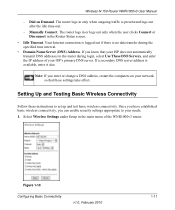
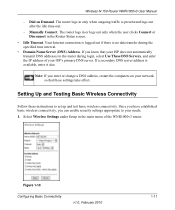
... is present and logs out after the idle time-out.
- If you enter or change a DNS address, restart the computers on Demand. If a secondary DNS server address is no data transfer during login, select Use These DNS Servers, and enter the IP address of the WNR1000v3 router. Dial on your network so that your...
User Manual - Page 40
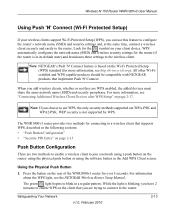
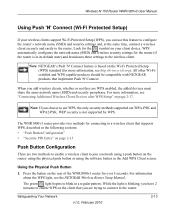
... on the rear of the WNR1000v3 router for connecting to a wireless client that implement Push 'N' Connect. Note: NETGEAR's Push 'N' Connect feature is not supported by WPS. When you are trying to connect to use this feature to configure the router's network name (SSID) and security settings and, at the same time, connect a wireless client securely and easily...
User Manual - Page 45
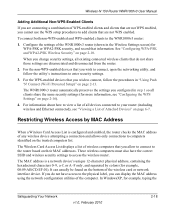
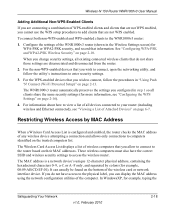
...WNR1000v3 router automatically preserves the settings you configured in step 1 so all clients share the same security settings (for WPA-PSK or WPA2-PSK security, and record that do not have the correct SSID and wireless security settings to connect, follow the utility's instructions to add clients that you change...not WPS enabled. Wireless-N 150 Router WNR1000v3 User Manual
Adding ...
User Manual - Page 62


...the Basic Settings screen)
To use another device on your computers, clear the Use Router as the DHCP server, or to save part of the range for your computers' IP addresses manually... leave it to assign IP, DNS server, and default gateway addresses to all of the router. Wireless-N 150 Router WNR1000v3 User Manual
- RIP-2B carries more information than RIP-1 and uses subnet broadcasting. - ...
User Manual - Page 63
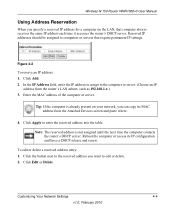
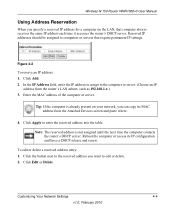
...IP address: 1. Tip: If the computer is not assigned until the next time the computer contacts the router's DHCP server.
Click Edit or Delete.
Click Apply to edit or delete. 2. ... IP
address from the Attached Devices screen and paste it accesses the router's DHCP server. Wireless-N 150 Router WNR1000v3 User Manual
Using Address Reservation
When you specify a reserved IP address ...
User Manual - Page 91
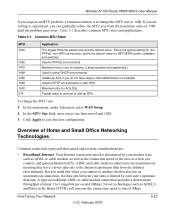
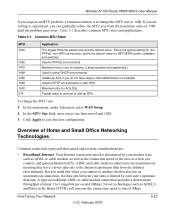
...change the MTU size to use for NETGEAR routers, adapters, and switches. Click Apply to dial-up ISPs. Keep in mind that when you connect to another site that also has an asymmetrical connection, the data rate between 64 and 1500. 3. Fine-Tuning Your Network
v1.0, February 2010
5-22 Wireless-N 150 Router WNR1000v3...some DHCP environments. A typical residential ADSL or cable modem connection...
User Manual - Page 122
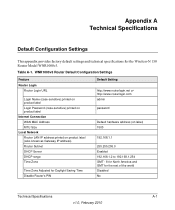
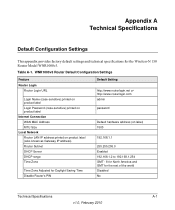
... DHCP range Time Zone
Time Zone Adjusted for Daylight Saving Time Disable Router's PIN
Default Setting
http://www.routerlogin.net or http://www.routerlogin.com admin
password
Default hardware address (on label) 1500
192.168.1.1
255.255.255.0 Enabled 192.168.1.2 to 192.168.1.254 GMT - 8 for North America and GMT for the Wireless-N 150 Router Model WNR1000v3...
User Manual - Page 123
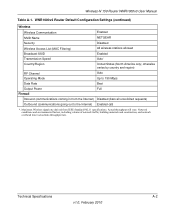
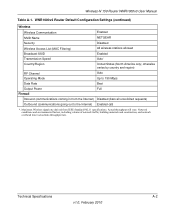
...
Firewall
Inbound (communications coming in from IEEE Standard 802.11 specifications.
WNR1000v3 Router Default Configuration Settings (continued)
Wireless
Wireless Communication SSID Name Security
Enabled NETGEAR Disabled
Wireless Access List (MAC Filtering) Broadcast SSID
All wireless stations allowed Enabled
Transmission Speed
Auto*
Country/Region
United States (North America...
User Manual - Page 128


... for 5-18 LAN port settings 6-3 language, screen display 1-4 lease, DHCP 6-5 Legacy mode 2-7 local network, default settings A-1 local servers, port forwarding to 5-6 logging in 1-2 login required 1-9 login settings A-1 logout, automatic 1-4 logs
sending 3-7 time-stamping entries 3-8 viewing 3-6
Wireless-N 150 Router WNR1000v3 User Manual
M
MAC addresses attached devices 6-7 current 6-3 entering...
Setup Guide - Page 10


... these guidelines can result in significant performance degradation or an inability to wirelessly connect to Know Your Wireless Router
6
configure your network. If you have finished, you through the steps required to connect your router, modem, and PC(s); Getting to the Internet. Installing Your Wireless Router
To help you need to use the Smart Wizard Installation Assistant...
Setup Guide - Page 12


... the Smart Wizard
The NETGEAR Smart Wizard takes you perform are using on .
- The CD will automatically start , browse the CD and double-click on your router, modem, and PC(s). It ...wired Ethernet connection, not a wireless connection. • You have an Internet service connection through the setup process by your network.
Installing Your Router Using the Smart Wizard
The ...
Setup Guide - Page 14


... Installation
The Smart Wizard only appears when you have reset the router to check for new router firmware. For more information, see "Configuring Your Wireless Network" on page 20. If you want to change the settings after installing and configuring your router using the Smart Wizard, you must open a browser window and log in its...
Setup Guide - Page 25
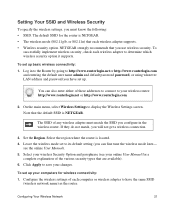
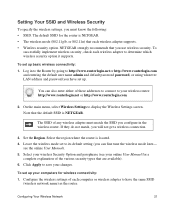
... the wireless settings, you use wireless security. You can fine tune the wireless mode later-
NETGEAR strongly recommends that the default SSID is located. 4.
Note that you must match the SSID you will not get a wireless connection.
3. If they do not match, you configure in to the Router by going to have set up your changes. Select...
Similar Questions
How To Change Password On Netgear Wnr1000v3
(Posted by thefupsta 10 years ago)
How To Change Default Password Of Wnr1000v3
(Posted by rciecynno 10 years ago)
How To Change Lease Time On Netgear Wnr1000v3
(Posted by dicdshirle 10 years ago)
How To Change Dhcp Lease Time On Netgear N600 Router
(Posted by ananRaik 10 years ago)
How To Change Dhcp Lease Time On Netgear N600 Wndr3400
(Posted by naicy 10 years ago)

