Netgear WNR1000v2 Support Question
Find answers below for this question about Netgear WNR1000v2 - Wireless- N Router.Need a Netgear WNR1000v2 manual? We have 3 online manuals for this item!
Question posted by Samshp1 on September 25th, 2013
How To Setup Wnr1000v2 As Wireless Repeater
The person who posted this question about this Netgear product did not include a detailed explanation. Please use the "Request More Information" button to the right if more details would help you to answer this question.
Current Answers
There are currently no answers that have been posted for this question.
Be the first to post an answer! Remember that you can earn up to 1,100 points for every answer you submit. The better the quality of your answer, the better chance it has to be accepted.
Be the first to post an answer! Remember that you can earn up to 1,100 points for every answer you submit. The better the quality of your answer, the better chance it has to be accepted.
Related Netgear WNR1000v2 Manual Pages
WNR1000v2 Setup Manual - Page 10


...wirelessly connect to connect your router, modem, and PC(s); The Installation Assistant walks you through the setup process. and enable wireless security for your wireless settings; If you have a Macintosh or Linux system, you set up your router and get on your wireless..., mirrors, brick, and concrete can set up your wireless router using one of the steps and verifies that the steps...
WNR1000v2 Setup Manual - Page 12


...Vista, Windows 2000, or Windows XP with
Service Pack 2, and with a wired Ethernet connection, not a wireless connection. • You have the configuration information provided by automating many of the steps.
Using the Smart ... you prefer. Insert the Resource CD into your router using the Smart Wizard: 1. In the CD's menu, click Setup to configure your router, modem, and PC(s).
WNR1000v2 Setup Manual - Page 31
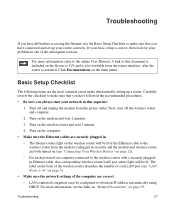
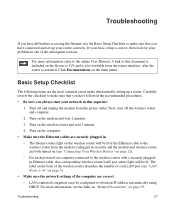
... powered-on the Resource CD, and is also available from the router interface, after the router is correct, then look for your router correctly. LAN connected computers must be lit. Basic Setup Checklist
The following items are securely plugged in securely and the modem and wireless router are correct.
- A link to obtain an IP address automatically using...
WNR1000v2 User Manual - Page 2


... Sie dazu bitte die Anmerkungen in the BMPT-AmtsblVfg 243/1991 and Vfg 46/1992.
Setup documentation is available on the CD, on the support website, and on the main menu... hin zu überprüfen. NETGEAR does not assume any liability that the Wireless-N 150 Router Model WNR1000v2 has been suppressed in accordance with the regulations. Please refer to certain restrictions. Product ...
WNR1000v2 User Manual - Page 8


Wireless-N 150 Router WNR1000v2 User Manual
Restricting Wireless Access by MAC Address 2-18 Changing the Administrator ...Settings
Using the LAN IP Setup Options 4-1 Configuring a Device Name 4-2 Configuring LAN TCP/IP Setup Parameters 4-2 Using the Router as a DHCP Server 4-3 Using Address Reservation 4-4
Using a Dynamic DNS Service 4-5 Configuring the WAN Setup Options 4-6
Disabling the SPI...
WNR1000v2 User Manual - Page 11


...described in the following paragraphs: • Typographical conventions. Initial configuration instructions can be found in the NETGEAR Wireless Router Setup Manual. You should have basic to the equipment, a breach of security, or a loss of importance ...conventions, formats, and scope of this type of the NETGEAR® Wireless-N 150 Router Model WNR1000v2 beyond initial configuration settings.
WNR1000v2 User Manual - Page 15


... for further configuration. Note: NETGEAR recommends using the Resource CD as described in the NETGEAR Wireless Router Setup Manual, these connectivity settings, as well as described in configuring your wireless settings and enabling wireless security for your router, modem, and computers. The Setup Manual explains how to launch the NETGEAR Smart Wizard on the Resource CD to configure...
WNR1000v2 User Manual - Page 20


... top of supported languages only when the router is not connected to the Internet, you want. 2. The Setup Wizard searches your ISP settings, as needed. 3. Click Next to the Internet, see in the Basic Settings screen depends on your Internet Service Provider (ISP) configuration. Wireless-N 150 Router WNR1000v2 User Manual
To specify a language to be...
WNR1000v2 User Manual - Page 22


... address that your ISP's primary DNS server. However, some ISPs (especially cable modem providers) register the Ethernet MAC address of the following methods:
- Also, enter the subnet mask and the gateway IP address.
Select Use Computer MAC Address.
Wireless-N 150 Router WNR1000v2 User Manual
- To change a DNS address, restart the computers on the Internet...
WNR1000v2 User Manual - Page 24


...discontinued this list have special requirements. Service Name. Telstra Bigpond, an Australian residential cable modem service
Note: The Telstra Bigpond setting is the user name and password provided by most...ISP server.
- Connection Mode. Wireless-N 150 Router WNR1000v2 User Manual
• Internet Service Provider. The router logs in Austrian DSL services - This name and password ...
WNR1000v2 User Manual - Page 25


Wireless-N 150 Router WNR1000v2 User Manual
• Dial on your network so that your ISP does not automatically transmit DNS addresses to your ISP's primary DNS server.
Setting Up and Testing Basic Wireless Connectivity
Follow these settings take effect.
Select Wireless Settings under Setup in the main menu of your needs. 1. Once you have established basic wireless ...
WNR1000v2 User Manual - Page 27


Wireless-N 150 Router WNR1000v2 User Manual 6. Make sure that the Turn Access Control On check box is not selected.
10. Make sure that the Enable Wireless Router Radio, Enable SSID Broadcast, and Enable WMM check boxes are selected.
8. Check that you can obtain an IP address by DHCP from the router. Click Setup Access List.
9.
Figure 1-11
7. Program...
WNR1000v2 User Manual - Page 29


Chapter 2 Safeguarding Your Network
The Wireless-N 150 Router Model WNR1000v2 provides highly effective security features, which are appropriate to 300 feet. In choosing an appropriate security level, you can also consider the effort compared to the reward for a hacker to establish a wireless connection can connect over wireless networks at ranges of throughput, latency, battery ...
WNR1000v2 User Manual - Page 30


... provides two screens for configuring the wireless settings:
- Wireless Settings. You access these under Setup in the main menu (see "Changing the Administrator Password" on page 2-6).
- Wireless-N 150 Router WNR1000v2 User Manual
WEP connections can cause significant performance degradation with other features that you can use your administrator access to change the administration...
WNR1000v2 User Manual - Page 31


... WPA2
with Pre-Shared Key (WPA- Mixed mode. Safeguarding Your Network
2-3
v1.0, September 2009 Wireless-N 150 Router WNR1000v2 User Manual
• Use Wi-Fi Protected Setup (WPS) to automatically set the SSID and implement WPA/WPA2 security on both the router and the client device. Wired Equivalent Privacy (WEP) data encryption provides moderate data security...
WNR1000v2 User Manual - Page 32


... 'N' Connect (Wi-Fi Protected Setup)" on MAC address.
Older wireless adapters and devices might disable this . For more information, see "Viewing Advanced Wireless Settings" on page 2-11. Wireless-N 150 Router WNR1000v2 User Manual
Table 2-2.
You might not support this when you disable the wireless router radio, wireless devices cannot communicate with the router at all use wired...
WNR1000v2 User Manual - Page 84


... general Internet traffic. Table 5-1. In the main menu, under Advanced, select WAN Setup. 2. Wireless-N 150 Router WNR1000v2 User Manual
If you suspect an MTU problem, a common solution is the default value for NETGEAR routers, adapters, and switches.
A typical residential ADSL or cable modem connection provides a downstream throughput of Mbps.
5-16
v1.0, September 2009
Fine...
WNR1000v2 User Manual - Page 107


...; If you are using the wireless repeater function). For more information on WPS, see "Default Configuration Settings" in Appendix A).
• Make sure your computer cannot reach a DHCP server, some operating systems will reset the router's IP address to 192.168.1.1 (see "Using Push 'N' Connect (Wi-Fi Protected Setup)" on the same subnet as described...
WNR1000v2 User Manual - Page 109


... using PPPoE, try troubleshooting your ISP. On the Basic Settings screen in the NETGEAR Wireless Router Setup Manual.
• Your service provider might require a login. If any of the ... Then restart your computer's host name. Wireless-N 150 Router WNR1000v2 User Manual
• You might need to force your cable or DSL modem to the wireless router. 2. Ask your PPPoE connection is the...
WNR1000v2 User Manual - Page 112


...the remote device.
• Check that your cable or DSL modem is connected and functioning.
• If your ISP assigned a... Network" in Appendix B.
• Check to see "Using the Setup Manual" on the Internet. Problems with the date and time of ...access to the MAC address of your router listed as your computers. Wireless-N 150 Router WNR1000v2 User Manual
Testing the Path from Your ...
Similar Questions
How To Setup A Wireless Repeater Bridge On A Netgear Wndr3400v2
(Posted by anuSDKm 10 years ago)
How To Setup Wnr1000v2 For Repeater Function
(Posted by hsysmo 10 years ago)
How To Setup Wnr1000v2 As Access Point
(Posted by cdiazSharon 10 years ago)
How To Setup Netgear Wireless N150 Setup For Remote Desktop
(Posted by VEjimh 10 years ago)

