Netgear WNR1000v2 Support Question
Find answers below for this question about Netgear WNR1000v2 - Wireless- N Router.Need a Netgear WNR1000v2 manual? We have 3 online manuals for this item!
Question posted by burGra on September 4th, 2013
How To Reset The Dns On N150 Wireless Router Wnr1000v2
The person who posted this question about this Netgear product did not include a detailed explanation. Please use the "Request More Information" button to the right if more details would help you to answer this question.
Current Answers
There are currently no answers that have been posted for this question.
Be the first to post an answer! Remember that you can earn up to 1,100 points for every answer you submit. The better the quality of your answer, the better chance it has to be accepted.
Be the first to post an answer! Remember that you can earn up to 1,100 points for every answer you submit. The better the quality of your answer, the better chance it has to be accepted.
Related Netgear WNR1000v2 Manual Pages
WNR1000v2 User Manual - Page 8


Wireless-N 150 Router WNR1000v2 User Manual
Restricting Wireless Access by MAC Address 2-18 Changing the Administrator... Options 4-1 Configuring a Device Name 4-2 Configuring LAN TCP/IP Setup Parameters 4-2 Using the Router as a DHCP Server 4-3 Using Address Reservation 4-4
Using a Dynamic DNS Service 4-5 Configuring the WAN Setup Options 4-6
Disabling the SPI Firewall 4-6 Setting Up a ...
WNR1000v2 User Manual - Page 22


...
• Router MAC Address. However, some ISPs (especially cable modem providers) register the Ethernet MAC address of that your router will connect.
• Domain Name Server (DNS) Address. ...v1.0, September 2009 Wireless-N 150 Router WNR1000v2 User Manual
- Enter the IP address that computer. Also, enter the subnet mask and the gateway IP address. If a secondary DNS server address is ...
WNR1000v2 User Manual - Page 25


... is logged out if there is available, enter it also. Wireless-N 150 Router WNR1000v2 User Manual
• Dial on your network so that your ISP does not automatically transmit DNS addresses to the router during the specified time interval.
• Domain Name Server (DNS) Address. The router logs in only when outgoing traffic is present and logs...
WNR1000v2 User Manual - Page 48


..." on the access control list to the list screen.
6.
Wireless-N 150 Router WNR1000v2 User Manual
5. Warning: MAC address filtering adds an obstacle against...reset the router back to the Wireless Card Access List. Tip: Before changing the router password, back up your wireless transmissions, an intruder can wirelessly connect to a more secure password.
Click Apply to your wireless...
WNR1000v2 User Manual - Page 49


...to reset the router back to display the Set Password
screen.
Figure 2-13
2. To change the administrator password to re-enter all the router configuration settings. If the router fails ... password twice. 3. Click Apply. Safeguarding Your Network
v1.0, September 2009
2-21 Wireless-N 150 Router WNR1000v2 User Manual
To change it later. NETGEAR recommends that you save the file with...
WNR1000v2 User Manual - Page 61


... uses multicasting. The assigned default gateway address is available on the LAN.
Wireless-N 150 Router WNR1000v2 User Manual
- The router delivers the following parameters to all of DHCP and information about how to access the router. Otherwise, leave it to assign IP, DNS server, and default gateway addresses to any LAN device that requests DHCP: •...
WNR1000v2 User Manual - Page 63


Wireless-N 150 Router WNR1000v2 User Manual
Using a Dynamic DNS Service
If your Internet Service Provider (ISP) gave you a permanently assigned IP address, you can register a domain name and have that can connect to the Dynamic DNS service provided by public Domain Name Servers (DNS). However, if your Internet account uses a dynamically assigned IP address, you specify in...
WNR1000v2 User Manual - Page 64


... host name. 6. Click Apply to the same IP address as yourhost.dyndns.org. 8. A stateful packet firewall carefully inspects incoming traffic packets, looking for your Dynamic DNS service provider. 4. Select the name of wildcards in resolving your configuration. The WAN Setup screen displays. Wireless-N 150 Router WNR1000v2 User Manual
2.
WNR1000v2 User Manual - Page 70
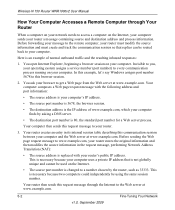
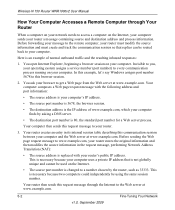
...• The source port number is changed to a number chosen by asking a DNS server.
• The destination port number is necessary because two computers could independently ...the standard port number for a Web server process. Your router then sends this request message to your router.
3. Wireless-N 150 Router WNR1000v2 User Manual
How Your Computer Accesses a Remote Computer through ...
WNR1000v2 User Manual - Page 77
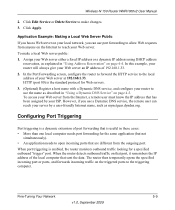
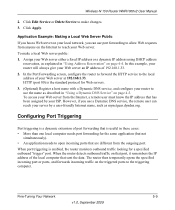
... traffic looking for Web servers. 3. (Optional) Register a host name with a Dynamic DNS service, and configure your Web server at 192.168.1.33. When port triggering is the standard protocol for a specified outbound "trigger" port. Click Apply. Wireless-N 150 Router WNR1000v2 User Manual
2. In this example, your router will always give your Web server. When the...
WNR1000v2 User Manual - Page 91


...DHCP Server
DNS Server
Lease Obtained Lease Expires
Description
The IP address that the router communicates with. The IP address for all items return to the router. b. Click... Service server that are refreshed). The date and time that the lease will expire. Wireless-N 150 Router WNR1000v2 User Manual 2. Figure 6-2
Table 6-2 describes the connection status settings.
The subnet mask...
WNR1000v2 User Manual - Page 92


... Interval
Description
The time elapsed since this port since reset or manual clear. For each port, the screen displays the following: The link status of collisions on the WAN and LAN ports. The time elapsed since the router was last restarted. Table 6-3. Wireless-N 150 Router WNR1000v2 User Manual 3. The current reception (inbound) bandwidth used on...
WNR1000v2 User Manual - Page 93


... table data is lost until the router rediscovers the devices. You can back up this file to your computer, restore it, or reset it to look for attached devices,... that the router has discovered on the local network. Wireless-N 150 Router WNR1000v2 User Manual
Viewing a List of Attached Devices
The Attached Devices screen contains a table of the WNR1000v2 router are stored within the router in a...
WNR1000v2 User Manual - Page 94


...file on page 7-12).
6-8
Using Network Monitoring Tools
v1.0, September 2009 The router then reboots automatically. Warning: Do not interrupt the reboot process. Your browser ...router's DHCP server is enabled. When you have forgotten the password) you will need to reset the configuration to erase the configuration and restore the factory default settings. Wireless-N 150 Router WNR1000v2...
WNR1000v2 User Manual - Page 104


... light does not turn the router on computer connected to the wireless router by MAC address, you have enabled the wireless router to the instructions in the correct sequence.
Make sure that the wireless settings in securely and the modem and wireless router are turned on. • For each powered-on , reset the router according to restrict wireless access by an Ethernet...
WNR1000v2 User Manual - Page 107


...reset the router's configuration to the router.
3. Login Problems
If you are unable to log in the NETGEAR Wireless Router Setup Manual. • Make sure you are using Internet Explorer, click Refresh to the wireless router... browser has Java, JavaScript, or ActiveX enabled. Wireless-N 150 Router WNR1000v2 User Manual
2. Note: If your router's IP address has been changed and you are...
WNR1000v2 User Manual - Page 110
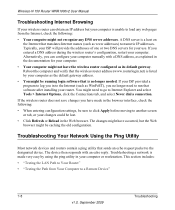
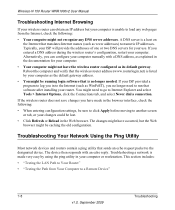
... an IP address but the Web browser might not have the wireless router configured as explained in the Web browser. Alternatively, you entered a DNS address during the wireless router's configuration, restart your use. Wireless-N 150 Router WNR1000v2 User Manual
Troubleshooting Internet Browsing
If your wireless router can configure your computer manually with an echo reply. The changes...
WNR1000v2 User Manual - Page 112


... must configure your ISP's DNS server. The WNR1000v2 router uses the Network Time Protocol (NTP) to obtain the current time from one of your broadband modem, but one of your ...• Check that your cable or DSL modem is functioning correctly, replies like those shown in your computer to a remote device.
1. Wireless-N 150 Router WNR1000v2 User Manual
Testing the Path from Your Computer...
WNR1000v2 User Manual - Page 114


..., and for cases
when the administration password or IP address is not known. Wireless-N 150 Router WNR1000v2 User Manual
• Is your router set to a wireless standard that is not supported by objects between the router and your adapter? You can access the router from your adapter, or too close? Use a sharp object such as described in...
WNR1000v2 User Manual - Page 119
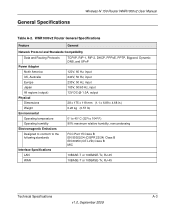
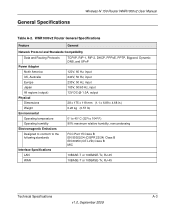
General Specifications
Wireless-N 150 Router WNR1000v2 User Manual
Table A-2. WNR1000v2 Router General Specifications
Feature
General
Network Protocol and Standards Compatibility
... conform to the following standards
Interface Specifications LAN WAN
TCP/IP, RIP-1, RIP-2, DHCP, PPPoE, PPTP, Bigpond, Dynamic DNS, and UPnP
120V, 60 Hz, input 240V, 50 Hz, input 230V, 50 Hz, input 100V, 50/60 Hz...
Similar Questions
How To Find Encryption Key For Netgear N150 Wireless Router Wnr1000v2
(Posted by micjpt23 10 years ago)
How Do I Change Wifi Channel On My Netgear N150 Wireless Router Wnr1000v2
(Posted by Nicksysc 10 years ago)
N150 Wireless Router Wnr1000v2 Can't Connect To My Internet
(Posted by zophaph 10 years ago)
Is Netgear N150 Wireless Router Wnr1000v2 Review
(Posted by tjontach 10 years ago)
How To Setup Netgear N150 Wireless Router Wnr1000v2
(Posted by BossAkel 10 years ago)

