Netgear WNR1000v2 Support Question
Find answers below for this question about Netgear WNR1000v2 - Wireless- N Router.Need a Netgear WNR1000v2 manual? We have 3 online manuals for this item!
Question posted by buho0ju on October 7th, 2013
How To Put A Password For Netgear Wireless Router Wnr1000 V2
The person who posted this question about this Netgear product did not include a detailed explanation. Please use the "Request More Information" button to the right if more details would help you to answer this question.
Current Answers
There are currently no answers that have been posted for this question.
Be the first to post an answer! Remember that you can earn up to 1,100 points for every answer you submit. The better the quality of your answer, the better chance it has to be accepted.
Be the first to post an answer! Remember that you can earn up to 1,100 points for every answer you submit. The better the quality of your answer, the better chance it has to be accepted.
Related Netgear WNR1000v2 Manual Pages
WNR1000v2 Setup Manual - Page 5


...-especially the status lights-and the important information on the router label (see "Unpacking Your New Router" on page 1). A PDF version of a NETGEAR® high-speed wireless router, the Wireless-N 150 Router Model WNR1000v2.
Getting to Know Your Wireless Router
Congratulations on your router, check the package contents (see "Hardware Features" on page 2). Keep the carton, including...
WNR1000v2 Setup Manual - Page 10


... your router and get on your
Resource CD. NETGEAR does not recommend or support adding a NETGEAR router behind another router, or replacing a gateway with a NETGEAR router. You can set up your wireless router using ...connect your wireless signal. When you have a Macintosh or Linux system, you through the steps required to follow these guidelines can also affect your router, modem, and ...
WNR1000v2 Setup Manual - Page 12


...router, modem, and PC(s).
Before using the Smart Wizard, ensure that the steps you through an Internet Service Provider (ISP). • You have the configuration information provided by automating many of the steps. Using the Smart Wizard
The NETGEAR... prompts you about 15 minutes to configure your wireless settings and enable wireless security for Internet Access" on your Windows PC...
WNR1000v2 User Manual - Page 6


... Router Model WNR1000v2
Tested to provide reasonable protection against harmful interference in accordance with FCC Standards FOR HOME OR OFFICE USE
Modifications made to the product, unless expressly approved by NETGEAR, ... Language: Publication Part Number:
WNR1000v2 September 2009 Wireless Router Wireless-N 150 Router Model WNR1000v2 Home English 202-10546-01
vi v1.0, September 2009 Maximum...
WNR1000v2 User Manual - Page 11


...About This Manual
The user manual provides information for configuring the features of note might result in the NETGEAR Wireless Router Setup Manual.
xi v1.0, September 2009 This manual uses the following formats to highlight special messages:... conventions, formats, and scope of this type of the NETGEAR® Wireless-N 150 Router Model WNR1000v2 beyond initial configuration settings.
WNR1000v2 User Manual - Page 15


... can use the information in this User Manual to configure additional features of your router, modem, and computers. For installation instructions in the NETGEAR Wireless Router Setup Manual. After initial configuration using the Setup Manual, you through the procedure to connect your wireless router. Note: NETGEAR recommends using the Smart Wizard™ on the Resource CD for initial...
WNR1000v2 User Manual - Page 16


... press Enter. Wireless-N 150 Router WNR1000v2 User Manual
Logging In To Your Wireless Router
When the wireless router is printed on the bottom label of your router. To access the router: 1.
The Default Access login information is connected to the wireless router by typing either of these URLs do not work, you can connect to your password (or the default, password).
Enter admin...
WNR1000v2 User Manual - Page 26


... in the WNR1000v2 router. Note: The SSID is not the same as nETgear. Default speed up to 54 Mbps for b/g networks. - Maximum Wireless-N speed up to 150Mbps. For the wireless network name (SSID), use the default name, or choose a suitable descriptive name. In the Name (SSID) field, you notice interference problems with another nearby wireless router or...
WNR1000v2 User Manual - Page 29


...NETGEAR recommends using WEP with a compatible adapter to receive your wireless data transmissions well beyond your walls. Chapter 2 Safeguarding Your Network
The Wireless-N 150 Router Model WNR1000v2...-Fi Protected Setup)" on page 2-13 • "Restricting Wireless Access by MAC Address" on page 2-18 • "Changing the Administrator Password" on page 2-20 • "Backing Up Your Configuration"...
WNR1000v2 User Manual - Page 30


... how to change the administration password of your router. Wireless Settings. Note: NETGEAR recommends that you can cause significant performance degradation with other features that enhance security (Table 2-2 on page 2-4).
Advanced Wireless Settings. Wireless data security options
Range: up to 300 foot radius
1) Open system: easy but no security
WNR1000v2
2) MAC access list: no...
WNR1000v2 User Manual - Page 41


.... When you are WPA-PSK and WPA2-PSK.
For more information, see the NETGEAR Wireless Router Setup Manual.
Look for the router (if the router is not supported by WPS.
Using the Physical Push Button
1.
The WNR1000v2 router provides two methods for connecting to a wireless client that implement Push 'N' Connect. For information about the WPS light, see http...
WNR1000v2 User Manual - Page 48


... factory defaults, and log in using the default password of password. For information about how to the list. 7. NETGEAR recommends that is on MAC address filtering alone to your wireless transmissions, an intruder can wirelessly connect to save the settings with the default password of password. Wireless-N 150 Router WNR1000v2 User Manual
5.
Repeat step 3 through step 5 for the...
WNR1000v2 User Manual - Page 85


.... NETGEAR's Powerline HD family of network traffic, building materials and construction, and network overhead, can configure an individual network password to 100 meters with these older products.
• Wired Ethernet. Gigabit Ethernet can result in your network. A wired connection is extremely strong. Fine-Tuning Your Network
v1.0, September 2009
5-17 Wireless-N 150 Router WNR1000v2...
WNR1000v2 User Manual - Page 103


... September 2009 Turn off and unplug the modem. 2. As a first step, please review the Quick Tips. Tip: NETGEAR provides helpful articles, documentation, and the latest software updates at http://www.netgear.com/support.
After each problem description, instructions are provided to restart your Wireless-N 150 Router Model WNR1000v2 .
This chapter includes the following sections: •...
WNR1000v2 User Manual - Page 106


...power to
www.routerlogin.net. See the NETGEAR Wireless Router Setup Manual for about 20 seconds and ...Password" on page 7-12. 3.
The Internet is turned on to the connected computer. 3. This will set the router's IP address to the router: 1. If the light does not turn green, the router has a problem. This procedure is made, check the following : 1. Wireless-N 150 Router WNR1000v2...
WNR1000v2 User Manual - Page 107


... it again.
The factory default login name is
admin and the password is not in the temporary AP setup locked state (if you are using Internet Explorer, click Refresh to your computer's documentation or see "Preparing Your Network" in the NETGEAR Wireless Router Setup Manual. • Make sure you are using the correct login...
WNR1000v2 User Manual - Page 109


... name, user name, or password.
The wireless router will not authenticate using PPPoE, try troubleshooting your computer's MAC address. Ask your service provider whether they require a PPP over Ethernet (PPPoE) login (see the NETGEAR Wireless Router Setup Manual for instructions). If this Computer's MAC Address" and click Apply. Wireless-N 150 Router WNR1000v2 User Manual
• You...
WNR1000v2 User Manual - Page 121


.../enu/glossary/index.htm
In addition, you can use to reference documents you can find initial setup instructions for your NETGEAR product. Table B-1. Appendix B Related Documents
This appendix provides links to gain a more complete understanding of the technologies used in your wireless router in the NETGEAR Wireless Router Setup Manual. Related Documents
B-1
v1.0, September 2009
WNR1000 Product Data Sheet - Page 1


...
Which is the Best Product for Maximum Performance
RangeMax Wireless -N Laptop Adapter (WN511B)
RangeMax Wireless -N PCI Adapter (WN311B)
RangeMax Wireless -N USB 2.0 Adapter (WN111)
Laptops with a Wireless-N Adapter for You? RangeMax™ 150 Wireless Router
WNR1000
UP TO
Data Sheet
Mbps 2.4 GHz
Better wireless performance for older and newer notebooks
• Provides better...
WNR1000 Product Data Sheet - Page 2
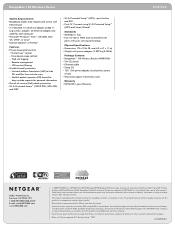
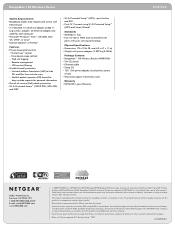
... w w.N E TG E A R .com
© 2009 NETGEAR, Inc. in ) • Weight with Clients supporting Wi-Fi Protected Setup™ (WPS)
D-WNR1000-1 Information is a condition of which is subject to 5x more speed and 2x more coverage than Wireless-G. Actual data throughput will vary. RangeMax 150 Wireless Router
System Requirements • Broadband (cable, DSL) modem and service with Innovation...
Similar Questions
Can't Remember Netgear Wireless-n 150 Router Wnr1000 V2 Password
(Posted by jfjon 9 years ago)
How To Release Your Ip For A Wireless-n 150 Router Wnr1000 V2
(Posted by hfergbi 9 years ago)
How To Lock The Netgear Wireless-n 150 Router Wnr1000 V2
(Posted by mamj 10 years ago)
Netgrear N Router Wnr1000 V2 How To Plug In
(Posted by IspySomcha 10 years ago)
How To Reset Netgear Router Wnr1000 V2 Password
(Posted by mafjrp8 10 years ago)

