Netgear WNR1000v2 Support Question
Find answers below for this question about Netgear WNR1000v2 - Wireless- N Router.Need a Netgear WNR1000v2 manual? We have 3 online manuals for this item!
Question posted by LegMegha on July 25th, 2014
How Mac Address Filtering On Netgear Wnr1000v2
The person who posted this question about this Netgear product did not include a detailed explanation. Please use the "Request More Information" button to the right if more details would help you to answer this question.
Current Answers
There are currently no answers that have been posted for this question.
Be the first to post an answer! Remember that you can earn up to 1,100 points for every answer you submit. The better the quality of your answer, the better chance it has to be accepted.
Be the first to post an answer! Remember that you can earn up to 1,100 points for every answer you submit. The better the quality of your answer, the better chance it has to be accepted.
Related Netgear WNR1000v2 Manual Pages
WNR1000v2 Setup Manual - Page 32


...Connecting Your Wireless Router" on , reset the router according to the instructions in the correct sequence.
• Check the router status lights to save your router and that you to use the MAC address of the...LAN port lights are using the power adapter supplied by NETGEAR for any local ports that :
a. Checking Basic Router Functions
After you have enabled WPS security, verify that the...
WNR1000v2 Setup Manual - Page 39


... requests except for the Wireless-N 150 Router Model WNR1000v2. http://www.routerlogin.com; Home Router Default Configuration Settings
Feature
Default Setting
Router Login
Router Login URL
http://www. or http://192.168.1.1
Login Name (case sensitive)
admin
Login Password (case sensitive)
password
Internet Connection
WAN MAC Address
Default hardware address (on port 80, the...
WNR1000v2 User Manual - Page 8


Wireless-N 150 Router WNR1000v2 User Manual
Restricting Wireless Access by MAC Address 2-18 Changing the Administrator Password 2-20 Backing Up Your Configuration 2-21 Understanding Your Firewall 2-22 Chapter 3 Restricting Access From Your Network
Content Filtering Overview 3-1 Blocking Access to Internet Sites 3-1 Blocking Access to Internet Services 3-3
Blocking Services by IP Address ...
WNR1000v2 User Manual - Page 22


... one computer that is allowed by "cloning" or "spoofing" its MAC address. Wireless-N 150 Router WNR1000v2 User Manual
- The gateway is the ISP's router to the router during login, select Use These DNS Servers, and enter the IP address of your router will use the MAC address of that your account is available, enter it here.
1-8
Configuring Basic Connectivity
v1.0, September...
WNR1000v2 User Manual - Page 29


...settings and router placement. Chapter 2 Safeguarding Your Network
The Wireless-N 150 Router Model WNR1000v2 provides highly effective security features, which are appropriate to receive your wireless data ...Using Push 'N' Connect (Wi-Fi Protected Setup)" on page 2-13 • "Restricting Wireless Access by MAC Address" on page 2-18 • "Changing the Administrator Password" on page 2-20 &#...
WNR1000v2 User Manual - Page 32


... Wi-Fi Protected Setup provides easy setup by a hacker. MAC address filtering adds an obstacle against unwanted access to the WNR1000v2 router. Older wireless adapters and devices might disable this . This nullifies the wireless network discovery feature of the wireless network name SSID.
Wireless-N 150 Router WNR1000v2 User Manual
Table 2-2. By default, the firewall allows any outbound...
WNR1000v2 User Manual - Page 40


... have a range of time, you disable the wireless router radio, wireless devices cannot connect to disable WMM. Clear this check box to function correctly, Wireless clients must also support WMM.
• Fragmentation Threshold, CTS/RTS Threshold, and Preamble Mode. Do not change these settings, see "Restricting Wireless Access by MAC Address" on page 2-18.
2-12
v1.0, September...
WNR1000v2 User Manual - Page 46


... follow the procedures in "Using Push 'N' Connect (Wi-Fi Protected Setup)" on their MAC addresses.
The Wireless Card Access List displays a list of the WNR1000v2 router (shown in an MSDOS command prompt window displays the MAC address as Physical Address. Configure the settings of wireless computers that information. For the non-WPS-enabled devices that do not have the...
WNR1000v2 User Manual - Page 47
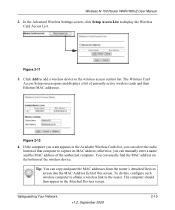
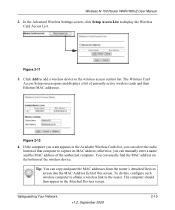
... control list. The computer should then appear in the Available Wireless Cards list, you can usually find the MAC address on the bottom of the authorized computer. Tip: You can select the radio button of currently active wireless cards and their Ethernet MAC addresses. Wireless-N 150 Router WNR1000v2 User Manual 2. Figure 2-11 3. If the computer you want appears in...
WNR1000v2 User Manual - Page 48


... impersonate them.
The screen changes back to your settings, see "Backing Up and Restoring the Configuration" on this wireless device to the WNR1000v2 router. Warning: MAC address filtering adds an obstacle against unwanted access to the list screen.
6. Tip: Before changing the router password, back up your network by the general public. This means you lose your...
WNR1000v2 User Manual - Page 51


... to use the content filtering and reporting features of Web Access or Attempted Web Access" on page 3-6 • "Configuring E-mail Alert and Web Access Log Notifications" on page 3-7 • "Setting the Time Zone" on page 3-8
Content Filtering Overview
The Wireless-N 150 Router Model WNR1000v2 provides you to restrict access based on Web addresses and Web address keywords.
WNR1000v2 User Manual - Page 62
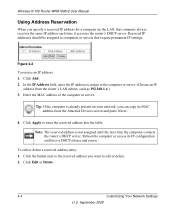
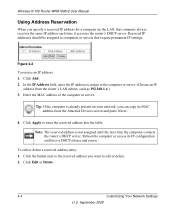
... or access its MAC address from the router's LAN subnet, such as 192.168.1.x.) 3.
Click the button next to the reserved address you want to computers or servers that computer always receives the same IP address each time it here.
4. Reserved IP addresses should be assigned to edit or delete. 2. Wireless-N 150 Router WNR1000v2 User Manual
Using Address Reservation
When...
WNR1000v2 User Manual - Page 66


...Wireless-N 150 Router WNR1000v2 User Manual
Setting the MTU Size
The normal MTU value for most Ethernet networks is through Your Router... through a cable modem to an ISP. • You have an ISDN router on your home ...router's address on your network.
Configuring NAT Filtering
Network Address Translation (NAT) determines how the router processes inbound traffic. In the NAT Filtering...
WNR1000v2 User Manual - Page 89


....
This will change if you update your router.
Wireless-N 150 Router WNR1000v2 User Manual
Table 6-1 describes the router status fields. The following settings apply to the Ethernet (LAN) port of subnet masks and subnet addressing, click the link to the Internet. MAC Address
The Media Access Control address. This is the unique physical address being used by the Internet (WAN...
WNR1000v2 User Manual - Page 93


... or device name (if available), and the Ethernet MAC address.
Managing the Configuration File
The configuration settings of all IP devices that the router has discovered on the local network. Select Backup Settings under Maintenance in the main menu to display the Backup Settings. Wireless-N 150 Router WNR1000v2 User Manual
Viewing a List of Attached Devices
The...
WNR1000v2 User Manual - Page 109


... in the NETGEAR Wireless Router Setup Manual.
• Your service provider might require a login. If all of your ISP account to the wireless router on the main menu. 3. Wireless-N 150 Router WNR1000v2 User Manual
• You might need to force your cable or DSL modem to recognize your new router by clicking Connect. Ask your network in the Router MAC Address section, select...
WNR1000v2 User Manual - Page 112


.... Each entry in the log is not be rejecting the Ethernet MAC addresses of all but some ISPs additionally restrict access to the MAC address of a single computer connected to that modem. From the Windows toolbar, click the Start button, and then select Run.
2. Wireless-N 150 Router WNR1000v2 User Manual
Testing the Path from Your Computer to a Remote...
WNR1000v2 User Manual - Page 118


...
Full
Firewall
Inbound (communications coming in from IEEE Standard 802.11 specifications. WNR1000v2 Router Default Configuration Settings (continued)
Wireless
Wireless Communication SSID Name Security
Enabled NETGEAR Disabled
Wireless Access List (MAC Filtering) Broadcast SSID
All wireless stations allowed Enabled
Transmission Speed
Auto*
Country/Region
United States (North America...
WNR1000v2 User Manual - Page 124
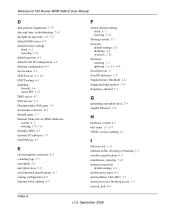
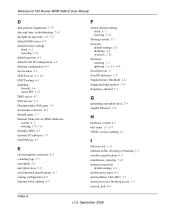
... 1-7 DynDNS.org 4-5
E
electromagnetic emissions A-3 e-mailing logs 3-7 encryption 2-1 encryption keys 2-9 environmental specifications A-3 erasing configuration 6-8 Ethernet MAC address 6-7
F
factory default settings listed A-1 restoring 7-12
filtering content 3-1 firewalls
default settings A-2 disabling 4-6 overview 2-22 firmware restoring 7-3 updating 1-3, 6-3, 6-9 fixed font text xi fixed IP...
WNR1000v2 User Manual - Page 125
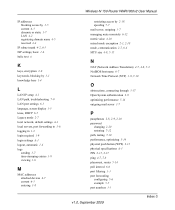
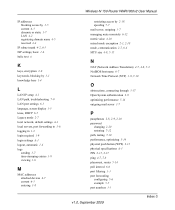
...viewing 3-6
M
MAC addresses attached devices 6-7 current 6-3 entering 1-8
Wireless-N 150 Router WNR1000v2 User Manual
restricting access by 2-18 spoofing 7-7 mail server, outgoing 3-7 managing router remotely 6-12 ...PIN 2-15, 2-17 ping 4-7, 7-8 placement, router 5-14 poll interval 6-6 port filtering 3-3 port forwarding configuring 5-6 example 5-5 port numbers 3-3
v1.0, September 2009
Index-3
Similar Questions
Where Is The Mac Address Filtering On My Netgear Router Wndr3400
(Posted by melbtomp 9 years ago)
Can I Block Mac Address Optimum Router
(Posted by DJJOsa 10 years ago)
How Do I Block A Mac Address Netgear Wnr1000v2
(Posted by ghani71VERGAL 10 years ago)
Netgear Router Wnr1000v2 Setup How To Mac Address Limit Access
(Posted by gramamm13 10 years ago)
How To Set Up Mac Addressing Filtering On Netgear Wndr3400 Router
(Posted by m7469my 10 years ago)

