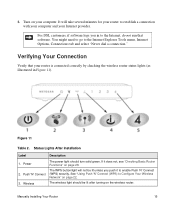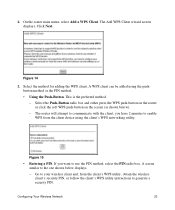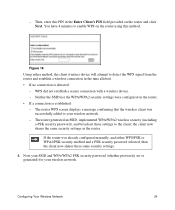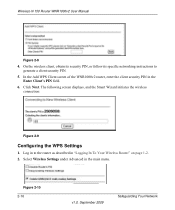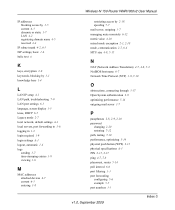Netgear WNR1000v2 Support Question
Find answers below for this question about Netgear WNR1000v2 - Wireless- N Router.Need a Netgear WNR1000v2 manual? We have 3 online manuals for this item!
Question posted by asimNa on March 6th, 2014
How To Enter Wps Pin Into Netgear Wnr1000v2
The person who posted this question about this Netgear product did not include a detailed explanation. Please use the "Request More Information" button to the right if more details would help you to answer this question.
Current Answers
Answer #1: Posted by waelsaidani1 on March 7th, 2014 6:21 AM
Entering a PIN . If you want to use the PIN method, select the PIN radio box. A screen similar to the one shown below displays. – Go to your wireless client and, from the client’s WPS utility, obtain the wireless client’s security PIN, or follow the client’s WPS utility instructions to generate a security PIN. – Then, enter this PIN in the Enter Client’s PIN field provided on the router and click Next . You have 4 minutes to enable WPS on the router using this method. FOR MORE INFORMATION GO TO PAGE 25 OF THIS MANUAL: http://www.downloads.netgear.com/files/GDC/WNR1000V2/WNR1000v2h2_SM_30JULY2010.pdf
Related Netgear WNR1000v2 Manual Pages
Similar Questions
How To Enter A Pin In A Wireless Netgear Wndr3400
(Posted by Samadgdf 10 years ago)
Internet Wont Show On Desktop Netgear Wireless-n150 Router Wnr1000v2
(Posted by thShig 10 years ago)
How Do I Put In Wps Pin In A Netgear Router Wndr3400
(Posted by thrildoug 10 years ago)
How To Disable Wps On Wnr1000v2
(Posted by krs01020 10 years ago)
Netgear Wrn1000v2 Wireless N Router
Can you program the Netgear WRN1000v2 Wireless N Router to be a access point only?
Can you program the Netgear WRN1000v2 Wireless N Router to be a access point only?
(Posted by info25649 13 years ago)