Netgear WNR1000v2 Support Question
Find answers below for this question about Netgear WNR1000v2 - Wireless- N Router.Need a Netgear WNR1000v2 manual? We have 3 online manuals for this item!
Question posted by VheaWbjon on March 13th, 2014
What Does 1 2 3 4 Lights Mean On Wnr1000v2 Router
The person who posted this question about this Netgear product did not include a detailed explanation. Please use the "Request More Information" button to the right if more details would help you to answer this question.
Current Answers
There are currently no answers that have been posted for this question.
Be the first to post an answer! Remember that you can earn up to 1,100 points for every answer you submit. The better the quality of your answer, the better chance it has to be accepted.
Be the first to post an answer! Remember that you can earn up to 1,100 points for every answer you submit. The better the quality of your answer, the better chance it has to be accepted.
Related Netgear WNR1000v2 Manual Pages
WNR1000v2 User Manual - Page 12


This manual is written for the WNR1000v2 router according to these specifications:
Product Version Manual Publication Date
Wireless-N 150 Router Model WNR1000v2 September 2009
For more information about network, Internet, firewall, and VPN technologies, click the links to the NETGEAR website in the manual.
•A
button to ...
WNR1000v2 User Manual - Page 13


Tip: If your computer must have been made since the WNR1000v2 router was introduced.
Publication Revision History
Part Number
202-10450-01 202-10546-01
Version Number
Date
v1.0
February ...Inc. The Acrobat reader is constantly searching for ways to improve its products and documentation. How to Print This Manual
Wireless-N 150 Router WNR1000v2 User Manual
To print this feature.
WNR1000v2 User Manual - Page 17


... is available, the router will proceed to the router status screen.)
Figure 1-3
- Configuring Basic Connectivity
1-3
v1.0, September 2009
The update process typically takes about 1 minute. Figure 1-2
This message displays if the router discovers that new firmware is available. (If no new firmware is interrupted, it could corrupt the firmware. Wireless-N 150 Router WNR1000v2 User Manual...
WNR1000v2 User Manual - Page 25


... Servers, and enter the IP address of the WNR1000v2 router. The router logs in or logs out only when the user clicks Connect or Disconnect in only when outgoing traffic is present and logs out after the idle time-out.
• Manually Connect.
Select Wireless Settings under Setup in the main menu of your...
WNR1000v2 User Manual - Page 26


... Mbps. • The default Security Options is not the same as nETgear.
Legacy Mode with another nearby wireless router or access point. Up to change the router's SSID, channel, or security settings, you specify in the WNR1000v2 router.
The default SSID is case-sensitive; For the remaining settings, accept the defaults. • The default channel...
WNR1000v2 User Manual - Page 27


..., Enable SSID Broadcast, and Enable WMM check boxes are selected.
8.
Click Setup Access List.
9. Program the wireless adapter of your computer has a wireless link and can configure the advanced wireless security functions of the WNR1000v2 router. Configuring Basic Connectivity
v1.0, September 2009
1-13
Make sure that the Turn Access Control On check box is not...
WNR1000v2 User Manual - Page 30


... data security options
Range: up to change the administration password of your router. Wireless Settings. The WNR1000v2 router provides two screens for configuring the wireless settings:
- Advanced Wireless Settings. For information about how to 300 foot radius
1) Open system: easy but no security
WNR1000v2
2) MAC access list: no data security
3) WEP: security but some performance impact...
WNR1000v2 User Manual - Page 32


... of a push button.
Wireless-N 150 Router WNR1000v2 User Manual
Table 2-2. Older wireless adapters and devices might disable this . This nullifies the wireless network discovery feature of the SSID, only devices that unknown computers cannot wirelessly connect to only trusted computers so that know the correct SSID can restrict access to the WNR1000v2 router. For more information, see...
WNR1000v2 User Manual - Page 34
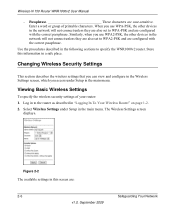
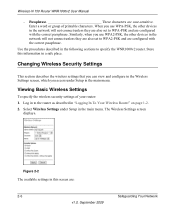
... set to WPA2-PSK and are :
2-6
Safeguarding Your Network
v1.0, September 2009 Log in the main menu. Wireless-N 150 Router WNR1000v2 User Manual
-
Figure 2-2 The available settings in a safe place. The Wireless Settings screen
displays. Passphrase These characters are configured with the correct passphrase. Select Wireless Settings under Setup in to specify the WNR1000v2 router.
WNR1000v2 User Manual - Page 35


... field. Note: The region selection feature might not be legal to change the wireless channel unless you can be used .
Up to 65 Mbps - Will not interfere with another nearby wireless network. This field identifies the region where the WNR1000v2 router can access from the IEEE Standard 802.11 specifications. It should not be...
WNR1000v2 User Manual - Page 36


... perform any authentication. Using channel expansion to establish a wireless connection can significantly affect your wireless adapter's documentation to see what method to use the channel you can join the network. With Open System authentication and 64 or 128 bit WEP data encryption, the WNR1000v2 router does perform data encryption but passphrase characters are case...
WNR1000v2 User Manual - Page 40


... The Fragmentation Threshold, CTS/RTS Threshold, and Preamble Mode options are :
• Enable Wireless Router Radio. Disabling SSID broadcast nullifies the wireless network discovery feature of data. Clear this check box to the WNR1000v2 router. If you disable the wireless router radio, wireless devices cannot connect to disable broadcast of the SSID, so that only devices that know...
WNR1000v2 User Manual - Page 41


... 2-17.
The WNR1000v2 router provides two methods for the router (if the router is based on the Wi-Fi Protected Setup (WPS) standard (for more information, see "Connecting Additional Wireless Client Devices after WPS Setup" on the client that you have 2 minutes to the wireless client. The green light begins to the router. While the light is not supported...
WNR1000v2 User Manual - Page 42


...Using the Software Button in the Add WPS Client screen. Figure 2-6
4. The Connecting to the router. Wireless-N 150 Router WNR1000v2 User Manual
2. Select the Push Button setup method. Click the button in the Add WPS Client Screen
1. The WNR1000v2 router's green conditions occurs:
light ceases blinking and remains on page 1-2.
2.
Figure 2-7 2-14
v1.0, September 2009
Safeguarding Your...
WNR1000v2 User Manual - Page 43


... screen.
2.
Safeguarding Your Network
v1.0, September 2009
2-15 Wireless-N 150 Router WNR1000v2 User Manual
The green light on the WNR1000v2 router begins to blink in the WNR1000v2 router. On the wireless client, follow its specific networking instructions to enter the router's security PIN and to the router.
5. Obtain your router's security PIN from the rear panel of these...
WNR1000v2 User Manual - Page 44
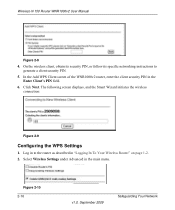
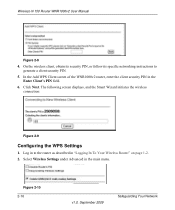
... 2-9
Configuring the WPS Settings
1. On the wireless client, obtain its security PIN, or follow its specific networking instructions to the router as described in the main menu. Click Next. In the Add WPS Client screen of the WNR1000v2 router, enter the client security PIN in the Enter Client's PIN field.
6. Wireless-N 150 Router WNR1000v2 User Manual
Figure 2-8
4.
WNR1000v2 User Manual - Page 46


... device's unique 12-character physical address, containing the hexadecimal characters 0-9, a-f, or A-F only, and separated by MAC Address
When a Wireless Card Access List is configured and enabled, the router checks the MAC address of the WNR1000v2 router (shown in step 1 so all command in "Using Push 'N' Connect (Wi-Fi Protected Setup)" on page 2-16).
4. If...
WNR1000v2 User Manual - Page 48


...router password, back up your network. Now, only devices on this wireless device to back up your wireless transmissions, an intruder can wirelessly connect to re-enter all the router configuration settings.
This means you lose your Wireless...Access Control On, you will have to the WNR1000v2 router. Wireless-N 150 Router WNR1000v2 User Manual
5. Click Add to add this ...
WNR1000v2 User Manual - Page 49


... settings. Wireless-N 150 Router WNR1000v2 User Manual
To change the password, first enter the old password, then enter the new password twice. 3. If you save ) this file and retrieve it again after you will have to the default, password. This means you complete the configuration. Figure 2-13
2. Click Apply. To change the administrator password...
WNR1000v2 User Manual - Page 51


... entries are supported in the Keyword list. Blocking Access to Internet Sites
The WNR1000v2 router allows you with other domain suffixes (such as chat rooms or games. This chapter... on page 3-8
Content Filtering Overview
The Wireless-N 150 Router Model WNR1000v2 provides you to restrict access based on time of the Wireless-N 150 Router Model WNR1000v2 to protect your network. You can also...
Similar Questions
Netgear Router Explain What The Front Lights Mean On Wnr1000v2-vc
(Posted by Juanboboow 10 years ago)
Netgear Wnr1000v2 What Do The Lights Mean
(Posted by rauermhp 10 years ago)
What Do The Lights Mean On Netgear Wireless-n 150 Router Wnr1000v2
(Posted by wongjzre 10 years ago)
Netgear Wireless N 150 Router Wnr1000v2 What Do Lights Mean
(Posted by skylolitk 10 years ago)

