Netgear WNR1000 Support Question
Find answers below for this question about Netgear WNR1000 - RangeMax 150 Wireless Router.Need a Netgear WNR1000 manual? We have 5 online manuals for this item!
Question posted by hamdntbus on August 19th, 2014
How To Setup Netgear N150 As A Repeater
The person who posted this question about this Netgear product did not include a detailed explanation. Please use the "Request More Information" button to the right if more details would help you to answer this question.
Current Answers
There are currently no answers that have been posted for this question.
Be the first to post an answer! Remember that you can earn up to 1,100 points for every answer you submit. The better the quality of your answer, the better chance it has to be accepted.
Be the first to post an answer! Remember that you can earn up to 1,100 points for every answer you submit. The better the quality of your answer, the better chance it has to be accepted.
Related Netgear WNR1000 Manual Pages
WNR1000 User Manual - Page 11


...the NETGEAR N150 Wireless Router Setup Manual. This manual uses the following paragraphs: • Typographical conventions. About This Manual
The user manual provides information for configuring the features of importance or special interest. Initial configuration instructions can be found in a malfunction or damage to highlight information of the NETGEAR® N150 Wireless Router WNR1000...
WNR1000 User Manual - Page 15


... Resource CD to step you can use the information in to the language options on the Resource CD for initial configuration, as described in the NETGEAR N150 Wireless Router Setup Manual, these connectivity settings, as well as described in the NETGEAR N150 Wireless Router Setup Manual. The Smart Wizard will assist you in a language other than English, refer to the...
WNR1000 User Manual - Page 27
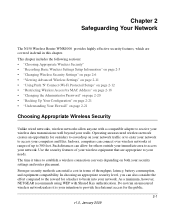
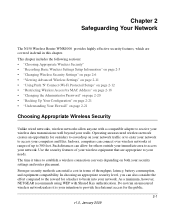
... data transmissions well beyond your walls. Do not run an unsecured wireless network unless it takes to establish a wireless connection can allow anyone with Shared Key authentication. Chapter 2 Safeguarding Your Network
The N150 Wireless Router WNR1000 provides highly effective security features, which are appropriate to access your computers and files. Use the security features...
WNR1000 User Manual - Page 30


... Your Firewall" on MAC address. Older wireless adapters and devices might disable this . Description
If you are WPS enabled.
Other Features That Enhance Security
Security Type Disable the wireless router radio. You can restrict access to only trusted computers so that know the correct SSID can modify the firewall's rules.
N150 Wireless Router WNR1000 User Manual
Table 2-2.
WNR1000 User Manual - Page 32


... that you can view and configure in the Wireless Settings screen, which you access under Setup in the main menu. Select Wireless Settings under Setup in to specify the N150 Wireless Router.
Log in the main menu. N150 Wireless Router WNR1000 User Manual
- Enter a word or group of your router: 1. When you use WPA-PSK, the other devices in a safe place.
Viewing...
WNR1000 User Manual - Page 36


...configure WPA-PSK, WPA2-PSK, or WPA-PSK+WPA2-PSK:
1. Select Wireless Settings under Setup in the main menu.
Click Apply to implement, but it allows clients ...documentation for the security type. The Wireless Settings screen displays.
2. The passphrase is also required. Figure 2-4
4.
Windows XP with older adapters. N150 Wireless Router WNR1000 User Manual
Mixed mode allows clients ...
WNR1000 User Manual - Page 39
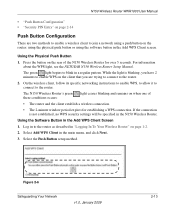
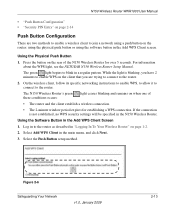
Select Add WPS Client in the Add WPS Client Screen
1. Select the Push Button setup method.
N150 Wireless Router WNR1000 User Manual
• "Push Button Configuration" • "Security PIN Entry" on page 2-14
Push Button Configuration
There are trying to connect to the router. Using the Physical Push Button
1. The green light begins to join a network using...
WNR1000 User Manual - Page 42
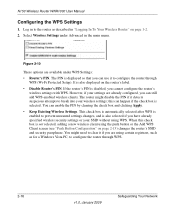
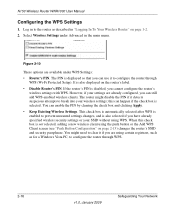
...router through
WPS (Wi-Fi Protected Setup). Figure 2-10
These options are already configured, you are using WPS. The PIN is also displayed on page 2-13) changes the router...if you cannot configure the router's
wireless settings with WPS. N150 Wireless Router WNR1000 User Manual
Configuring the WPS Settings
1. Log in the main menu.
However, if your wireless settings; This check box...
WNR1000 User Manual - Page 44
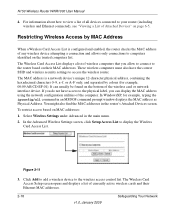
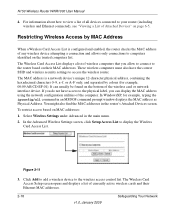
... address as Physical Address. In WindowsXP, for example, 00:09:AB:CD:EF:01). The Wireless Card Access List displays a list of the computer. You might also find the MAC addresses in the main menu. 2.
Figure 2-11
3. N150 Wireless Router WNR1000 User Manual
4. It can display the MAC address using the network configuration utilities of...
WNR1000 User Manual - Page 84


...RangeMax NEXT Wireless-N Powerline HD 100 Mbps wired Ethernet 802.11n wireless 802.11g wireless 802.11b wireless 10 Mbps wired Ethernet Cable modem (3 Mbps) Analog modem (56 kbps)
Theoretical Raw Transfer Time 8 seconds 26 seconds 40 seconds 80 seconds 45 seconds 150... GB) of inexpensive mass storage. Table 5-2. N150 Wireless Router WNR1000 User Manual
• Streaming MP3 audio requires less...
WNR1000 User Manual - Page 100


... or Internet lights do not light when the Ethernet connection is not accessible. See the NETGEAR N150 Wireless Router Setup Manual for about 20 seconds and then turns green. If the Power light is turned on to see if the router recovers. 2. The Internet light stays amber. Confirm that you are using the push-button and...
WNR1000 User Manual - Page 101


...the router is password. For more information on WPS, see "Default Configuration Settings" in the NETGEAR N150 Wireless Router Setup Manual. • Make sure you logged into the router ...address in to the wireless router, check the following: • If you are using the wireless repeater function). Troubleshooting
7-5
v1.0, January 2009 N150 Wireless Router WNR1000 User Manual
2. ...
WNR1000 User Manual - Page 103
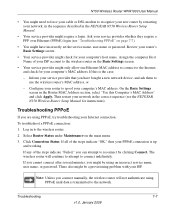
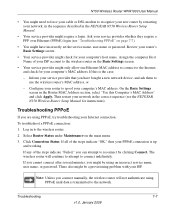
... might be using an incorrect service name, user name, or password. Troubleshooting
7-7
v1.0, January 2009 N150 Wireless Router WNR1000 User Manual
• You might need to force your cable or DSL modem to reconnect by restarting your network, in the sequence described in the NETGEAR N150 Wireless Router Setup Manual.
• Your service provider might require a login. Review your...
WNR1000 User Manual - Page 107
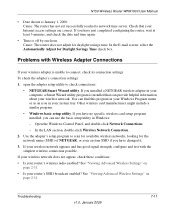
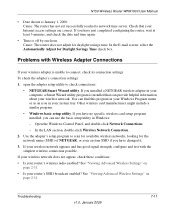
... Savings Time check box. N150 Wireless Router WNR1000 User Manual
• Date shown is unable to connect, check its connection settings. Cause: The router has not yet successfully reached a network time server. In the E-mail screen, select the Automatically Adjust for daylight savings time. open the adapter setup utility to scan for available wireless networks, looking for...
WNR1000 User Manual - Page 115
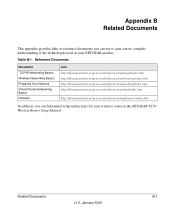
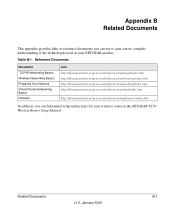
...
v1.0, January 2009 Appendix B Related Documents
This appendix provides links to gain a more complete understanding of the technologies used in your wireless router in the NETGEAR N150 Wireless Router Setup Manual.
Reference Documents
Document
TCP/IP Networking Basics Wireless Networking Basics Preparing Your Network Virtual Private Networking Basics Glossary
Link http://documentation...
WNR1000v2 Setup Manual - Page 3


...
Wireless-N 150 Router Setup Manual
Getting to Know Your Wireless Router 1 Unpacking Your New Router 1 Hardware Features ...2 Front Panel ...2 Back Panel ...4 Side Panel ...4 Router Label ...5 Positioning Your Wireless Router 5 Installing Your Wireless Router 6 Updating Your Router Firmware 7
Installing Your Router Using the Smart Wizard 8 Using the Smart Wizard ...8 Accessing Your Router...
WNR1000v3 Setup Manual - Page 3


...
Wireless-N 150 Router Setup Manual
Getting to Know Your Wireless Router 1 Unpacking Your New Router 1 Hardware Features ...2 Front Panel ...2 Back Panel ...4 Side Panel ...4 Router Label ...5 Positioning Your Wireless Router 5 Installing Your Wireless Router 6 Updating Your Router Firmware 7
Installing Your Router Using the Smart Wizard 8 Using the Smart Wizard ...8 Accessing Your Router...
WNR1000v2 User Manual - Page 29


... security methods can vary depending on page 2-22
Choosing Appropriate Wireless Security
Unlike wired networks, wireless networks allow for outsiders to eavesdrop on your network traffic or to enter your network to break into your walls. Chapter 2 Safeguarding Your Network
The Wireless-N 150 Router Model WNR1000v2 provides highly effective security features, which are appropriate to...
WNR1000v2 User Manual - Page 32


... "Understanding Your Firewall" on page 2-18. Check whether devices are away or when other users of a push button.
Wi-Fi Protected Setup provides easy setup by MAC Address" on page 2-22.
Wireless-N 150 Router WNR1000v2 User Manual
Table 2-2.
MAC address filtering adds an obstacle against unwanted access to your trusted MAC addresses, which can restrict...
WNR1000v2 User Manual - Page 113


...'s connection settings: 1. If you have changed it.
3. Use the adapter's setup program to check connections:
• NETGEAR Smart Wizard utility.
Wireless-N 150 Router WNR1000v2 User Manual
• Date shown is installed that your wireless network appears and has good signal strength, configure and test with Wireless Adapter Connections
If your system tray. open the adapter...
Similar Questions
How To Setup A Bridge In Dgn2000 Wireless Router
(Posted by pcLewisK 9 years ago)
How To Setup Wireless Repeater Netear Wnr 1000
(Posted by saylemar 9 years ago)
How To Setup N150 Netgear Wireless Ub Adapter Without Cd
(Posted by Infielec 9 years ago)
How To Reset Wireless Router Netgear Wnr1000
(Posted by doTro 10 years ago)

