Netgear WNR1000 Support Question
Find answers below for this question about Netgear WNR1000 - RangeMax 150 Wireless Router.Need a Netgear WNR1000 manual? We have 5 online manuals for this item!
Question posted by doclawsoncz on June 22nd, 2012
Netgear N150 As Repeater
can a N150 WNR1000 v2 be used as a repeater with a WNR10001 NASBJ
Current Answers
There are currently no answers that have been posted for this question.
Be the first to post an answer! Remember that you can earn up to 1,100 points for every answer you submit. The better the quality of your answer, the better chance it has to be accepted.
Be the first to post an answer! Remember that you can earn up to 1,100 points for every answer you submit. The better the quality of your answer, the better chance it has to be accepted.
Related Netgear WNR1000 Manual Pages
WNR1000 Setup Manual - Page 26
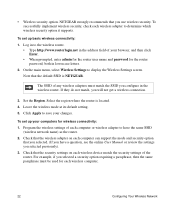
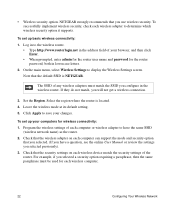
...a question, see the online User Manual or review the settings you use wireless security. NETGEAR strongly recommends that you selected. (If you have the same SSID (wireless network name) as the router.
2. To successfully implement wireless security, check each computer or wireless adapter to the wireless router. • Type http://www.routerlogin.net in lowercase letters.
2. Select...
WNR1000 User Manual - Page 8


N150 Wireless Router WNR1000 User Manual
Changing the Administrator Password 2-20 Backing Up Your Configuration... ...3-8 Chapter 4 Customizing Your Network Settings
Using the LAN IP Setup Options 4-1 Configuring a Device Name 4-2 Configuring LAN TCP/IP Setup Parameters 4-2 Using the Router as a DHCP Server 4-3 Using Address Reservation 4-4
Using a Dynamic DNS Service 4-5 Configuring the WAN...
WNR1000 User Manual - Page 11


... v1.0, January 2009
This manual uses the following typographical conventions:
Italic Bold Fixed Italic
Emphasis, books, CDs User input, GUI screen text Command prompt, CLI text, code URL links
• Formats.
Conventions, Formats, and Scope
The conventions, formats, and scope of this type of the NETGEAR® N150 Wireless Router WNR1000 beyond initial configuration settings. About...
WNR1000 User Manual - Page 15


... in to the router for your wireless router, refer to launch the NETGEAR Smart Wizard on page 1-10
Using the Setup Manual
For first-time installation of your network. After initial configuration using the Resource CD as described in the NETGEAR N150 Wireless Router Setup Manual, these connectivity settings, as well as described in the NETGEAR N150 Wireless Router Setup Manual. When...
WNR1000 User Manual - Page 27
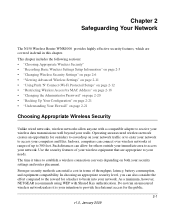
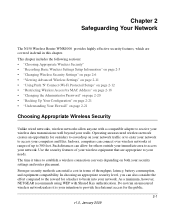
Chapter 2 Safeguarding Your Network
The N150 Wireless Router WNR1000 provides highly effective security features, which are appropriate to your needs. As a minimum, however, NETGEAR recommends using WEP with a compatible adapter to receive your wireless data transmissions well beyond your intention to provide free Internet access for outsiders to eavesdrop on your network traffic or to enter...
WNR1000 User Manual - Page 33


... 150Mbps. The default mode is derived from "Wireless Networking Basics" in a particular wireless network, it must be configured with neighboring wireless networks.
- Up to 150 Mbps - The WNR1000 will detect channel usage and will vary. N150 Wireless Router WNR1000 User Manual
• Name (SSID). Note: The region selection feature might not be used . Up to 54 Mbps - Note: The maximum...
WNR1000 User Manual - Page 39
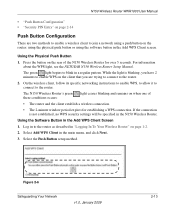
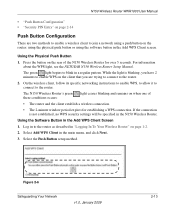
... Using the Software Button in a regular pattern. The N150 Wireless Router's green these conditions occurs:
light ceases blinking and remains on the rear of
• The router and the client establish a wireless connection.
• The 2-minute window period expires for over 5 seconds. Log in to the router as described in the main menu, and click Next.
3. N150 Wireless Router WNR1000...
WNR1000 User Manual - Page 40


... specific networking instructions to enter the router's security PIN and to join a network using a PIN: using the router's security PIN or using the wireless client's security PIN. Security PIN Entry
There are trying to connect to New Wireless Client screen displays. N150 Wireless Router WNR1000 User Manual
4. Click the button in "Logging In To Your Wireless Router" on the device you are...
WNR1000 User Manual - Page 84


...using various networking technologies. Theoretical Transfer Time for 1 Gigabyte
Network Connection Gigabit wired Ethernet RangeMax NEXT Wireless-N Powerline HD 100 Mbps wired Ethernet 802.11n wireless 802.11g wireless 802.11b wireless...gigabyte (1 GB) of inexpensive mass storage. N150 Wireless Router WNR1000 User Manual
• Streaming MP3 audio requires less than 1 Mbps per stream and...
WNR1000 User Manual - Page 86


... the Ethernet (LAN) port of the router. This will change if you update your router. DHCP
If set to DHCP Client, the router is configured to the online document "TCP/IP Networking Basics" in the router. Domain Name Server
The Domain Name Server addresses being used by the router. N150 Wireless Router WNR1000 User Manual
Table 6-1. MAC Address
The Media...
WNR1000 User Manual - Page 100


... the Ethernet cable connections are using Ethernet cables like the cable that you are not on page 7-12. 3. When the router is turned on , the Power light turns amber for about 20 seconds and then turns green. Be sure you have a hardware problem and should contact Technical Support. N150 Wireless Router WNR1000 User Manual
The Power...
WNR1000 User Manual - Page 101


... address, reset the router's configuration to the wireless router, check the following: • If you are using the correct login information. Note: If your computer cannot reach a DHCP server, some operating systems will reset the router's IP address to 192.168.1.1 (see "Preparing Your Network" in the range of 192.168.1.2 to the router.
3. N150 Wireless Router WNR1000 User Manual
2.
WNR1000 User Manual - Page 103
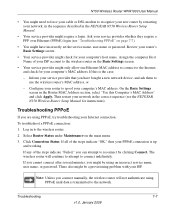
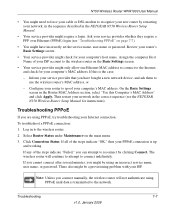
... whether they require a PPP over Ethernet (PPPoE) login (see the NETGEAR N150 Wireless Router Setup Manual for your computer's MAC address. Then restart your network in the Router MAC Address section, select "Use this is up
and working. If any of your ISP account to the wireless router on the main menu. 3.
There also might be a provisioning problem...
WNR1000 User Manual - Page 115
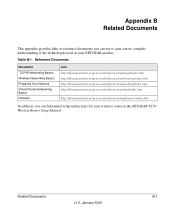
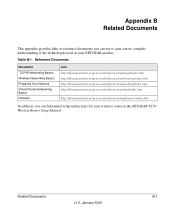
...Appendix B Related Documents
This appendix provides links to reference documents you can use to gain a more complete understanding of the technologies used in the NETGEAR N150 Wireless Router Setup Manual. Table B-1. Reference Documents
Document
TCP/IP Networking Basics Wireless Networking Basics Preparing Your Network Virtual Private Networking Basics Glossary
Link http://documentation...
WNR1000v2 User Manual - Page 29


... Your Network
The Wireless-N 150 Router Model WNR1000v2 provides highly effective security features, which are appropriate to receive your wireless data transmissions well beyond your network. Such distances can vary depending on both your needs. Stronger security methods can entail a cost in this chapter. As a minimum, however, NETGEAR recommends using WEP with a compatible...
WNR1000v2 User Manual - Page 41


... Wi-Ficertified and WPS-capable products should be compatible with NETGEAR products that supports WPS, described in the following sections: • "Push Button Configuration" • "Security PIN Entry" on the router: using the physical push button or using the software button in a regular pattern. For information about the WPS light, see the NETGEAR Wireless Router Setup Manual.
WNR1000v2 User Manual - Page 86


... 1 Gigabyte
Network Connection Gigabit wired Ethernet RangeMax NEXT Wireless-N Powerline HD 100 Mbps wired Ethernet 802.11n wireless 802.11g wireless 802.11b wireless 10 Mbps wired Ethernet Cable modem (3 ... Table 5-2 shows the time to the availability of data using various networking technologies. Wireless-N 150 Router WNR1000v2 User Manual
• Streaming MP3 audio requires less than 1...
WNR1000v2 User Manual - Page 89


... Internet (WAN) port of the router.
Wireless-N 150 Router WNR1000v2 User Manual
Table 6-1 describes the router status fields. IP Address
The IP address being used by the Ethernet (LAN) port of the router.
IP Address
The IP address being used by the LAN port of the router.
Firmware Version
The version of the router.
If no address is shown, or...
WNR1000v2 User Manual - Page 95


... website, and then upload it : 1. Note: Before updating the router software, NETGEAR recommends that you log in to New Router Firmware" on page 1-2. • Use the Check button in the Router Upgrade screen. Wireless-N 150 Router WNR1000v2 User Manual
Updating the Router Firmware
The firmware of the WNR1000v2 router is enabled in the router's default state. A firmware update might cause the...
WNR1000v2 User Manual - Page 107


... sure that the router is password.
This procedure will assign an IP address in the temporary AP setup locked state (if you are using the wireless repeater function). Troubleshooting
7-5...your IP address is in the NETGEAR Wireless Router Setup Manual. • Make sure you are using the correct login information.
If you logged into the router and disabled this range, verify that...
Similar Questions
How To Boost Netgear Rangemax(tm) Wireless Usb 2.0 Adapter Wpn111
(Posted by Johkayeda 9 years ago)
Can I Use A Netgear Wnr1000 V2 As A Wireless Bridge?
(Posted by doladka 10 years ago)
How To Reset Wireless Router Netgear Wnr1000
(Posted by doTro 10 years ago)
How To Connect Comcast Modem To Netgear Wnr1000 Rangemax 150 Wireless Router
(Posted by rakdoug 10 years ago)
Netgear N150 Wnr1000 V2 Router,how To Get A 150mbps
(Posted by laknute 10 years ago)

