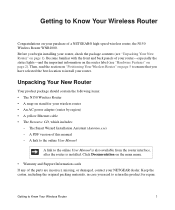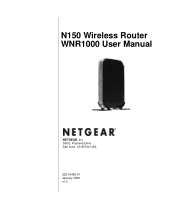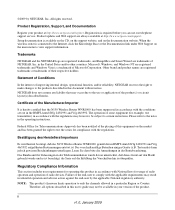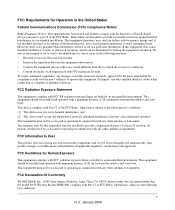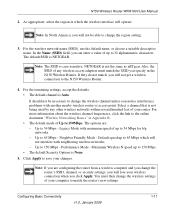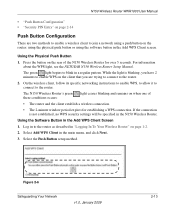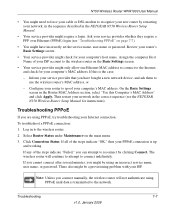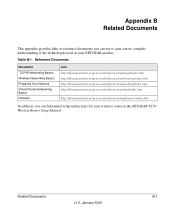Netgear WNR1000 Support Question
Find answers below for this question about Netgear WNR1000 - RangeMax 150 Wireless Router.Need a Netgear WNR1000 manual? We have 5 online manuals for this item!
Question posted by laknute on August 18th, 2013
Netgear N150 Wnr1000 V2 Router,how To Get A 150mbps
The person who posted this question about this Netgear product did not include a detailed explanation. Please use the "Request More Information" button to the right if more details would help you to answer this question.
Current Answers
Related Netgear WNR1000 Manual Pages
Similar Questions
How To Reset Netgear Wireless Router N150 Wnr1000 V3
(Posted by jazowfl 10 years ago)
How To Reset A Password On Netgear Wireless Router N150 Wnr1000
(Posted by gvilsoni 10 years ago)
Netgear Wireless Router N150 Wnr1000 How Do I Change Password
(Posted by daddfrank 10 years ago)
How To Connect Comcast Modem To Netgear Wnr1000 Rangemax 150 Wireless Router
(Posted by rakdoug 10 years ago)
How To Turn A Netgear Wireless Router N150 Wnr1000 Into A Repeater
(Posted by lucavi 10 years ago)