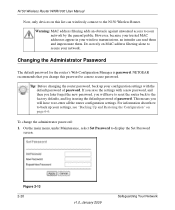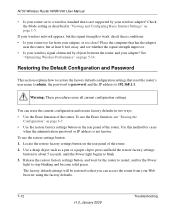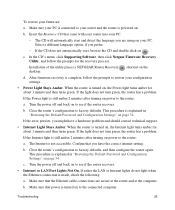Netgear WNR1000 Support Question
Find answers below for this question about Netgear WNR1000 - RangeMax 150 Wireless Router.Need a Netgear WNR1000 manual? We have 5 online manuals for this item!
Question posted by nasremjha on September 18th, 2013
How To Factory Reset Wnr1000
The person who posted this question about this Netgear product did not include a detailed explanation. Please use the "Request More Information" button to the right if more details would help you to answer this question.
Current Answers
Related Netgear WNR1000 Manual Pages
Similar Questions
Factory Reset To This Ap Netgear Wnd350-100uk
How to do a factory reset to this AP Netgear WND350-100UK? I did follow the method has been given bu...
How to do a factory reset to this AP Netgear WND350-100UK? I did follow the method has been given bu...
(Posted by muhammadnooridzuan 6 years ago)
How To Factory Reset N150 Wireless Router Wnr1000
(Posted by aarjo 9 years ago)
How To Factory Reset A Netgear Wnr1000 Router
(Posted by weKunl 10 years ago)
How To Reset Wnr1000 Router To Factory Default
(Posted by owabcd 10 years ago)
How To Connect Comcast Modem To Netgear Wnr1000 Rangemax 150 Wireless Router
(Posted by rakdoug 10 years ago)