Netgear WNDR4500 Support Question
Find answers below for this question about Netgear WNDR4500.Need a Netgear WNDR4500 manual? We have 3 online manuals for this item!
Question posted by djpajim on March 20th, 2014
Wndr4500 Won't Reset To Factory Defaults
The person who posted this question about this Netgear product did not include a detailed explanation. Please use the "Request More Information" button to the right if more details would help you to answer this question.
Current Answers
There are currently no answers that have been posted for this question.
Be the first to post an answer! Remember that you can earn up to 1,100 points for every answer you submit. The better the quality of your answer, the better chance it has to be accepted.
Be the first to post an answer! Remember that you can earn up to 1,100 points for every answer you submit. The better the quality of your answer, the better chance it has to be accepted.
Related Netgear WNDR4500 Manual Pages
WNDR4500 User Manual - Page 4


N900 Wireless Dual Band Gigabit Router WNDR4500
WAN Setup 33 Default DMZ Server 34 Change the MTU Size 34
LAN Setup 36 LAN Setup Screen Settings 37 Use the Router as a DHCP Server 37 Address Reservation ...
WNDR4500 User Manual - Page 5


N900 Wireless Dual Band Gigabit Router WNDR4500
Wireless Repeating Function (WDS 73 Wireless Repeating Function 74 Set Up the Base ...PPPoE 100 Troubleshooting Internet Browsing 101 Changes Not Saved 101 Wireless Connectivity 102 Wireless Signal Strength 102 Restore the Factory Settings and Password 102 Troubleshoot Your Network Using the Ping Utility 103 Test the LAN Path to Your Router...
WNDR4500 User Manual - Page 6


N900 Wireless Dual Band Gigabit Router WNDR4500 Factory Settings 105 Technical Specifications 107
Appendix B Notification of Compliance Index
6
WNDR4500 User Manual - Page 11


Reset button Power On/Off button
USB ports
LAN Ethernet ports 1-4 Internet port Power
Figure 3.
N900 Wireless Dual Band Gigabit Router WNDR4500
Back Panel
The back panel has the connections shown in the following figure. Hardware Setup 11 Router, rear view See Factory Settings on page 105 for information about restoring factory settings.
WNDR4500 User Manual - Page 12


N900 Wireless Dual Band Gigabit Router WNDR4500
Label
The label on the bottom of the router shows the WPS PIN, login information, MAC address, and serial number. The label shows unique information about your router
Serial number MAC address
Hardware Setup 12
Default Access Information
Preset WiFi Password
Preset SSID
Figure 4.
WNDR4500 User Manual - Page 18


... network. Getting Started with the device. Manual Method
To connect manually: 1. The default router passphrase is now connected to your network during the setup process, look for all wireless ...the network are Wi-Fi certified and support WPS. N900 Wireless Dual Band Gigabit Router WNDR4500
Add Wireless Devices or Computers to Your Network
Choose either the manual or the WPS ...
WNDR4500 User Manual - Page 24


... Storage.
N900 Wireless Dual Band Gigabit Router WNDR4500
This screen displays the following: • Network/Device Name. The default is guest. This is password. By default, it . You can type it in the... • Available Network Folders. Share Name. Click the link to log in the factory. The N900 Wireless Dual Band Gigabit Router comes with preset security. You can easily ...
WNDR4500 User Manual - Page 51


... select Advanced > USB Storage > Media Server to display the following screen:
By default the Enable Media Server check box and the Automatic (when new files are added)... for media files whenever new files are selected. N900 Wireless Dual Band Gigabit Router WNDR4500
Media Server Settings
By default, the router is set up to act as Xbox360, Playstation, and NETGEAR's Digital Entertainer Live. ...
WNDR4500 User Manual - Page 67


... N900 Wireless Dual Band Gigabit Router WNDR4500
Select Advanced > Administration > Logs.
Manage the Configuration File
The configuration settings of the website or news group visited or to the factory default settings.
The IP address of the initiating device for this file to your computer, restore it, or reset it to which
access was recorded...
WNDR4500 User Manual - Page 68


...store the .cfg file that you can either use the Restore Factory Settings button on the back of the current settings. 3. Upon completion, the router reboots. N900 Wireless Dual Band Gigabit Router WNDR4500
Back Up Settings
To back up : 1. Restore ... screen.
Select Advanced > Administration > Backup Settings to erase the configuration and restore the factory default settings.
WNDR4500 User Manual - Page 88


...where you are employed. N900 Wireless Dual Band Gigabit Router WNDR4500
Static Routes
Static routes provide additional routing information to your ...that all 192.168.1.x addresses. Advanced Settings 88 A default route was created with your ISP as multiple routers or...When you do not need to be accessed through a cable modem to your router, two implicit static routes were created. This ...
WNDR4500 User Manual - Page 97


... problem and should occur:
1.
as explained
in Restore the Factory Settings and Password on .
2. If all the LEDs stay...securely connected to a computer. Press and hold the Reset button to return the router to the connected device.
...on to the router:
1.
N900 Wireless Dual Band Gigabit Router WNDR4500
Troubleshooting with the LEDs
After you might have a hardware problem. ...
WNDR4500 User Manual - Page 98


..., check to see if the router recovers. • Press and hold the Reset button to return the router to its factory settings as explained in to the router from a computer on your local network, ...the router's Internet port to a cable or DSL modem, use the cable that was supplied with the cable or DSL modem. N900 Wireless Dual Band Gigabit Router WNDR4500
If all LEDs are still on 1 minute after ...
WNDR4500 User Manual - Page 99


...the ISP, you might need to force your cable or DSL modem to 192.168.1.254.
• If your computer's IP ...router cannot perform many gateway services, for the Internet port. The factory default login name
is admin, and the password is shown for example...recent versions of 169.254.x.x. N900 Wireless Dual Band Gigabit Router WNDR4500
• If you are using an Ethernet-connected computer, check...
WNDR4500 User Manual - Page 102


...WNDR4500...Factory Settings and Password
This section explains how to restore the factory settings, changing the router's administration password back to turn the router's wireless radio back on the back of the router. If it is not, you can erase the current configuration and restore factory defaults... in your wireless client's scanning list. (By default,...See Factory Settings on the ...
WNDR4500 User Manual - Page 104


...default gateway. • Check to see that the network address of your computer (the portion of the IP address specified by the subnet mask) is different from the network address of the remote device. • Check that your cable or DSL modem... address of your broadband modem, but one of your computer to a remote device. 1. N900 Wireless Dual Band Gigabit Router WNDR4500
Test the Path from ...
WNDR4500 User Manual - Page 105


... similar object to its factory settings. The router resets, and returns to configure this Enabled router
105
Factory Settings
You can return the router to press and hold the Reset button on the back of the router for the N900 Wireless Dual Band Gigabit Router WNDR4500. Table 4. Supplemental Information
A
This appendix provides factory default settings and technical...
WNDR4500 User Manual - Page 106
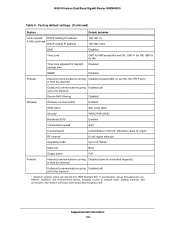
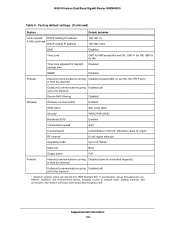
... traffic, building materials and construction, and network overhead, lower actual data throughput rate. Factory default settings (Continued)
Feature
Default behavior
Local network DHCP starting IP address
(LAN) continued DHCP ending IP address
192.168... US; N900 Wireless Dual Band Gigabit Router WNDR4500
Table 4. Maximum wireless signal rate derived from IEEE Standard 802.11 specifications.
WNDR4500 User Manual - Page 115


N900 Wireless Dual Band Gigabit Router WNDR4500
F
factory default settings, restoring 68, 102
factory settings list of 105 resetting 12
file sharing 45 firmware version 62
firmware, upgrading 16, 61
fragmentation length 72 fragmented data packets 34 front panel 9
G
games, online, QoS for 40 ...
WNDR4500 User Manual - Page 116


N900 Wireless Dual Band Gigabit Router WNDR4500
P
packets, fragmented 34 Parental Controls 23 passphrases
changing 26 product label ...remote management 90 renewing connection status 64 repeater units 76 reserved IP adresses 38 reset button 105 restarting network 96 restoring
configuration file 68
default factory settings 68, 102
router interface, described 17
router status, viewing 62
S
scheduling...
Similar Questions
How To Reset Netgear Wgr614v10 To Factory Default
(Posted by migcouch 9 years ago)
Netgear N300 Manual How To Reset Factory Defaults
(Posted by ojowins 10 years ago)

