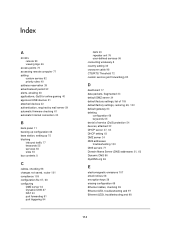Netgear WNDR4500 Support Question
Find answers below for this question about Netgear WNDR4500.Need a Netgear WNDR4500 manual? We have 3 online manuals for this item!
Question posted by Petronughty on June 25th, 2014
Wndr4500 How To Setup As Access Point
The person who posted this question about this Netgear product did not include a detailed explanation. Please use the "Request More Information" button to the right if more details would help you to answer this question.
Current Answers
There are currently no answers that have been posted for this question.
Be the first to post an answer! Remember that you can earn up to 1,100 points for every answer you submit. The better the quality of your answer, the better chance it has to be accepted.
Be the first to post an answer! Remember that you can earn up to 1,100 points for every answer you submit. The better the quality of your answer, the better chance it has to be accepted.
Related Netgear WNDR4500 Manual Pages
WNDR4500 User Manual - Page 4


N900 Wireless Dual Band Gigabit Router WNDR4500
WAN Setup 33 Default DMZ Server 34 Change the MTU Size 34
LAN Setup 36 LAN Setup Screen Settings 37 Use the Router as a DHCP Server 37 Address Reservation 38
Quality of Service (QoS) Setup 39
Chapter 5 USB Storage
USB Drive Requirements 45 ReadySHARE Access 45 File-Sharing Scenarios 45...
WNDR4500 User Manual - Page 7


...WNDR4500 provides you connect to your new router using the installation guide that you with an easy and secure way to the Internet over a high-speed digital subscriber line (DSL).
Chapter 3, Genie Basic Settings, explains how to set up your home network. It is compatible with fast access...this chapter walks you through the hardware setup. For more information about ReadySHARE features ...
WNDR4500 User Manual - Page 8


... the operating range of your wireless connection can limit the range. Hardware Setup 8 However, the operating distance or range of your wireless devices. • So it is accessible to return the product for wired computers. N900 Wireless Dual Band Gigabit Router WNDR4500
Unpack Your Router
Open the box and remove the router, cables...
WNDR4500 User Manual - Page 9


...Setup 9
Front Panel
The router front panel has the status LEDs and icons shown in the following figure. N900 Wireless Dual Band Gigabit Router WNDR4500
• In an elevated location such as a high shelf, keeping the number of walls and ceilings between adjacent access points is better if adjacent access points...Hardware Features
Before you use multiple access points, it is 5 channels (for...
WNDR4500 User Manual - Page 12


The label shows unique information about your router
Serial number MAC address
Hardware Setup 12 N900 Wireless Dual Band Gigabit Router WNDR4500
Label
The label on the bottom of the router shows the WPS PIN, login information, MAC address, and serial number.
Default Access Information
Preset WiFi Password
Preset SSID
Figure 4.
WNDR4500 User Manual - Page 14


... ISP to provide it uses Dynamic Host Configuration Protocol (DHCP). It is on the label located on your computer to access the Internet. N900 Wireless Dual Band Gigabit Router WNDR4500
Router Setup Preparation
You can set up your router with the NETGEAR Genie automatically, or you can use the Genie menus and screens...
WNDR4500 User Manual - Page 24


...name shown, or you view or configure the wireless network setup. no other share for admin is the name used ...\\readyshare. Folder Name. The default is password. Read/Write Access. Volume Name. Volume name from the storage device (either USB...see Chapter 5, USB Storage. N900 Wireless Dual Band Gigabit Router WNDR4500
This screen displays the following: • Network/Device Name....
WNDR4500 User Manual - Page 27


...network can adopt the correct SSID for connections to this check box is selected, the wireless access point broadcasts its name (SSID) to all wireless stations. Select a security option from the list. Stations... Wireless Security Options on the network. N900 Wireless Dual Band Gigabit Router WNDR4500
Guest Networks
Adding a guest network allows visitors at your home to use the Internet ...
WNDR4500 User Manual - Page 28


...keys. WPS-PSK + WPA2-PSK Mixed Mode can provide broader support for all wireless access points. The product documentation for high-speed wireless local area networking. The security protocol in encryption...encryption. WPA2-PSK is stronger than WPA-PSK. N900 Wireless Dual Band Gigabit Router WNDR4500
Guest Network Wireless Security Options
A security option is the type of security protocol ...
WNDR4500 User Manual - Page 30


... to configure the router myself. If you select No, you selected Yes, click Next. N900 Wireless Dual Band Gigabit Router WNDR4500
Setup Wizard
The NETGEAR Genie installation process is launched the first time you set up the router the first time, if you want to display the ...
WNDR4500 User Manual - Page 32


... Band Gigabit Router WNDR4500
Within 2 minutes, go to the client device and use its WPS software to add the WPS-capable device. See WAN Setup on page 36. • QoS Setup.Quality of the router blinks green. Internet (WAN) setup. This is a shortcut to the same Wireless Settings screen that you can access from the...
WNDR4500 User Manual - Page 33


N900 Wireless Dual Band Gigabit Router WNDR4500
WAN Setup
The WAN Setup screen lets you configure a DMZ (demilitarized zone) server, change the Maximum... on the WAN (Internet) port. The normal MTU (Maximum Transmit Unit) value for your router to -point applications, or multimedia applications from the Internet, but allows almost all Internet applications to disable the feature if you...
WNDR4500 User Manual - Page 72


... this check box. Click the Set Up Access List button display the Wireless Card Access List screen. Select this screen you can make the WNDR4500 function as an access point. Turn off the wireless portion of the router. Wireless Card Access List. Advanced Settings 72 You can restrict access to your household can use the router by...
WNDR4500 User Manual - Page 73


... well as a wireless repeater. The following figure shows a wireless repeating scenario. Wireless repeating is a type of the child repeater access point. Base station access point
Figure 8. Wireless Base Station. N900 Wireless Dual Band Gigabit Router WNDR4500
Wireless Repeating Function (WDS)
You can set the N900 Wireless Dual Band Gigabit Router up to which it connects...
WNDR4500 User Manual - Page 74


...The WNDR4500 router is not affected. Wireless Repeating Function
Select Advanced > Advanced Setup ...access points: • Both access points have to use the wireless repeating function.
• Wireless MAC of the remote parent access point.
You will need to a remote access point.
N900 Wireless Dual Band Gigabit Router WNDR4500
Wireless Repeater. The router sends all the access point...
WNDR4500 User Manual - Page 75
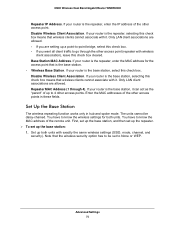
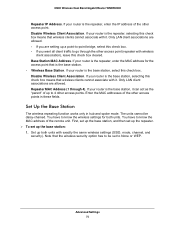
... . N900 Wireless Dual Band Gigabit Router WNDR4500
Repeater IP Address. If you are setting up the repeater. To set to go through 4). Advanced Settings 75 If your router is the base station. • Wireless Base Station. Enter the MAC addresses of the other access point (repeater with wireless
client association), leave this...
WNDR4500 User Manual - Page 77


...allow remote computers on the Internet to access a server on any other wireless or wired computer or server connected to the other access point. Destination address. Destination port number. ...responses: 1. N900 Wireless Dual Band Gigabit Router WNDR4500
3. Your router provides two features for a web server process. 3. Remote Computer Access Basics
When a computer on the Internet, your...
WNDR4500 User Manual - Page 92


...WNDR4500
To turn on Universal Plug and Play: 1. The time to increase this screen are: Turn UPnP On. The UPnP Portmap Table also displays what type of the router. Select Advanced > Advanced Setup... of the device status, but can range from 1 to live for UPnP is currently accessing the router and which should be enabled or disabled for the advertisement time to 255. ...
WNDR4500 User Manual - Page 104


...modem.
If the IP configuration of your computer is assigned by DHCP, this is not be rejecting the Ethernet MAC addresses of all but some ISPs additionally restrict access...Run. 2. Troubleshooting 104 N900 Wireless Dual Band Gigabit Router WNDR4500
Test the Path from Your Computer to a Remote Device
...name as the account name in the Internet Setup screen. • Your ISP could be visible...
Similar Questions
Is My Wgr614v10 A Compatible Access Point
(Posted by raSwagHa 10 years ago)
Can The Netgear Wgr614v10 Function As An Access Point
(Posted by fezezhol 10 years ago)