Netgear WNDR4500 Support Question
Find answers below for this question about Netgear WNDR4500.Need a Netgear WNDR4500 manual? We have 3 online manuals for this item!
Question posted by hexpark on May 11th, 2014
How To Open Nat Wndr4500
The person who posted this question about this Netgear product did not include a detailed explanation. Please use the "Request More Information" button to the right if more details would help you to answer this question.
Current Answers
There are currently no answers that have been posted for this question.
Be the first to post an answer! Remember that you can earn up to 1,100 points for every answer you submit. The better the quality of your answer, the better chance it has to be accepted.
Be the first to post an answer! Remember that you can earn up to 1,100 points for every answer you submit. The better the quality of your answer, the better chance it has to be accepted.
Related Netgear WNDR4500 Manual Pages
WNDR4500 User Manual - Page 5


N900 Wireless Dual Band Gigabit Router WNDR4500
Wireless Repeating Function (WDS 73 Wireless Repeating Function 74 Set Up the Base Station 75 Set Up a Repeater Unit 76
Port Forwarding and Triggering 77 Remote Computer Access Basics 77 Port Triggering to Open Incoming Ports 78 Port Forwarding to Permit External Host Communications 80 How...
WNDR4500 User Manual - Page 8


... contents Your box should contain the following items: • N900 Wireless Dual Band Gigabit Router WNDR4500 • AC power adapter (plug varies by region) • Category 5 (Cat 5) ... to your wireless connection can limit the range.
N900 Wireless Dual Band Gigabit Router WNDR4500
Unpack Your Router
Open the box and remove the router, cables, and installation guide. Position Your Router
The...
WNDR4500 User Manual - Page 10


... are lit, then the wireless radio is not supplied to transmit data. • Off. N900 Wireless Dual Band Gigabit Router WNDR4500
Table 1. The firmware is connected between the router and the modem.
2.4 GHz
• Solid blue. Power is on and off .
•
WLAN On/Off button. Pressing and holding the wireless LAN...
WNDR4500 User Manual - Page 15


N900 Wireless Dual Band Gigabit Router WNDR4500
NETGEAR Genie Setup
NETGEAR Genie runs on any device with NETGEAR Genie 15 Make sure that...this is connected with an Ethernet cable (wired) or wirelessly (with
the preset security settings listed on . • Close and re-open the browser to make sure the browser does not cache the previous
page. • Browse to http://routerlogin.net. • If ...
WNDR4500 User Manual - Page 18


...'N' Connect), follow the WPS
instructions that manages your router. Getting Started with the device. Open the software that came with NETGEAR Genie 18 The default SSID is a standard for the default...the WPS button on the bottom of the router. 4. N900 Wireless Dual Band Gigabit Router WNDR4500
Add Wireless Devices or Computers to Your Network
Choose either the manual or the WPS method...
WNDR4500 User Manual - Page 21


...address. • Use These DNS Servers. Entering a value of the computer that is first opened. Enter the IP address, IP subnet mask, and the gateway IP address that your ISP does... addresses. • Use Static IP Address. N900 Wireless Dual Band Gigabit Router WNDR4500
• Internet Service Provider Encapsulation. This is available, enter it also. Use the default MAC address....
WNDR4500 User Manual - Page 25


...they do not, check the following sections. 2. Some wireless devices automatically connect to the first open network (without wireless security) that are explained in the following : • Is your ... your area? If it does, then it is not changeable. N900 Wireless Dual Band Gigabit Router WNDR4500
If you use a computer with a wired connection to access the router. 1. Make any changes ...
WNDR4500 User Manual - Page 33


...ISP connection. IGMP proxying allows a computer on Internet Port. N900 Wireless Dual Band Gigabit Router WNDR4500
WAN Setup
The WAN Setup screen lets you want the router to respond to a ping from...you are sure it .
• MTU Size (in special circumstances.
• Default DMZ Server. Open NAT provides a much less secured firewall, but might need it is 1500 bytes, or 1492 bytes for ...
WNDR4500 User Manual - Page 34


...these applications and to work correctly with Network Address Translation (NAT). In some cases, one local computer can run the application...a lower MTU setting than the other applications that will not open, or displays only part of either the ISP or NETGEAR ... device with another .
N900 Wireless Dual Band Gigabit Router WNDR4500
Default DMZ Server
The default DMZ server feature is often just...
WNDR4500 User Manual - Page 36
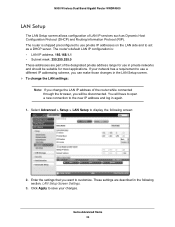
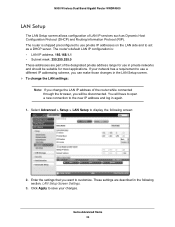
...the browser, you want to save your changes. Enter the settings that you will have to open a new connection to the new IP address and log in again.
1. Click Apply to ...configuration is shipped preconfigured to use in the following screen:
2.
N900 Wireless Dual Band Gigabit Router WNDR4500
LAN Setup
The LAN Setup screen allows configuration of LAN IP services such as a DHCP server. ...
WNDR4500 User Manual - Page 45
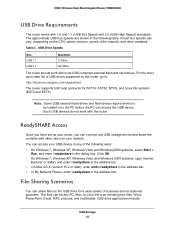
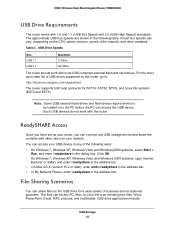
... loaded in any of business and recreational purposes. N900 Wireless Dual Band Gigabit Router WNDR4500
USB Drive Requirements
The router works with other variables.
The approximate USB bus speeds are...multimedia. Click OK. • On Windows 7, Windows XP, Windows Vista, and Windows 2000 systems, open Internet
Explorer or Safari, and enter \\readyshare in the address bar. • On Mac OS ...
WNDR4500 User Manual - Page 77


...inbound responses: 1. Here is the standard port number for a web server process. 3. You open a browser, and your outbound traffic. Destination address. Destination port number. 80, which is sent... on the Internet, your computer sends your router. N900 Wireless Dual Band Gigabit Router WNDR4500
3. Your computer's IP address. You might need to create exceptions to access a ...
WNDR4500 User Manual - Page 78
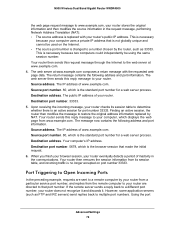
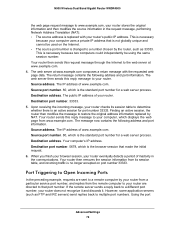
... is necessary
because your router are sent to a remote computer by NAT. N900 Wireless Dual Band Gigabit Router WNDR4500
the web page request message to www.example.com, your router stores...page data. The message now contains the following address and port information. Port Triggering to Open Incoming Ports
In the preceding example, requests are directed to that made the initial request....
WNDR4500 User Manual - Page 79
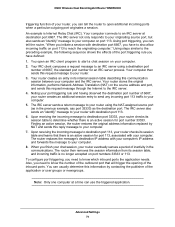
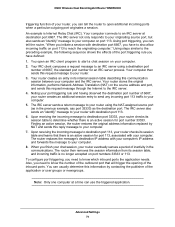
...router, "When you initiate a session with your computer.
N900 Wireless Dual Band Gigabit Router WNDR4500
triggering function of your router, you can use the triggered application. Your router creates an entry... information by NAT and sends this request message to an IRC server using the NAT-assigned source port (as in its session table and learns that will trigger the opening of 6667,...
WNDR4500 User Manual - Page 80
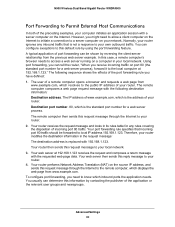
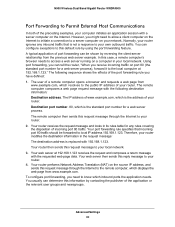
...123.
Advanced Settings 80 N900 Wireless Dual Band Gigabit Router WNDR4500
Port Forwarding to your router. 4. You can determine this ...inbound ports the application needs. Your router performs Network Address Translation (NAT) on the source IP address, and sends this case, a... a connection to the public IP address of a remote computer opens a browser and requests a web page from
www.example.com...
WNDR4500 User Manual - Page 81
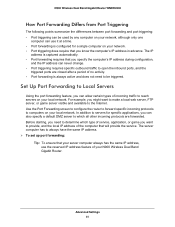
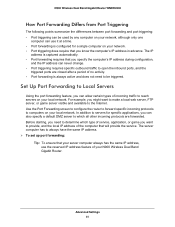
...feature of your N900 Wireless Dual Band Gigabit Router. N900 Wireless Dual Band Gigabit Router WNDR4500
How Port Forwarding Differs from Port Triggering
The following points summarize the differences between port...Set Up Port Forwarding to Local Servers
Using the port forwarding feature, you need to open the inbound ports, and the
triggered ports are forwarded. The IP
address is always active...
WNDR4500 User Manual - Page 84


N900 Wireless Dual Band Gigabit Router WNDR4500
2. To access your web server from the outgoing port. Set Up Port Triggering
Port...extension of the inbound ports.
Advanced Settings 84
However, if you need to the triggering computer. The router then temporarily opens the specified incoming port or ports, and forwards incoming traffic on that sent the data.
HTTP (port 80) is ...
WNDR4500 User Manual - Page 86


...as 192.168.x.x or 10.x.x.x), the Dynamic DNS service will cause the inbound ports to be opened. 11. In this service to the Dynamic DNS service provided by public Domain Name Servers ... this case, you register your frequently changing IP address. N900 Wireless Dual Band Gigabit Router WNDR4500
6. Enter the inbound connection port information in the Connection Type, Starting Port, and Ending ...
WNDR4500 User Manual - Page 88


...you are employed, and the request is 134.177.0.0. N900 Wireless Dual Band Gigabit Router WNDR4500
Static Routes
Static routes provide additional routing information to your request to the ISP. Under usual.... • The Gateway IP Address field specifies that 134.177.0.0 should be accessed through a cable modem to an ISP. • You have an ISDN router on the LAN. • Private is ...
WNDR4500 User Manual - Page 92


...this value. If you notice that port is open and whether that some devices are : Turn UPnP On. N900 Wireless Dual Band Gigabit Router WNDR4500
To turn on Universal Plug and...additional network traffic. UPnP can significantly reduce network traffic. Shorter durations ensure that device has opened. The default value for the advertisement time to save your settings. The UPnP Portmap ...
Similar Questions
Ps3 How To Open Nat Connection On Wireless Netgear Router Wndr3400v2
(Posted by aremarkut 9 years ago)
Wndr4500 Usb Drive The Action Can't Be Completed Is Open In Another Program
(Posted by Akaxamsariz 9 years ago)

