Netgear WNDR4500 Support Question
Find answers below for this question about Netgear WNDR4500.Need a Netgear WNDR4500 manual? We have 3 online manuals for this item!
Question posted by aheandre on July 29th, 2013
Netgear Wndr4500 Media Server Won't Refresh
The person who posted this question about this Netgear product did not include a detailed explanation. Please use the "Request More Information" button to the right if more details would help you to answer this question.
Current Answers
There are currently no answers that have been posted for this question.
Be the first to post an answer! Remember that you can earn up to 1,100 points for every answer you submit. The better the quality of your answer, the better chance it has to be accepted.
Be the first to post an answer! Remember that you can earn up to 1,100 points for every answer you submit. The better the quality of your answer, the better chance it has to be accepted.
Related Netgear WNDR4500 Manual Pages
WNDR4500 User Manual - Page 2


... into any language in the United States and/or other countries. No part of NETGEAR, Inc. Information is subject to the products described in this publication may occur due... Dual Band Gigabit Router WNDR4500
©2011 NETGEAR, Inc. Trademarks
NETGEAR, the NETGEAR logo, and Connect with Innovation are registered trademarks or trademarks of NETGEAR, Inc. NETGEAR does not assume any...
WNDR4500 User Manual - Page 4


...Dual Band Gigabit Router WNDR4500
WAN Setup 33 Default DMZ Server 34 Change the MTU Size 34
LAN Setup 36 LAN Setup Screen Settings 37 Use the Router as a DHCP Server 37 Address Reservation 38
... Edit a Network Folder 48 USB Storage Advanced Settings 49 Safely Remove a USB Drive 50 Media Server Settings 51 Specify Approved USB Devices 51 Connect to the USB Drive from a Remote Computer 53...
WNDR4500 User Manual - Page 5


N900 Wireless Dual Band Gigabit Router WNDR4500
Wireless Repeating Function (WDS 73 Wireless Repeating Function 74 Set Up the Base Station 75... to Permit External Host Communications 80 How Port Forwarding Differs from Port Triggering 81
Set Up Port Forwarding to Local Servers 81 Add a Custom Service 82 Editing or Deleting a Port Forwarding Entry 83
Set Up Port Triggering 84 Dynamic ...
WNDR4500 User Manual - Page 7


...Dual Band Gigabit Router WNDR4500 provides you through the hardware setup. If you have not already set up your new router using the installation guide that you connect to set up your product, see Chapter 5, USB Storage, and www.netgear.com/readyshare.
This ... more information about ReadySHARE features in the box, this manual, visit the Support website at http://support.netgear.com.
7
WNDR4500 User Manual - Page 20


...domain names, only if needed. 2. If the NETGEAR website does not display within 1 minute, see Chapter... the host name. • Domain Name (If required). N900 Wireless Dual Band Gigabit Router WNDR4500
Internet Setup
The Internet Setup screen is where you view or change the login time-out, ... and DNS server. Enter the domain name provided by your ISP requires a login:
Genie Basic Settings 20...
WNDR4500 User Manual - Page 24


...NETGEAR recommends that you view or configure the wireless network setup. Volume Name. Total/Free Space. For more information about USB storage, see Chapter 5, USB Storage.
You can click Refresh...USB device connected to access the network folder. N900 Wireless Dual Band Gigabit Router WNDR4500
This screen displays the following: • Network/Device Name. The default is ...
WNDR4500 User Manual - Page 30


... Setup Wizard searches your ISP configuration. Select Setup Wizard to determine your Internet connection for servers and protocols to display the following screen displays:
Genie Advanced Home 30 After setting up ...Genie. 1. N900 Wireless Dual Band Gigabit Router WNDR4500
Setup Wizard
The NETGEAR Genie installation process is launched the first time you are taken to configure the ...
WNDR4500 User Manual - Page 34


... much of the protection of a web page -
The best MTU setting for NETGEAR equipment is the largest data packet a network device transmits. N900 Wireless Dual Band Gigabit Router WNDR4500
Default DMZ Server
The default DMZ server feature is programmed to recognize some online games and videoconferencing applications that are incompatible with them, but cause...
WNDR4500 User Manual - Page 35


... is the typical setting for non-PPPoE, non-VPN connections, and is the default value for NETGEAR routers, adapters, and switches.
1492
Used in PPPoE environments.
1472
Maximum size to use VPN ...pages, or FTP or POP servers. If you can cause Internet communication problems such as the inability to save the settings.
N900 Wireless Dual Band Gigabit Router WNDR4500
- Common MTU Sizes
MTU
...
WNDR4500 User Manual - Page 44


...; Basic Settings • USB Storage Advanced Settings • Safely Remove a USB Drive • Media Server Settings • Specify Approved USB Devices • Connect to connect USB storage devices like flash drives or hard drives. Do not connect computers, USB modems, CD drives, or DVD drives to your router. USB Storage
5
Accessing and configuring...
WNDR4500 User Manual - Page 51


... for media files whenever new files are selected. N900 Wireless Dual Band Gigabit Router WNDR4500
Media Server Settings
By default, the router is set up to act as a Ready DLNA Media server, which lets you can access this feature from the Advanced Setup menu on DLNA/UPnP AV-compliant media players, such as Xbox360, Playstation, and NETGEAR's Digital...
WNDR4500 User Manual - Page 62


... by the Ethernet (LAN) port of the router. N900 Wireless Dual Band Gigabit Router WNDR4500
View Router Status
To view router status and usage information, select Advanced Home or select ...This is active for the
LAN-attached devices. The Media Access Control address. Administration 62 Identifies whether the router's built-in DHCP server is the unique physical address
being used by the ...
WNDR4500 User Manual - Page 63


... button to display the following screen:
Figure 6. Domain Name Server. A Domain Name Server translates human-language URLs such as www.netgear.com into IP addresses. The statistics for the WAN (Internet... each port, the screen displays: • Status. N900 Wireless Dual Band Gigabit Router WNDR4500
Connection. The time elapsed since the router was last restarted. IP Subnet Mask. The ...
WNDR4500 User Manual - Page 64


DHCP Server. N900 Wireless Dual Band Gigabit Router WNDR4500
Connection Status Button
On the Router Status screen in the Internet Connection pane, click the Connection Status button to the router. The Renew button refreshes the items. The Close Window button closes the Connection Status screen. Default Gateway. Lease Obtained. The date and time that...
WNDR4500 User Manual - Page 76


...has to be the repeater.
Note: If you are using the WNDR4500 base station with the wireless connection to change additional configuration settings....verify that will be set up the repeater unit to avoid conflicts with a non-NETGEAR router as a repeater unit: 1. Set Up a Repeater Unit
Use a wired ... disable the DHCP server function on the frequency you might need to the base station....
WNDR4500 User Manual - Page 98


...Ethernet cable connections are secure at the router and at www.netgear.com/support. Internet or Ethernet Port LEDs Are Off
If either... you have a hardware problem and should contact technical support at the modem
or computer. • Make sure that the router is turned on... Settings and Password on . N900 Wireless Dual Band Gigabit Router WNDR4500
If all LEDs are still on 1 minute after power-up...
WNDR4500 User Manual - Page 99


...if the computer cannot reach a DHCP server. Make sure that your computer's IP ...to force your cable or DSL modem to factory defaults. Cannot Access the...If you are using Internet Explorer, click Refresh to be in the range of 192....select an external site such as www.netgear.com. 2. You can obtain an IP...password. N900 Wireless Dual Band Gigabit Router WNDR4500
• If you are using an ...
WNDR4500 User Manual - Page 101
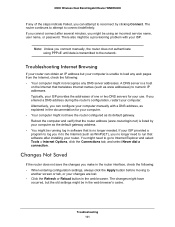
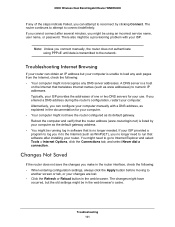
...Browsing
If your changes are lost. • Click the Refresh or Reload button in the web browser. If your ISP... following : • Your computer might not recognize any of one or two DNS servers for your computer. • Your computer might not have
occurred, but your computer ...indefinitely. A DNS server is no longer need to go to numeric IP addresses. N900 Wireless Dual Band...
WNDR4500 User Manual - Page 104


.... 1. If this information is the IP address of a remote device such as your ISP's DNS server. If you do not receive replies: • Check that your computer has the IP address of ..."spoof" the MAC address from the MAC address of your broadband modem, but one of your computers. N900 Wireless Dual Band Gigabit Router WNDR4500
Test the Path from Your Computer to a Remote Device
After verifying...
WNDR4500 User Manual - Page 115


... label 12 QoS for 42
mail server, outgoing 59 maintenance settings 60 managing router remotely 90 media server, setting the router to be a 51 menus, described 17 metric value 89 mixed mode security options 28 MTU size 34 multicasting 37
N
NAT (Network Address Translation) 33, 34, 78
NETGEAR Genie 15 network, how to restart...
Similar Questions
Netgear Wndr4500 - Change Country Setting
I bought the Netgear wndr4500 online from USA and now want to change country setting to South Africa...
I bought the Netgear wndr4500 online from USA and now want to change country setting to South Africa...
(Posted by psolms 11 years ago)

