Netgear WNDR4500 Support Question
Find answers below for this question about Netgear WNDR4500.Need a Netgear WNDR4500 manual? We have 3 online manuals for this item!
Question posted by solymar123 on July 16th, 2012
Guest Unable With Security Key To Connect To Internet
Using the ssid and password and it won't connect also asking to reset roter and keep asking for security key
Current Answers
There are currently no answers that have been posted for this question.
Be the first to post an answer! Remember that you can earn up to 1,100 points for every answer you submit. The better the quality of your answer, the better chance it has to be accepted.
Be the first to post an answer! Remember that you can earn up to 1,100 points for every answer you submit. The better the quality of your answer, the better chance it has to be accepted.
Related Netgear WNDR4500 Manual Pages
WNDR4500 User Manual - Page 4


...'s USB Drive Remotely Using FTP 53
Chapter 6 Security
Keyword Blocking of HTTP Traffic 55 Block Services (Port Filtering 56 Schedule Blocking 57 Security Event Email Notifications 58
Chapter 7 Administration
Upgrade the Router Firmware 61 View Router Status 62
Router Information 62 Internet Provider (WAN) Setup 62 Wireless Settings (2.4 GHz and 5 GHz 65 Guest Network (2.4 GHz...
WNDR4500 User Manual - Page 7


... the box, this manual, visit the Support website at http://support.netgear.com.
7
If you connect to set up your Internet connection. Hardware Setup
1
Getting to know your router
The N900 Wireless Dual Band Gigabit Router WNDR4500 provides you with an easy and secure way to set up a wireless home network with all major DSL...
WNDR4500 User Manual - Page 10


...Solid green.
The LED stays solid green
when wireless security is off .
•
WLAN On/Off button...• Off. N900 Wireless Dual Band Gigabit Router WNDR4500
Table 1. A firmware update is not supplied to ...use WPS to add a wireless device or
computer to your wireless network. Hardware Setup 10 LAN ports 1-4
• Solid green. Data is connected between the router and the modem...
WNDR4500 User Manual - Page 14


... WNDR4500
Router Setup Preparation
You can set up your router with the NETGEAR Genie automatically, or you can use ...Internet. Types of the information needed to connect to launch the ISP's login program on the bottom of logins that have provided you with a unique wireless network name (SSID) and password for your service provider. • Wireless network key or password.
See Use...
WNDR4500 User Manual - Page 15


... the onscreen instructions to the Internet. NETGEAR Genie guides you through connecting the router to complete NETGEAR Genie setup.
See Use NETGEAR Genie after Installation on by pressing the On/Off button, if not done yet. 2. It is connected with an Ethernet cable (wired) or wirelessly (with
the preset security settings listed on any device...
WNDR4500 User Manual - Page 16


... Band Gigabit Router WNDR4500
Use NETGEAR Genie after Installation
When you first set up , and click Yes to see if newer firmware is connected to the router until the router finishes restarting and the Power LED has stopped blinking for the router. 1. Launch your browser from the user name and password for you want...
WNDR4500 User Manual - Page 17


... up parental controls to use your router's Internet
connection. • Advanced tab. The left column has the menus, and at a glance. Set up for your router. • Wireless. Set the router up a guest network to allow visitors to prevent objectionable
content from the Internet is needed. N900 Wireless Dual Band Gigabit Router WNDR4500
Router Dashboard (Basic...
WNDR4500 User Manual - Page 18


... has the same security settings. To use WPS, make sure that all wireless networks in your wireless device, or follow these steps: 1. Within 2 minutes, press the WPS button on the wireless device (laptop computer, gaming device, iPhone) that manages your wireless connections on your area. 2. Enter the router password and click Connect. The device...
WNDR4500 User Manual - Page 24


... Dual Band Gigabit Router comes with preset security. This means that the Wi-Fi network name (SSID), network key (password), and security option (encryption protocol) are uniquely generated for admin is the same one device is connected, the default share name is guest. The folders on the network folder: All - no password is USB_Storage. Total/Free Space. For...
WNDR4500 User Manual - Page 26


... allows 802.11n and 802.11g wireless devices to use the Internet, but if you experience interference (shown by lost connections or slow data transfers). To turn off the SSID broadcast, clear the Allow Broadcast of the Wireless Settings screen lets you do not change the security option and passphrase. This field is selected by...
WNDR4500 User Manual - Page 27


.... N900 Wireless Dual Band Gigabit Router WNDR4500
Guest Networks
Adding a guest network allows visitors at your home to use the Internet without giving them your local network, not just Internet access. 4. The security options are described in addition to your selections.
Stations with no SSID can connect to the main nonguest SSID. 5. You then manually configure the wireless...
WNDR4500 User Manual - Page 28


... Dual Band Gigabit Router WNDR4500
Guest Network Wireless Security Options
A security option is authorized by WPA2-PSK. This seal means the product is the type of the security options and provides guidance on when to set up a guest network without wireless security. WPA uses a passphrase to authenticate and generate the initial data encryption keys. The product documentation for...
WNDR4500 User Manual - Page 32


... client to join the network without entering a password. See Internet Setup on the Basic Home screen. Genie Advanced Home 32 This is solid green, and the router WPS screen displays a confirmation message. 4. When the router establishes a WPS connection, the LED is a shortcut to the same Guest Network screen that you can access from the...
WNDR4500 User Manual - Page 38


...address) • Primary DNS server (if you entered a primary DNS address in the Internet Setup
screen) To use another device on your network, you specify a reserved IP address for devices with fixed ...next time the computer contacts the router's DHCP server.
N900 Wireless Dual Band Gigabit Router WNDR4500
You can copy its IP configuration and force a DHCP release and renew. To edit...
WNDR4500 User Manual - Page 46
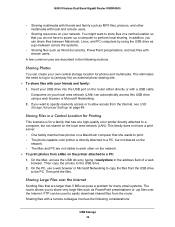
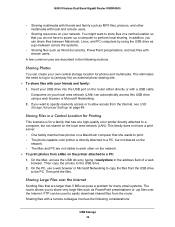
N900 Wireless Dual Band Gigabit Router WNDR4500
• Sharing multimedia with friends and family such as MP3 files, pictures, and other on ... network (LAN) can automatically access this USB drive using the USB drive as a go-between across the systems.
• Sharing files such as PowerPoint presentations or .zip files over the Internet
Sending files that has one high-quality color printer ...
WNDR4500 User Manual - Page 88


...modem to an ISP. • You have an ISDN router on the 134.177.0.0 network, your router forwards your home network for connecting... to configure additional static routes. Under usual circumstances, the router has adequate routing information after it has been configured for Internet...ISP as a precautionary security measure in case RIP... Band Gigabit Router WNDR4500
Static Routes
Static ...
WNDR4500 User Manual - Page 96


... and router match exactly. • For a wirelessly connected computer, the wireless network name (SSID) and wireless
security settings of the router and wireless computer need to have to add
each computer to obtain an IP address automatically using DHCP. • Some cable modem service providers require you to use the MAC address of the computer are...
WNDR4500 User Manual - Page 98


... to the connected modem or computer. • Be sure that power is turned on to see if the router recovers. • Press and hold the Reset button to return the router to its factory settings as explained in
Restore the Factory Settings and Password on page 102.
N900 Wireless Dual Band Gigabit Router WNDR4500
If...
WNDR4500 User Manual - Page 99


... many gateway services, for the Internet port.
Cannot Access the Internet
If you can access your router but you are unable to access the Internet, first determine whether the router can...applet is password. You can obtain an IP address from your ISP. N900 Wireless Dual Band Gigabit Router WNDR4500
• If you are using an Ethernet-connected computer, check the Ethernet connection between ...
WNDR4500 User Manual - Page 115


... address 21 Genie, NETGEAR 15
guest networks 27, 66
H
host name 20 host, trusted 55
I
inbound traffic, allowing or blocking 77 installing NETGEAR Genie 15 installing with the Setup Wizard 30 Internet connection
setting up 20 troubleshooting 99 Internet LED, troubleshooting and 97
Internet port 30, 62
Internet Relay Chat (IRC) 79 Internet service provider (ISP)
account...
Similar Questions
Netgear Wnr2000v3 Guest Network Won't Connect
(Posted by kilekma 10 years ago)
Can't Log Into Wndr4500 Router Using Admin & Password
(Posted by karthmi 10 years ago)
Can Not Connect Wireless 5g On Wndr4500 When Ssid Broadcast Is Turned Off
(Posted by rdobear7 10 years ago)
Netgear Wndr3400 N600 Guest Network Can't Connect
(Posted by ustena 10 years ago)

