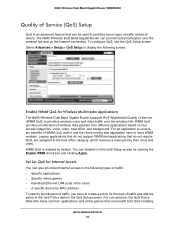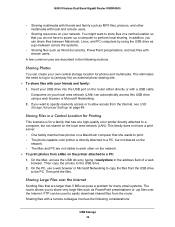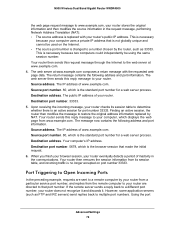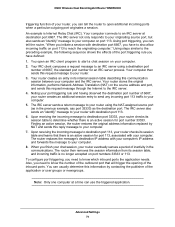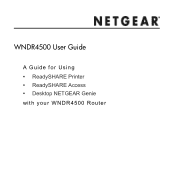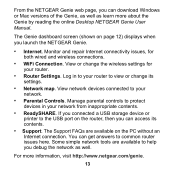Netgear WNDR4500 Support Question
Find answers below for this question about Netgear WNDR4500.Need a Netgear WNDR4500 manual? We have 3 online manuals for this item!
Question posted by Majrhill on August 27th, 2014
How To Forward Ports On A Netgear Wndr4500 Router For Garrysmod
The person who posted this question about this Netgear product did not include a detailed explanation. Please use the "Request More Information" button to the right if more details would help you to answer this question.
Current Answers
Related Netgear WNDR4500 Manual Pages
Similar Questions
Does Port Forwarding On Wndr4500 Allow For Logs To Be Sent By Email
(Posted by rscdeej81 10 years ago)
Can't See My My Port Forwarding Ports.
On the screen that shows my forwarded port they do not show up and when i go to add one it comes bac...
On the screen that shows my forwarded port they do not show up and when i go to add one it comes bac...
(Posted by daar2100 11 years ago)
Port Forwarding Port 443 On The Wndr3700 Router
Is it possible to port forward more than one ssl conection on the wndr3700 router. I currently have ...
Is it possible to port forward more than one ssl conection on the wndr3700 router. I currently have ...
(Posted by gkocemba 12 years ago)