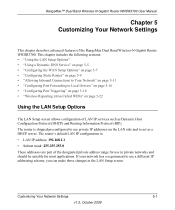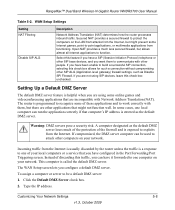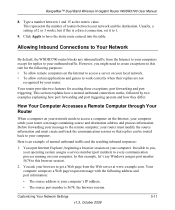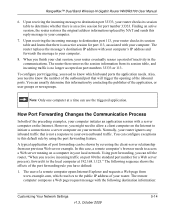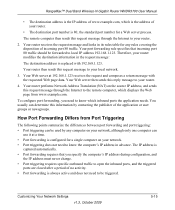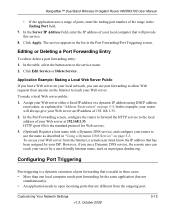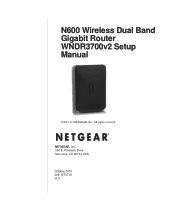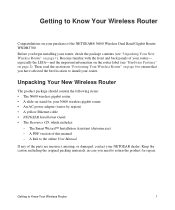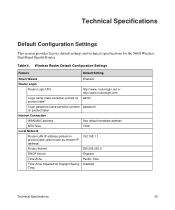Netgear WNDR3700v2 Support Question
Find answers below for this question about Netgear WNDR3700v2 - N600 Wireless Dual Band Gigabit Router.Need a Netgear WNDR3700v2 manual? We have 2 online manuals for this item!
Question posted by gkocemba on January 15th, 2012
Port Forwarding Port 443 On The Wndr3700 Router
Is it possible to port forward more than one ssl conection on the wndr3700 router. I currently have my homeserver configured to use port 443 but is it possible to have more than on ssl port forwarded at a time.
Current Answers
Related Netgear WNDR3700v2 Manual Pages
Similar Questions
How Do I Open Port 443 On N600 Wireless Dual Band Router
(Posted by freket 9 years ago)
Will Dd-wrt Software Come Standard On Netgear N600 Wireless Dual Band Gigabit
Router WNDR3700v3?
Router WNDR3700v3?
(Posted by pgerbnorcal 9 years ago)
How Do I Set Correct Date And Time On Netgear Router Wndr3700v2 Set Correct
time
time
(Posted by gar9864 10 years ago)
Can I Use A Netgear Rangemax Dual Band Wireless-n Gigabit Router Wndr3700v2 As
a repeater
a repeater
(Posted by haha2mrblo 10 years ago)
How To Reset N600 Wireless Dual Band Gigabit Router Wndr3400
(Posted by kiwipjay6 10 years ago)